Wireless wind sensor, Main unit, Wireless rain collector – AcuRite 75110 Weather Station User Manual
Page 3: And/or
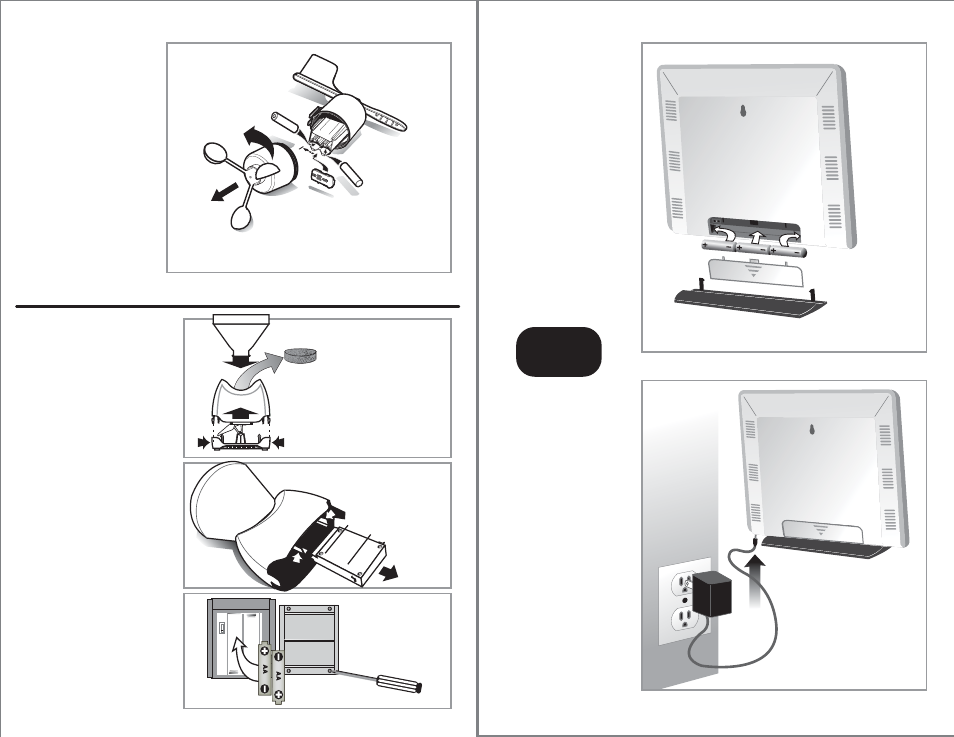
Battery
Compartment
Cover
- 5 -
- 4 -
INSTALL BATTERIES:
1. Unscrew and
remove bottom case
section.
2. Remove the battery
door and set aside.
3. Install 2 “AA”
batteries into the
battery compartment.
4. Replace the battery
door and replace and
rotate the bottom
cone section until it is
securely tightened.
Wireless Wind Sensor
INSTALL BATTERIES:
1. Remove the bottom
display stand by
pulling firmly.
2. Remove the battery
door and set aside.
3. Install 3 “AA”
batteries into the
battery compartment.
4. Replace the battery
door and replace and
rotate the bottom
cone section until it is
securely tightened.
Main Unit
INSTALL BATTERIES:
1. Squeeze side tabs and
separate upper and
lower cases.
2. Squeeze battery box
side tabs and slide out
the battery box.
3. Install 2 “AA” batteries
into the battery
compartment
by removing 4 screws.
4. Slide the battery box
back into the case,
aligning the slide rails
and tabs correctly. The
battery compartment
cover should be facing
outwards.
Wireless Rain
Collector
REMOVE
SLIDING BATTERY
DOOR
UNSCREW BOTTOM CASING
INSTALL
BATTERY
INSTALL
BATTERY
A B C
SEPARATE UPPER &
LOWER CASES
REMOVE DISPLAY STAND
REMOVE
BATTERY
COMPARTMENT
COVER
PLUG AC ADAPTOR
INTO BOTTOM OF
MAIN UNIT
BA
TTERY
COMP
ARTMENT
CO
VER
SQUEEZE SIDE TABS
SQUEEZE BATTERY
BOX SIDE TABS
SLIDE OUT
BATTERY CASE
INSTALL
BATTERIES
REMOVE
4
BATTERY
COMPARTMENT
COVER SCREWS
INSTALL
3 ” AA”
BATTERIES
PLUG IN AC POWER
ADAPTOR
1. Plug AC adaptor
into the bottom of the
main unit.
2. Plug AC adaptor into
a 110v AC wall outlet.
NOTE: Main unit will
run on AC power
adaptor until
unplugged or a power
outage occurs. If you
also have “AA”
batteries installed, the
unit will continue to
operate when
unplugged or during a
power outage.
AND/OR
REMOVE FOAM PACKING
MATERIAL AND DISCARD
BEFORE INSERTING
COLLECTOR FUNNEL
