Atr9800 user guide – Acroprint ATR9800 User Manual
Page 52
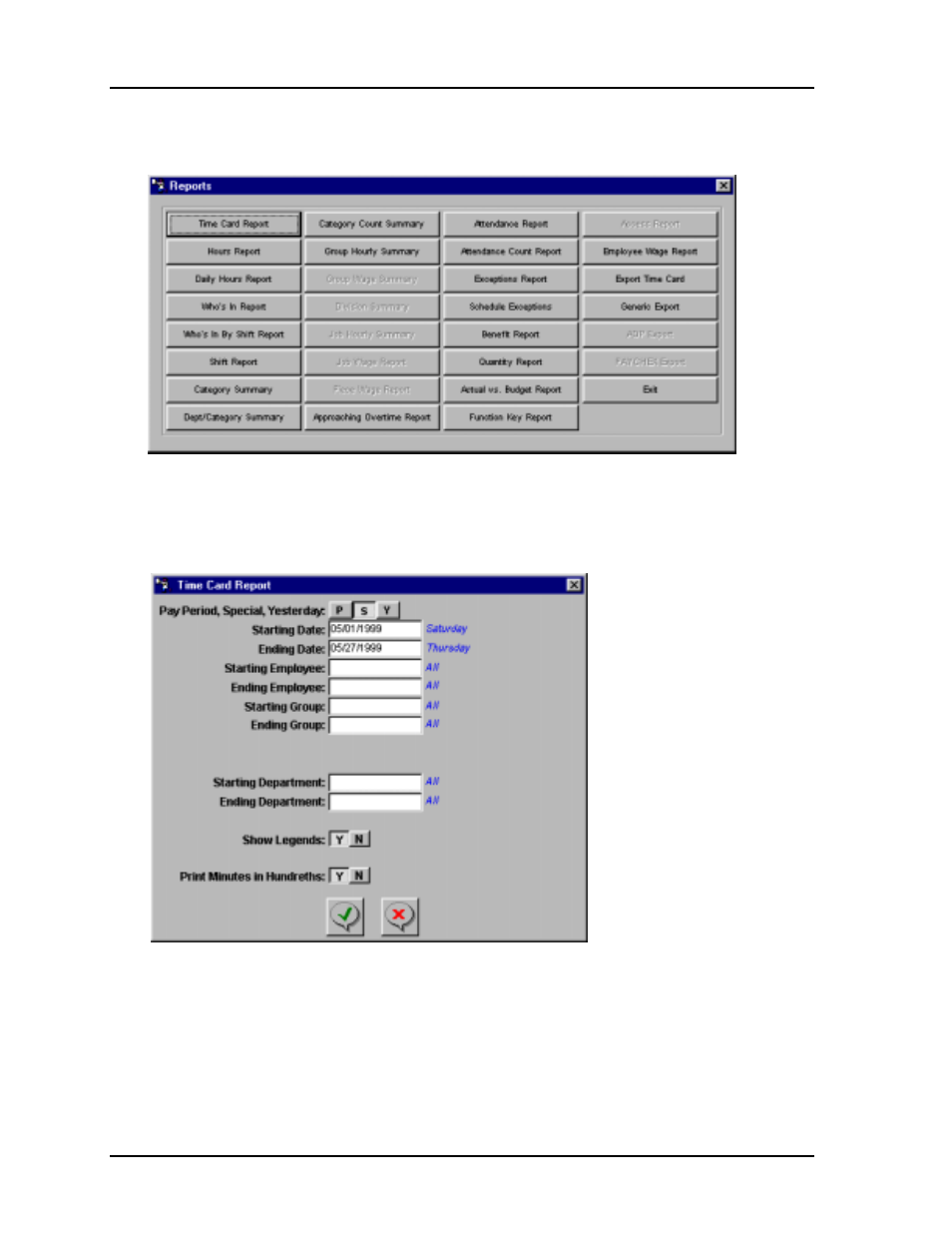
ATR9800 User Guide
50 Reports
Report Menu
Depending on system configuration, certain report selections may not be available.
Report Ranges
Due to the number the number of reports provided, we only discuss the similarities between the
reports. Depending on the reports selected, some screen items will appear on some screens but
not others.
Before actually starting the report program, select the report parameters to specify the
information to be contained in the report. These parameters will be common entries on all
reports, except the “Who’s In Report,” which asks for a reference date/time.
See also other documents in the category Acroprint Relay:
- timeQplus v3 Connectivity Diagrams (software version 3.x) (2 pages)
- ESP180 Time Stamp (28 pages)
- ESP180 Time Stamp (2 pages)
- timeQplus (software version 4.x and above) (2 pages)
- timeQplus (software version 4.x and above) (88 pages)
- timeQplus (software version 4.x and above) (7 pages)
- ATR360 Top Loading Time Card Recorder with Fingerprint & Proximity Badge User Verification (30 pages)
- TimeStation PC Network (2 pages)
- ATR440 Payroll Recorder (36 pages)
- ATR240 Top Loading Time Card Recorder (21 pages)
- ATR120 Time Clock (2 pages)
- ATR120 Time Clock (28 pages)
- ATR120 Time Clock (3 pages)
- ATRx Biometric 1000 (6 pages)
- ATRx Biometric 1000 (2 pages)
- ATRx Biometric 1000 (1 page)
- QuickBooks Integration Instructions (software version 3.x) (30 pages)
- ES900 Electronic Time Recorder (60 pages)
- ES900 Electronic Time Recorder (80 pages)
- ES900 Electronic Time Recorder (1 page)
- timeQplus Biometric (V2) Installation (24 pages)
- ATR 20__20 (1 page)
- ATR 20__20 (1 page)
- TQ600F (software version 4.x and above) (45 pages)
- E-Series (ET__ETC) (4 pages)
- timeQplus (software version 3.x) (4 pages)
- HandPunch 4000 (101 pages)
- ATT310 Totalizing Time Recorder (2 pages)
- ATT310 Totalizing Time Recorder (1 page)
- SP125 Solar Panel (1 page)
- TQ600 (software version 3.x) (71 pages)
- TQ600 (software version 4.x and above) (58 pages)
- TimeStation PC (2 pages)
- HandPunch 2000 (62 pages)
- Time Q (60 pages)
- Time Q +Plus (2 pages)
- Time Q +Plus (56 pages)
- Attendance Rx (60 pages)
- Attendance Rx (61 pages)
- 200 Clip-O-Matic (4 pages)
- ATRx ProxTime (2 pages)
- ATRx Secure PunchIn (2 pages)
- ATRx Secure PunchIn (4 pages)
- BP125 "BOSS" (2 pages)
