Acroprint QuickBooks Integration Instructions (software version 3.x) User Manual
Page 13
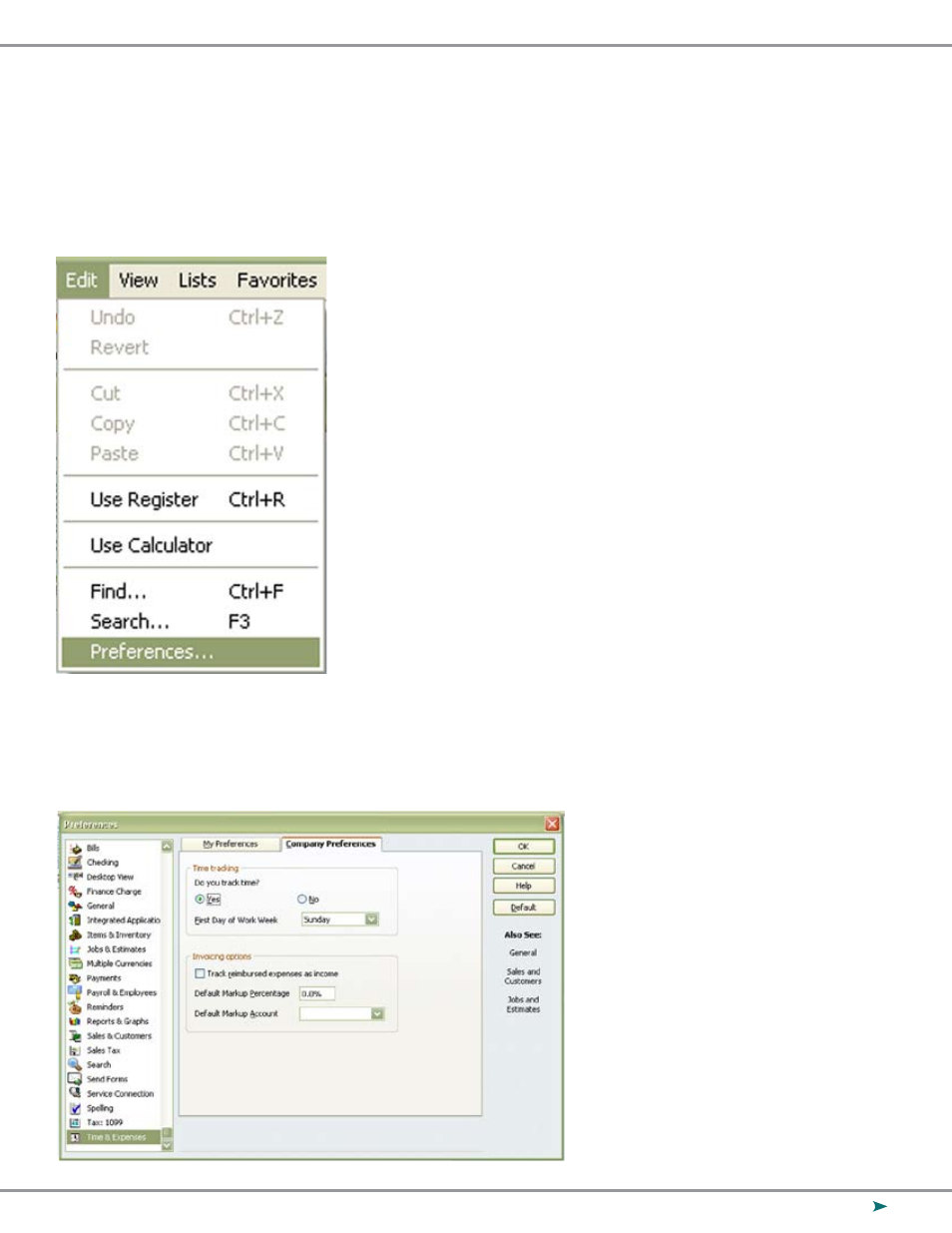
13
Setting up QuickBooks for Employees to use time data
In order for QuickBooks to accept time data for payroll, you must enable Time Tracking.
Click on Edit and select Preferences as shown in Figure 3-1.
In the Preferences window (Figure 3-2), select Time & Expenses and go to the Company
Preferences tab. Click Yes for the Question “Do You Track Time?” Enter the appropriate
day for the first day of your work week.
Figure 3-1
Figure 3-2
See also other documents in the category Acroprint Relay:
- timeQplus v3 Connectivity Diagrams (software version 3.x) (2 pages)
- ESP180 Time Stamp (28 pages)
- ESP180 Time Stamp (2 pages)
- timeQplus (software version 4.x and above) (2 pages)
- timeQplus (software version 4.x and above) (88 pages)
- timeQplus (software version 4.x and above) (7 pages)
- ATR360 Top Loading Time Card Recorder with Fingerprint & Proximity Badge User Verification (30 pages)
- TimeStation PC Network (2 pages)
- ATR9800 (68 pages)
- ATR440 Payroll Recorder (36 pages)
- ATR240 Top Loading Time Card Recorder (21 pages)
- ATR120 Time Clock (2 pages)
- ATR120 Time Clock (28 pages)
- ATR120 Time Clock (3 pages)
- ATRx Biometric 1000 (6 pages)
- ATRx Biometric 1000 (2 pages)
- ATRx Biometric 1000 (1 page)
- ES900 Electronic Time Recorder (60 pages)
- ES900 Electronic Time Recorder (80 pages)
- ES900 Electronic Time Recorder (1 page)
- timeQplus Biometric (V2) Installation (24 pages)
- ATR 20__20 (1 page)
- ATR 20__20 (1 page)
- TQ600F (software version 4.x and above) (45 pages)
- E-Series (ET__ETC) (4 pages)
- timeQplus (software version 3.x) (4 pages)
- HandPunch 4000 (101 pages)
- ATT310 Totalizing Time Recorder (2 pages)
- ATT310 Totalizing Time Recorder (1 page)
- SP125 Solar Panel (1 page)
- TQ600 (software version 3.x) (71 pages)
- TQ600 (software version 4.x and above) (58 pages)
- TimeStation PC (2 pages)
- HandPunch 2000 (62 pages)
- Time Q (60 pages)
- Time Q +Plus (2 pages)
- Time Q +Plus (56 pages)
- Attendance Rx (60 pages)
- Attendance Rx (61 pages)
- 200 Clip-O-Matic (4 pages)
- ATRx ProxTime (2 pages)
- ATRx Secure PunchIn (2 pages)
- ATRx Secure PunchIn (4 pages)
- BP125 "BOSS" (2 pages)
