Acroprint timeQplus Biometric (V2) Installation User Manual
Page 15
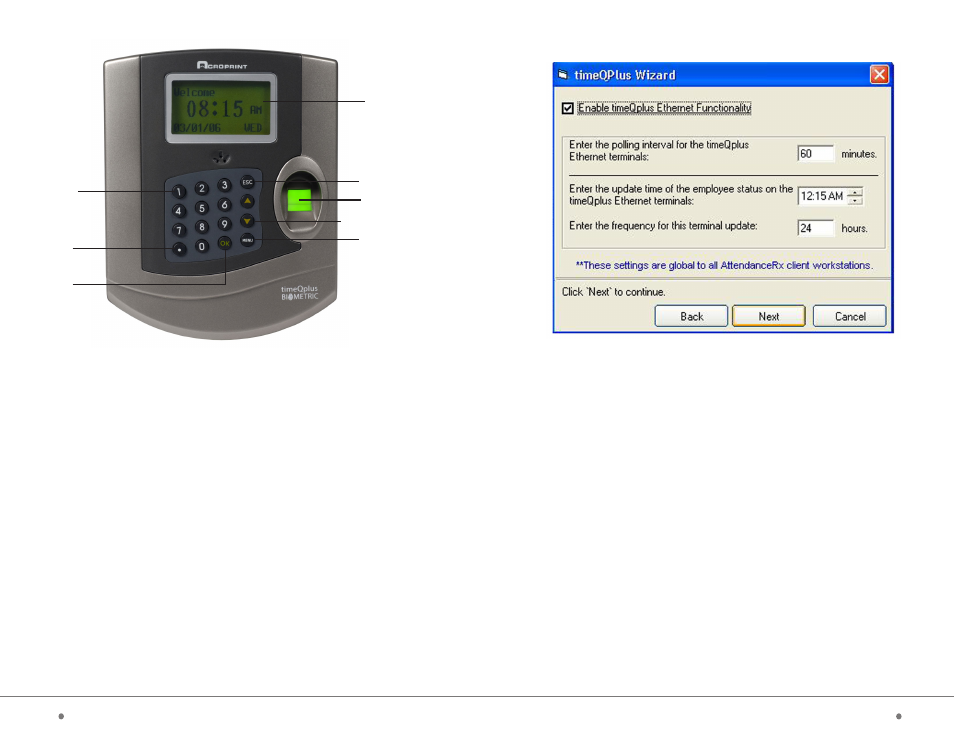
timeQplus BIOMETRIC™ Installation Guide
14
9
timeQplus BIOMETRIC™ Installation Guide
Display Screen
Exit/Cancel/Ignore
Biometric Reader
Scroll Up/Down in Menu
TQ100 Installation
Displays the Menu
Setup and
Data Entry
(0 - 9)
Power
On/Off
Confirm
and Save
timeQplus Biometric - TQ100 Terminal
NOTE: It may be advantageous to consult a computer technical resource for
some of this effort.
Your TQ100 Biometric Terminal can be configured for a network via an Ethernet or
Communication Port (RS232 or RS485) connection. It is not likely you will use an
RS485 connection therefore an RS232/RS485 Data Converter device is not included
in the box. If you choose this option the converter can be purchased locally or
directly from the manufacturer/dealer.
If the Ethernet option is selected you will need to setup the parameters for the
Polling and Update cycle:
Polling cycle: The default value of 60 minutes will trigger the application to poll
the terminals every 60 minutes. This value can be adjusted to meet your
requirements. The polling cycle normally takes less than 30 seconds per
terminal.
Update cycle: Attendance Rx will update each terminal with changes to
employee names, employee In/Out status and total hours worked for the current
pay period. You may adjust the time and frequency based on your specific
needs.
NOTE 1: Because terminals are not available for punching In/Out during
a Polling or Update cycle, select times that avoid being within +/- 15
minutes of a shift START or STOP time.
NOTE 2: For installations with both Comm Port and Ethernet port
connections, specify different update times to avoid system
communication conflicts. A difference of 15 to 30 minutes is normally
sufficient.
