Chapter 4 drivers installation, 1 s ystem, 2 touch scre en – Acnodes PC 8177 User Manual
Page 51
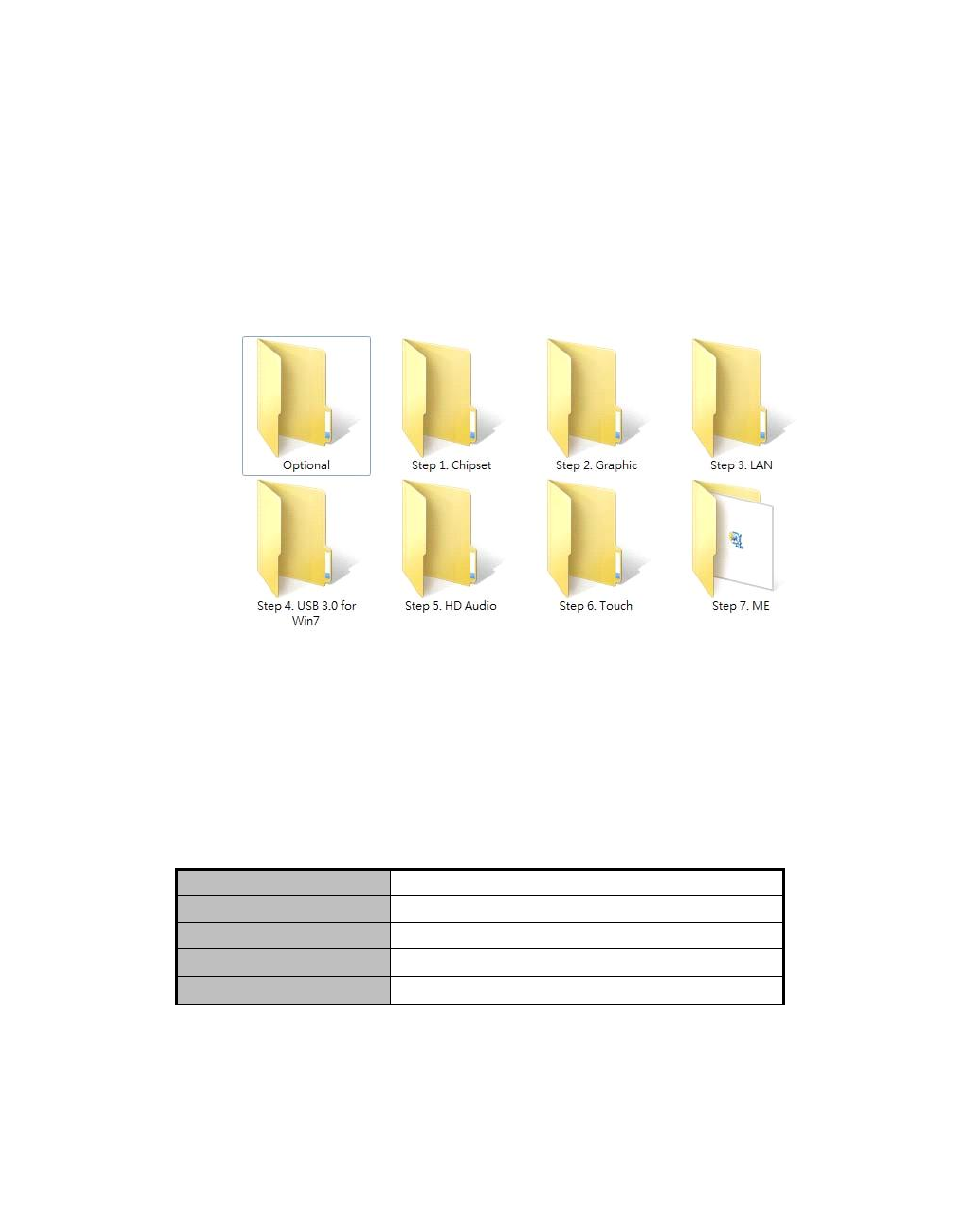
Chapter 4
Drivers Installation
4.1
S ystem
PC8177supports W indows 7 and WES 7. To facilitate the installation of system driver,
please carefully read the instructions in this chapter before start installing.
Step 1
Insert Driver CD and select the
“\Drivers”.
Step 2
Select all files and follow the installing procedure.
4.2
Touch Scre en
The PC8177uses the 5-wire analog resistive. There are the specification and driver
installation which are listed below.
Specification
Touch Screen
5-wire Analog Resistive type
Touch Screen Controller
PenMount 6500 USB Touch Screen Controller IC
Communications
USB interface
Baud Rate
19200 baud rate fixed
Resolution
1280 X 1024
See also other documents in the category Acnodes Computers:
- RMC 7182 (103 pages)
- PC 6170 (75 pages)
- PC6172 (66 pages)
- RMC 7132 (98 pages)
- RMC 7155 (5 pages)
- RMC 7150 (66 pages)
- PC 6152 (77 pages)
- PCH 5120 (82 pages)
- PC 8150 (72 pages)
- RMC 7130 (99 pages)
- RMC 7130 (8 pages)
- PC 8120 (7 pages)
- PC 8120 (51 pages)
- KD 6176 (3 pages)
- RMC 7155 (67 pages)
- FPC-8057 (57 pages)
- FPC 6084 (105 pages)
- FPC 7150 (80 pages)
- FES 6831 (50 pages)
- FES 5312 (117 pages)
- PCH 3982 (87 pages)
- PCH 7591 (99 pages)
- PC 5153 (97 pages)
- FPC 7919 (104 pages)
- FPC 5105 (47 pages)
- FPC 6120 (114 pages)
- FPC 7615 (88 pages)
- PCH 7791 (99 pages)
- FES 2213 (57 pages)
- FES 2236 (49 pages)
- PCH 7991 (99 pages)
- PC 6408 (98 pages)
- FPC 7617 (88 pages)
- FPC 1015 (13 pages)
- FES 7510 (107 pages)
- PCH 3598 (82 pages)
- FPC 7161 (40 pages)
- PC 6172 (48 pages)
- PC 8153 (46 pages)
- FES 8730 (71 pages)
- PC 5192 (104 pages)
- PCH 3991 (77 pages)
- FES 6911 (58 pages)
- FES 2215 (37 pages)
- PC 6412 (107 pages)
