Acnodes PC 8177 User Manual
Page 46
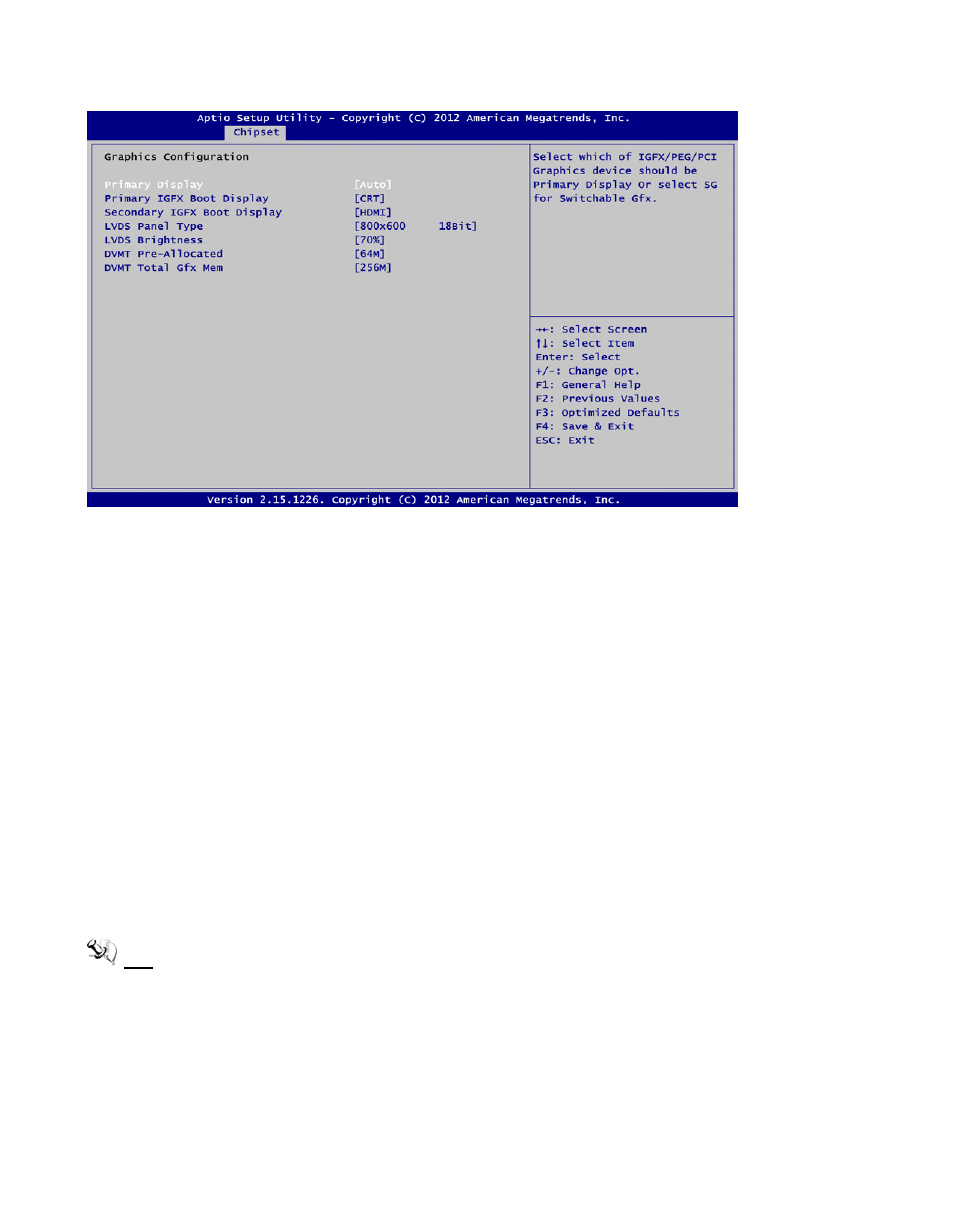
Graphics Configuration
Primary Display
Allow you to select which graphics controller to use as the primary boot device.
Primary IGFX Boot Display
Allow you to select the display device which will be activated during POST. This has no effect if
external graphics present. Secondary boot display selection will appear based on your
selection. Primar y IGFX boot display options are: CRT, DVI, LVDS and HDMI.
Secondary IGFX Boot Display
Use this item to select secondary display device. Secondary IGFX boot display options are:
CRT, DVI, LVDS and HDMI.
LVDS Panel Type
Use this item to select LVDS panel used by internal graphics controller by selecting the
appropriate setup item.
LVDS Brightness
Select LVDS brightness that ranges from 30% to 100%. The default setting is 70%.
DVMT Pre- Allocated
Select DVMT pre-allocated memory size.
DVMT Total Gfx Mem
Select DVMT total memory size.
Note: BIOS will default LVDS & CRT display.
- RMC 7182 (103 pages)
- PC 6170 (75 pages)
- PC6172 (66 pages)
- RMC 7132 (98 pages)
- RMC 7155 (5 pages)
- RMC 7150 (66 pages)
- PC 6152 (77 pages)
- PCH 5120 (82 pages)
- PC 8150 (72 pages)
- RMC 7130 (8 pages)
- RMC 7130 (99 pages)
- PC 8120 (7 pages)
- PC 8120 (51 pages)
- KD 6176 (3 pages)
- RMC 7155 (67 pages)
- FPC-8057 (57 pages)
- FPC 6084 (105 pages)
- FPC 7150 (80 pages)
- FES 6831 (50 pages)
- FES 5312 (117 pages)
- PCH 3982 (87 pages)
- PCH 7591 (99 pages)
- PC 5153 (97 pages)
- FPC 7919 (104 pages)
- FPC 5105 (47 pages)
- FPC 6120 (114 pages)
- FPC 7615 (88 pages)
- PCH 7791 (99 pages)
- FES 2213 (57 pages)
- FES 2236 (49 pages)
- PCH 7991 (99 pages)
- PC 6408 (98 pages)
- FPC 7617 (88 pages)
- FPC 1015 (13 pages)
- FES 7510 (107 pages)
- PCH 3598 (82 pages)
- FPC 7161 (40 pages)
- PC 6172 (48 pages)
- PC 8153 (46 pages)
- FES 8730 (71 pages)
- PC 5192 (104 pages)
- PCH 3991 (77 pages)
- FES 6911 (58 pages)
- FES 2215 (37 pages)
- PC 6412 (107 pages)
