Accu-Chek Advantage User Manual
Page 44
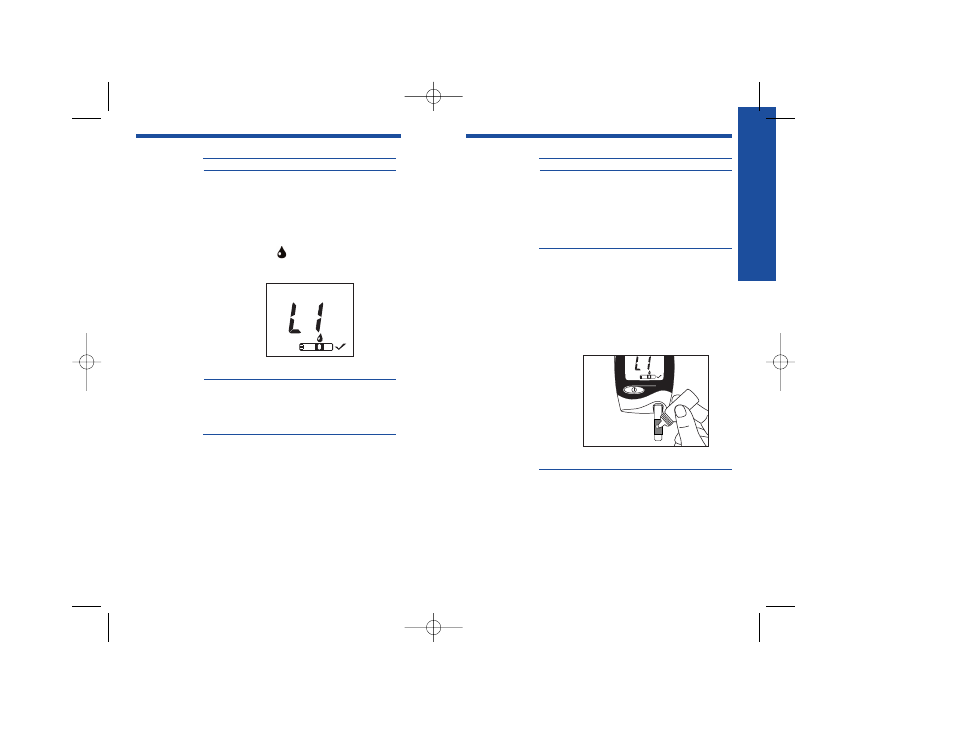
85
Accu-Chek Adv
antage T
est Strips
Step
Action
6
Hold the control bottle
horizontally and gently squeeze
the bottle to form a small drop
on the tip of the bottle.
7
Apply the drop to the center of
the yellow window of the test
strip. Let only the drop, and not
the tip of the bottle, touch the
yellow window.
84
Step
Action
4
Insert a test strip (yellow window
facing up) into the test strip slot.
The test strip symbol will stop
flashing and a blood drop
symbol
will appear.
5
Remove the cap from your Level
1 control solution.
Glucose Control
Testing using
an Accu-Chek
®
Advantage
®
Test Strip con’t
362-13701 AdvNonSAMa 9/13/02 8:20 AM Page 84
