Output load mode setting (functions setup), Led remote(infrared remote control) operation, Color c&b rgb – Acclaim Lighting X-Chip Driver IR User Manual
Page 8
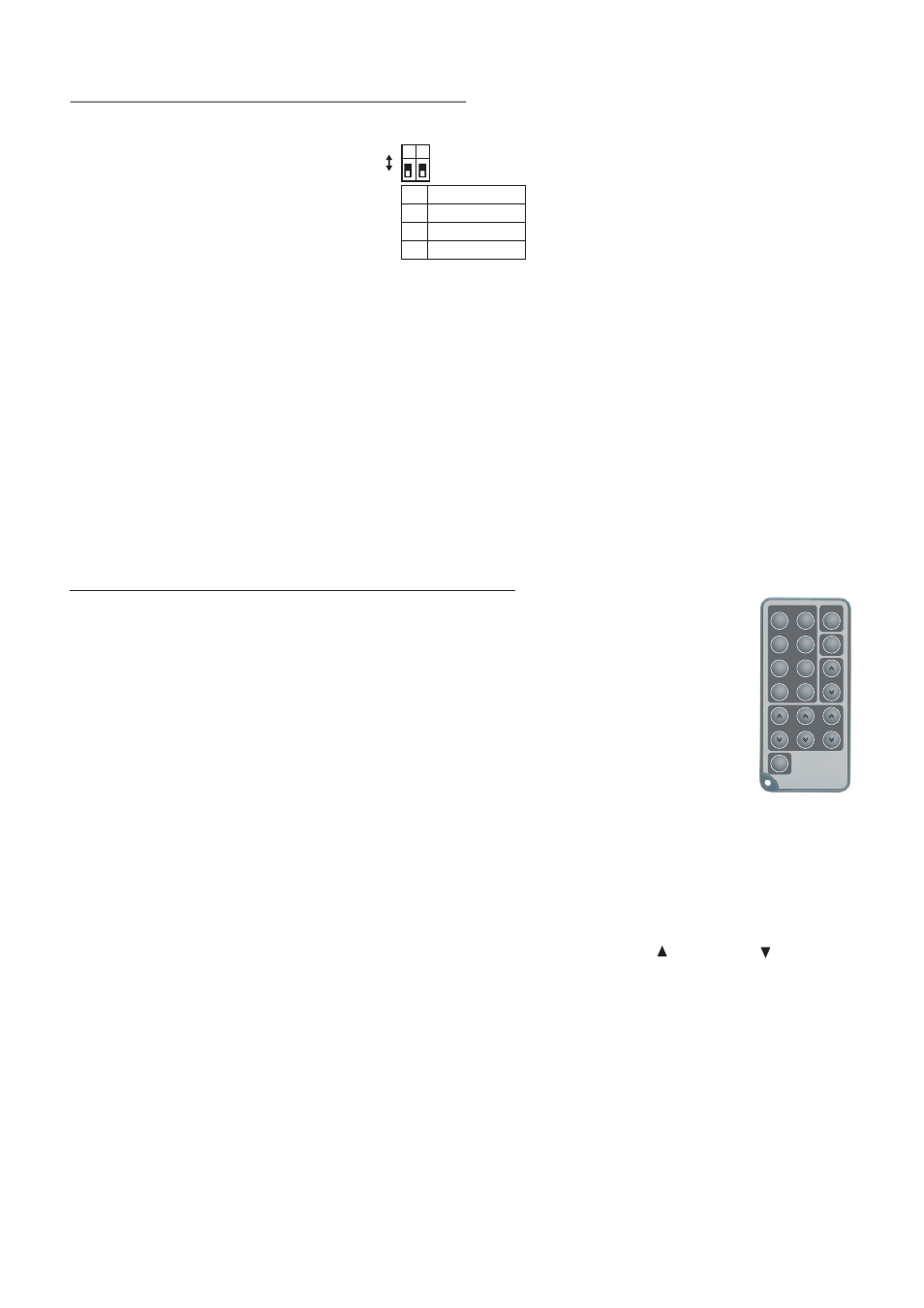
LED
Remote Controller
Yellow
Magenta
Amber
Green
Blue
White
Auto
Brightness
Speed
Green
Pattern
Red
Fade
Blue
Red
Cyan
Unit
Setting
On/Off
6.Output Load Mode Setting(Functions Setup)
In the function, user can flip the dip-switch 5~6 of the 8-way Function Dip Switch to set the desired Output Load
Modes.
6.1.SINGLE output mode
In the mode, the dip-switch 5,6 are flipped to the "OFF" position, and one output with Single is controlled by one
channel. The output is set with Single output.
6.2.COLOR output mode
In the mode, the dip-switch 5 is flipped to the "ON" position, and the dip-switch 6 to the "OFF" position, one output
with Color control of RGB is controlled by one channel. The output is set with RGB output.
6.3.COLOR&BRIGHTNESS output mode
In the mode, the dip-switch 5 is flipped to the "OFF" position, and the dip-switch 6 to the "ON" position, one output
with Color & Intensity control is controlled by two channels. The output is set with RGB output.
6.4.RGB output mode
In the mode, the dip-switch 5,6 are flipped to the "ON" position, one output with R.G.B. Control is controlled by three
channels separately. And the Red effect is controlled by Channel1, the Green effect is controlled by Channel 2 and
the Blue effect is controlled by Channel3. The Output Mode is set as the RGB mode.
7.LED Remote(Infrared Remote Control) Operation
In this function, the dip-switch 8 is flipped to the "OFF" position, and all work modes and relative
parameters can be set by operating the Infrared Remote. Before operation, the IR EYR(Sensor)
should be connected properly.
7.1.Connecting the IR EYE(Sensor) to the X-CHIP-DRIVER-IR
7.1.1 Before connecting, please isolate the main power.
7.1.2 Plug the IR EYE(Sensor) into the Stereo Jack correctly.
7.1.3 Thus, turn the main power on.
Note:
1).Once you've confirmed all work modes and relative parameters, you can remove the
IR EYE(Sensor).
2).NEVER remove the IR EYE(Sensor) when powering on for preventing from the damage.
Their detailed functions will be illustrated in the next table.
LED Remote
-Page 8-
5
"0" = "OFF" position
"1" = "ON" position.
00
10
01
11
SINGLE
6
COLOR
C&B
RGB
ON
OFF
1 =
0=
7.2.Operation Instructions
7.2.1 Before operation, make sure the batteries(3V, Cr2025) have been installed properly.
7.2.2 Operation Instructions
There are 8 dedicated color brightness keys (marked Red, Green, Blue, White, Cyan, Magenta, Yellow, Amber)
on the control interface. The On/Off, Auto, Unit setting, up and down keys-marked for "up" and for "down")
are on the remote control as well.
