To play the xm® radio, To select a channel from a list – HONDA 2013 Civic Hybrid User Manual
Page 155
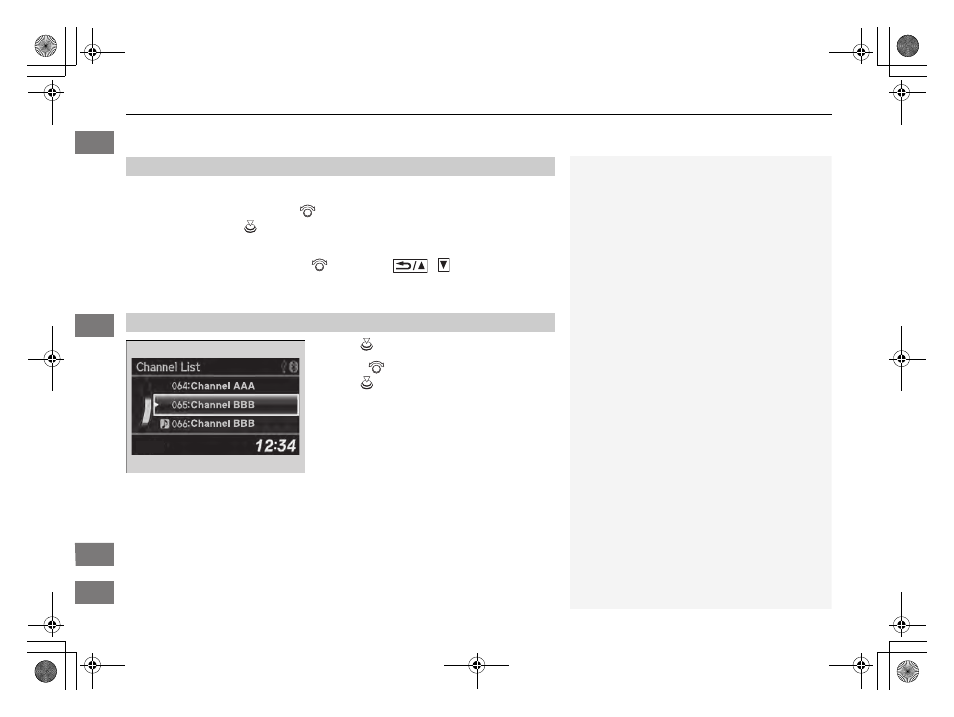
uu
Audio System Basic Operation
u
Playing the XM® Radio
*
154
Features
1. Press the XM button to select the XM® radio band (XM1 or XM2).
2. Press the SETUP button, rotate
to select Channel Mode or Category Mode.
Each time you press
, the mode switches between them. Press the XM button
to enter the setting.
3. Select a channel using the TUNE (
), Seek/Skip,
/ , SCAN,
or preset buttons.
1. Press
to display a channel list.
2. Rotate
to select a channel, then
■
To Play the XM® Radio
■
To Select a Channel from a List
1
Playing the XM® Radio
*
In the channel mode, all available channels are
selectable. In the category mode, you can select a
channel within a category (Jazz, Rock, Classical, etc.).
You can store twelve XM® stations in the preset
buttons. XM1 and XM2 let you store six stations
each.
There may be instances when XM® Radio does not
broadcast all the data fields (artist name, title). This
does not indicate a problem with your audio system.
*
Not available on all models
13 CIVIC HYBRID-31TR26100.book 154 ページ 2012年12月18日 火曜日 午後2時59分
Home
QRG
Index
TOC
press .
