HONDA 2013 Civic Hybrid User Manual
2013 civic hybrid, Online reference owner's manual
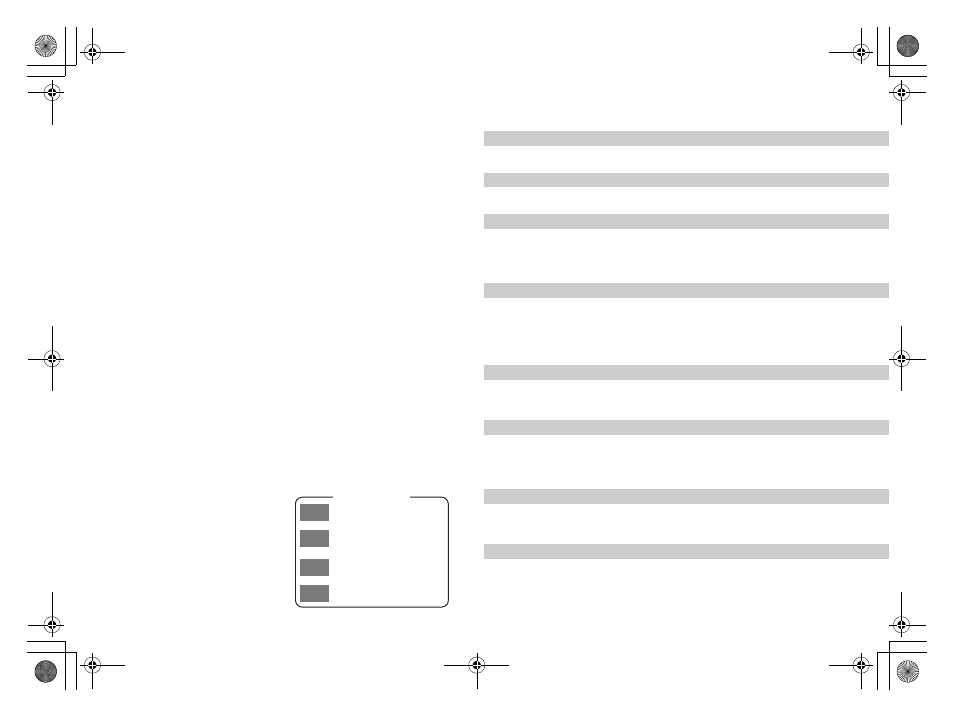
Contents
This owner’s manual should be considered a permanent part of the
vehicle and should remain with the vehicle when it is sold.
This owner’s manual covers all models of your vehicle. You may find
descriptions of equipment and features that are not on your
particular model.
Images throughout this owner’s manual (including the front
cover) represent features and equipment that are available on
some, but not all, models. Your particular model may not have
some of these features.
This owner’s manual is for vehicles sold in the United States
and Canada.
The information and specifications included in this publication
were in effect at the time of approval for printing. Honda Motor
Co., Ltd. reserves the right, however, to discontinue or change
specifications or design at any time without notice and without
incurring any obligation.
For Safe Driving
Seat Belt
Airbags
Indicators
Gauges and intelligent Multi-Information Display (i-MID)
Setting the Cloc
Locking and Unlocking the Doors
Operating the Switches Around the Steering Wheel
Interior Lights/Interior Convenience Items
Audio System
Audio System Basic Operation
Bluetooth® HandsFreeLink®
Before Drivin
Towing a Traile
Rearview Camera
Refueling
Fuel Economy
Before Performing Maintenanc
Maintenance Minder
Checking and Maintaining Wiper Blades
Climate Control System Maintenanc
2 Handling the Unexpected P. 295
If a Tire Goes Fla
Overheating
Indicator, Coming On/Blinking
Specifications
Identification Number
Emissions Testing
Warranty Coverage
13 CIVIC HYBRID-31TR26100.book 0 ページ 2012年12月18日 火曜日 午後2時59分
2013 Civic Hybrid
Online Reference Owner's Manual
QRG
Quick Reference Guide
Index
Index
Home
Book Table of Contents
TOC
Chapter Table of Contents
Navigation Key
00X31-TR2-6100
© 2012 American Honda Motor Co., Inc. - All Rights Reserved
Document Outline
- 2013 Civic Hybrid Contents
- Quick Reference Guide
- Safe Driving
- Instrument Panel
- Controls
- Setting the Clock
- Locking and Unlocking the Doors
- Opening and Closing the Trunk
- Security System
- Opening and Closing the Windows
- Operating the Switches Around the Steering Wheel
- Adjusting the Mirrors
- Adjusting the Seats
- Interior Lights/Interior Convenience Items
- Climate Control System
- Features
- Audio System
- Audio System Basic Operation
- Audio Error Messages
- General Information on the Audio System
- Bluetooth® HandsFreeLink®
- Driving
- Before Driving
- Towing a Trailer
- When Driving
- Starting the Engine
- Precautions While Driving
- Automatic Transmission (CVT)
- Shifting
- ECON Button
- Auto Idle Stop
- Cruise Control
- Forward Collision Warning (FCW)
- Lane Departure Warning (LDW)
- Vehicle Stability Assist (VSA®), akaElectronic Stability Control (ESC), System
- Tire Pressure Monitoring System (TPMS)
- Tire Pressure Monitoring System(TPMS) - Required Federal Explanation
- Braking
- Parking Your Vehicle
- Rearview Camera
- Refueling
- Fuel Economy
- Accessories and Modifications
- Maintenance
- Before Performing Maintenance
- Maintenance Minder
- Maintenance Under the Hood
- Replacing Light Bulbs
- Headlight Bulbs
- Daytime Running Light Bulbs
- Front Turn Signal/Parking/Side Marker Light Bulbs
- Side Turn Signal/Emergency Indicator Light Bulbs
- Rear Turn Signal Light Bulbs
- Brake/Taillight and Rear Side Maker Bulbs
- Back-Up Light Bulbs
- Taillight Bulbs
- Rear License Plate Light Bulbs
- High-Mount Brake Light Bulbs
- Checking and Maintaining Wiper Blades
- Checking and Maintaining Tires
- 12 Volt Battery
- Remote Transmitter Care
- Climate Control System Maintenance
- Cleaning
- Exterior Care
- Handling the Unexpected
- Tools
- If a Tire Goes Flat
- Engine Does Not Start
- Jump Starting
- Shift Lever Does Not Move
- Overheating
- Indicator, Coming On/Blinking
- If the Low Oil Pressure Indicator Comes On
- If the 12 Volt Battery Charging System Indicator Comes On
- If the Malfunction Indicator Comes On or Blinks
- If the Brake System Indicator (Red) Comes On
- If the EPS System Indicator Comes On
- If the IMA Indicator Comes On
- If the Low Tire Pressure/TPMS Indicator Comes On or Blinks
- Fuses
- Emergency Towing
- Information
- Index
