Audio system basic operation, P. 147 – HONDA 2013 Civic Hybrid User Manual
Page 148
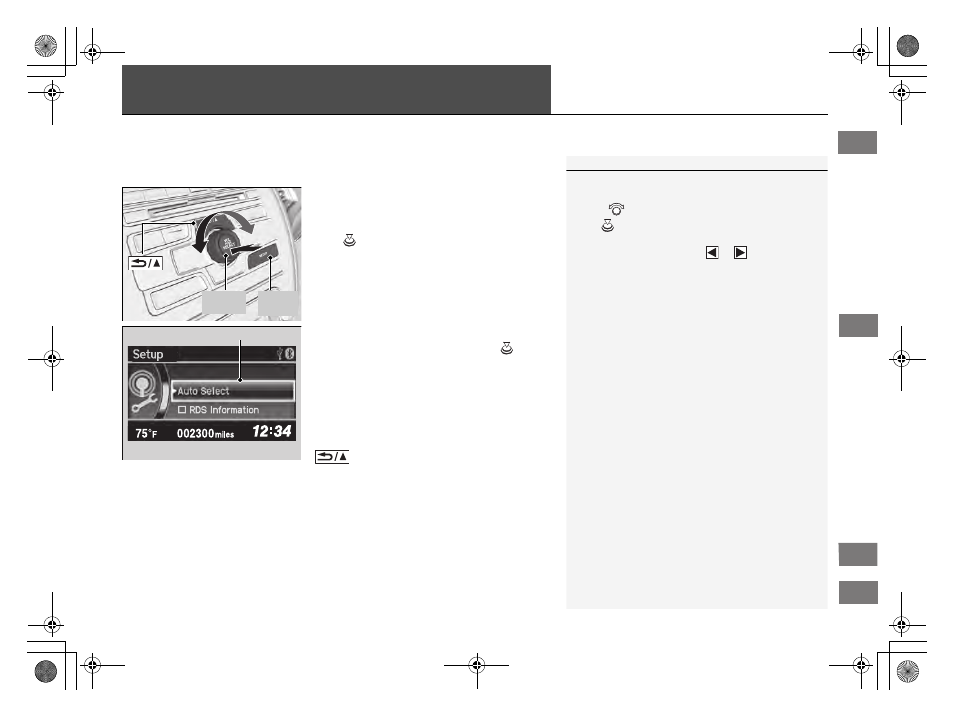
147
Features
Audio System Basic Operation
To use the audio system function, the ignition switch must be in ACCESSORY
(
q
or
ON
(
w
.
Use the selector knob or SETUP button to
access some audio functions.
Press
to switch between the normal and
extended display for some functions.
Selector knob: Rotate left or right to scroll
through the available choices. Press
to set
your selection.
SETUP button: Press to select any mode such
as the Auto Select, RDS Information,
Sound Settings, Play Mode, and Resume/
Pause.
button: Press to go back to the
previous display.
1
Audio System Basic Operation
These indications are used to show how to operate
the selector knob.
Rotate
to select.
Press
to enter.
Press the SOURCE,
(
+,
(
-,
or
button on the
steering wheel to change any audio setting.
2 Audio Remote Controls P. 148
Setup Menu Items
2 Auto Select P. 151
2 RDS Information P. 152
2 Sound Settings P. 149
2 Play Mode P. 157
2 Resume/Pause P. 167
Button
Selector
Knob
SETUP
Button
Sound Settings
Menu Display
13 CIVIC HYBRID-31TR26100.book 147 ページ 2012年12月18日 火曜日 午後2時59分
Home
QRG
Index
TOC
