FIAT Panda User Manual
Page 13
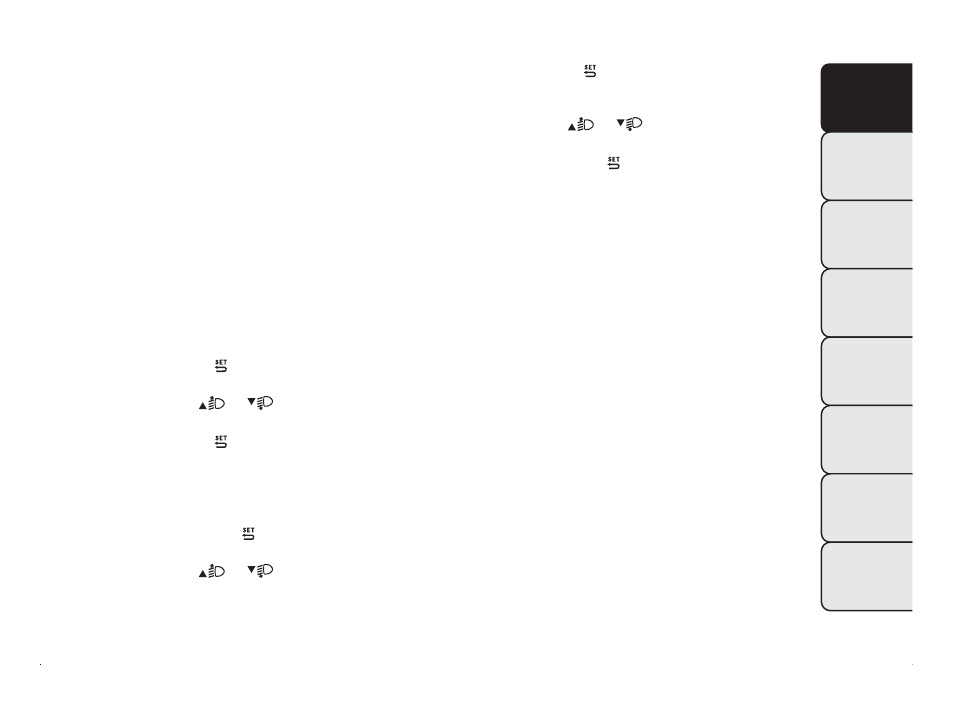
❒ SET TIME
❒ SET DATE
❒ SEE RADIO
❒ AUTOCLOSE
❒ MEASUREMENT UNIT
❒ LANGUAGE
❒ WARNING VOLUME
❒ BELT BUZZER
❒ SERVICE
❒ AIRBAG/PASSENGER BAG (for versions/markets,
where provided)
❒ EXIT MENU
Selecting an option from the main menu without a
submenu:
❒ briefly press the button to select the main menu
option to be set;
❒ press buttons
or
(with single presses) to
select the new setting;
❒ briefly press the button to store the new setting
and to go back to the same main menu option
selected previously.
Selecting an option from the main menu with a
submenu:
❒ a short press on the button will display the first
submenu option;
❒ press buttons
or
(with single presses) to
scroll through all the submenu options;
❒ briefly press the button to select the displayed
submenu option and to open the relevant set-up
menu;
❒ press buttons
or
(with single presses) to
select the new setting for this submenu option;
❒ Briefly press button to store the new setting
and at the same time go back to the previously
selected menu option.
9
GETTING TO
KNOW YOUR CAR
SAFETY
STARTING AND
DRIVING
WARNING LIGHTS
AND MESSAGES
IN AN EMERGENCY
SERVICING AND
MAINTENANCE
TECHNICAL
SPECIFICATIONS
INDEX
