FIAT Grande Punto Actual User Manual
Page 27
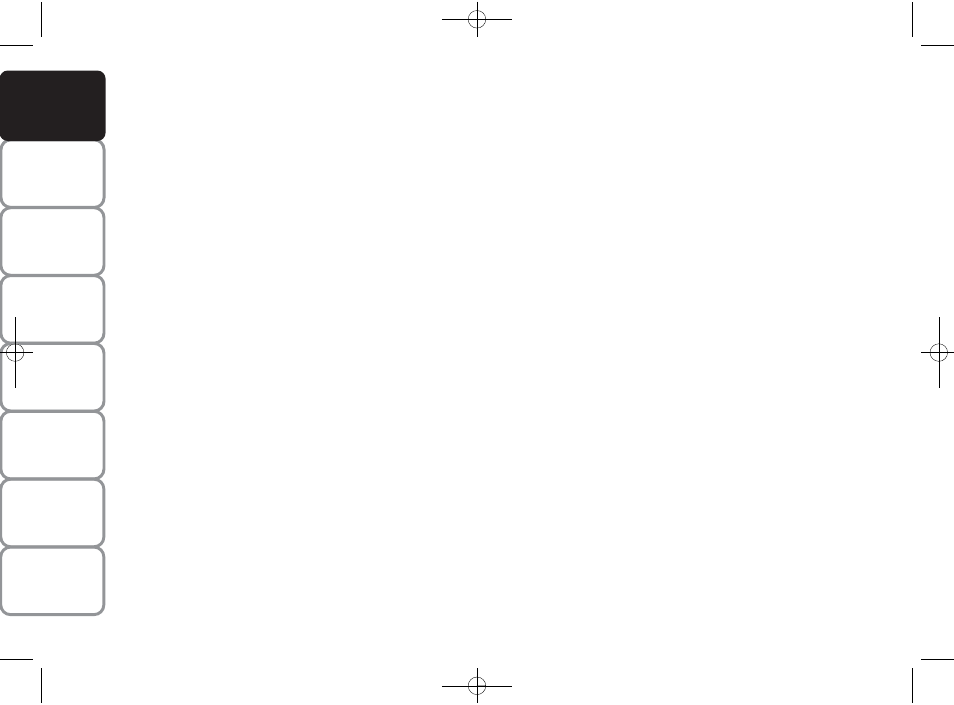
26
SAFETY
ST
AR
TING
AND DRIVING
W
ARNING
LIGHTS AND MESSAGES
IN AN
EMERGENCY
SER
VICE
AND CARE
TECHNICAL
SPECIFICA
TIONS
INDEX
CONTROLS AND DEVICES
Automatic central door locking
with car running (Autoclose)
When activated (On), this function auto-
matically locks the doors when the car
speed exceeds 20 km/h.
To activate (On) or deactivate (Off) this
function, proceed as follows:
– briefly press MENU ESC to display
a submenu;
– briefly press MENU ESC – On or Off
will flash on the display (depending on the
previous setting);
– press + or – to make your choice;
– briefly press MENU ESC to go back to
the submenu screen or hold the button
down to go back to the main menu with-
out saving.
– hold MENU ESC down again to go
back to the standard screen or main
menu, depending on where you are in the
menu.
Audio information
(See sound system)
With this function the display shows in-
formation relevant to the sound system.
– Radio: selected radio station frequency
or RDS message, automatic tuning acti-
vation or AutoSTore;
– CD, MP3: track number;
– CD Changer: CD number and track
number;
To show the sound system information in
the display (On) or clear it (Off), proceed
as follows:
– briefly press MENU ESC – On or Off
will flash on the display (depending on the
previous setting);
– press + or – to make your choice;
– briefly press MENU ESC to return to
the menu screen or hold the button down
to return to the standard screen without
saving.
Setting measurement units
(Units of measurement)
With this function it is possible to set the
measurement units through three sub-
menus: “Distance”, “Consumption” and
“Temperature”.
To set the desired measurement unit, pro-
ceed as follows:
– briefly press MENU ESC to display the
three sub-menus;
– press + or – to switch between the
three sub-menus;
– select the required option and then
press MENU ESC briefly;
– if selecting “Distance”: briefly press
MENU ESC and the display will show
“km” or “mi” (depending on the previous
setting);
– press + or – to make your choice;
– if selecting “Consumption”: briefly press
MENU ESC and the display will show
“km/l”, “l/100km” or “mpg” (depending on
the previous setting);
001-032 ACTUAL 2ed EN.qxd 30-04-2010 12:33 Pagina 26
