Multifunction display – FIAT Grande Punto Actual User Manual
Page 22
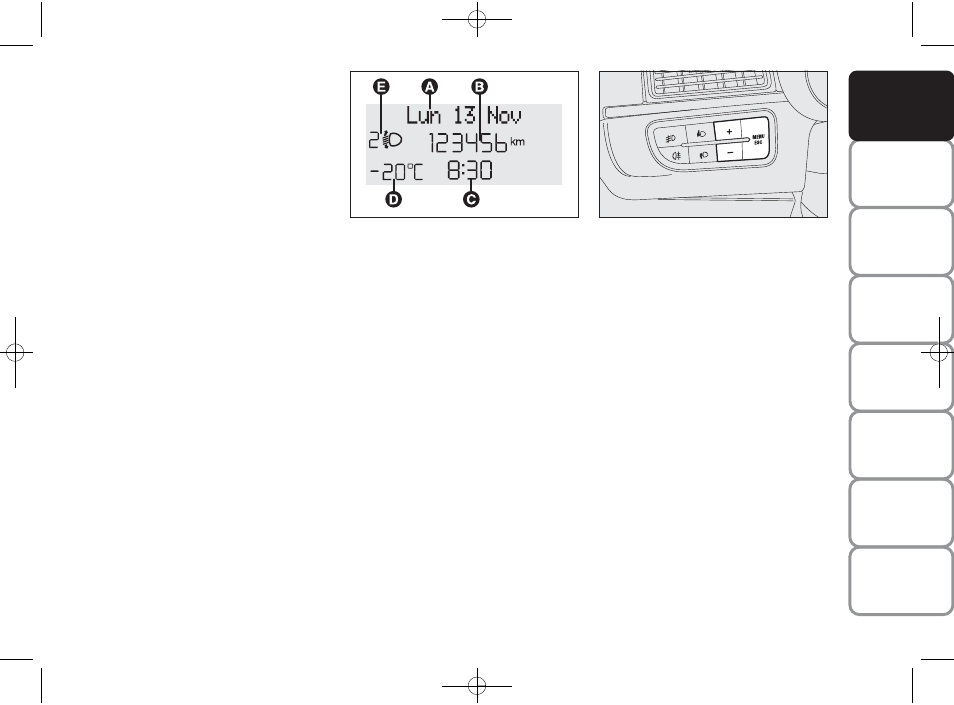
21
SAFETY
ST
AR
TING
AND DRIVING
W
ARNING
LIGHTS AND MESSAGES
IN AN
EMERGENCY
SER
VICE
AND CARE
TECHNICAL
SPECIFICA
TIONS
INDEX
CONTROLS AND DEVICES
CONTROL BUTTONS fig. 19
+
To scroll the displayed menu and the
related options upwards or to in-
crease the displayed value.
MENU
Press briefly to display the menu
ESC
and/or go to the next screen or
confirm your choice.
Hold down to go back to the
standard screen.
–
To scroll the displayed menu and the
related options downwards or to de-
crease the value displayed.
MULTIFUNCTION
DISPLAY
(for versions/markets, where provided)
The car can be equipped with the multi-
function display that, depending on previ-
ous settings, shows useful information
when driving.
STANDARD SCREEN fig. 18
The standard screen shows the following
information:
A Date.
B Odometer (distance covered in km or
miles).
C Time (always displayed, even with key
removed from the ignition and front
doors closed).
D External temperature.
E Headlight alignment position (only
with dipped beam headlights on).
NB When one of the front doors is
opened, the display turns on and shows
for a few seconds the time and distance
covered.
fig. 18
F0M0121m
NB The + and – buttons activate differ-
ent functions according to the following
situations:
Controlling the car’s interior lights
– on the standard screen, they control in-
strument panel brightness, the sound sys-
tem and the automatic climate control
system.
Setup menu
– within the menu, they scroll up and
down;
– during settings operations, they increase
or decrease values.
fig. 19
F0M0122m
001-032 ACTUAL 2ed EN.qxd 30-04-2010 12:33 Pagina 21
