Canon i-SENSYS MF5980dw User Manual
Page 104
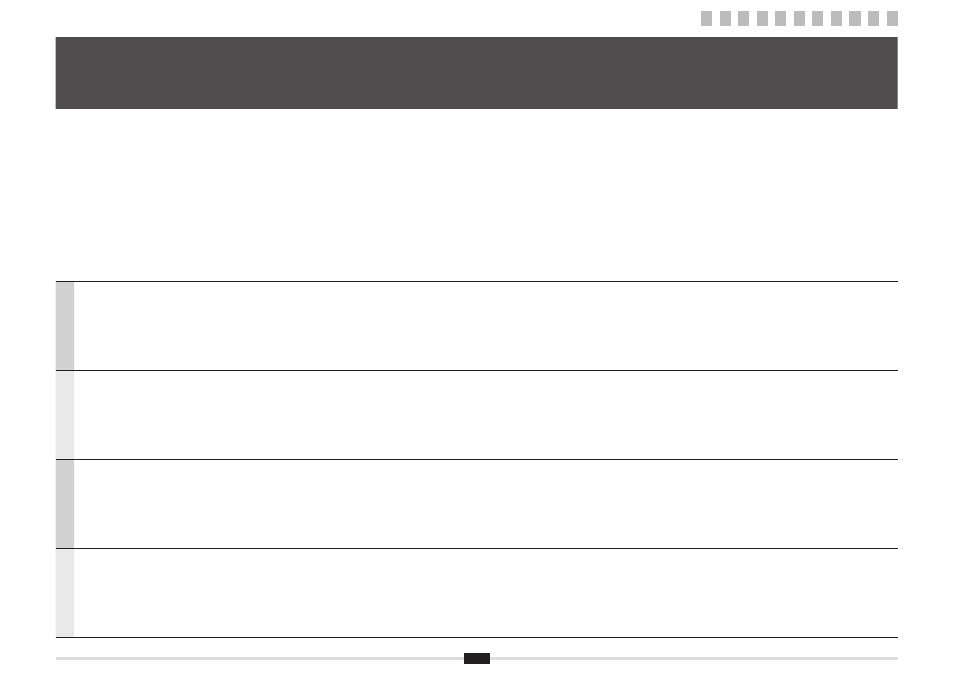
1
Español
Nederlands
Português
Ελληνικά
Contenido
Inhoudsopgave
Índice
Περιεχόμενα
1 Informatie over de meegeleverde handleidingen . . . . . . . . . . . . . . . . . . . . . . . . . . . . P . 2
2 Navigeren in het menu en tekstinvoermethode . . . . . . . . . . . . . . . . . . . . . . . . . . . . . P . 3
3 Bevestig de optionele lade op de machine . . . . . . . . . . . . . . . . . . . . . . . . . . . . . . . . . P . 4
4 Het netsnoer aansluiten en het apparaat inschakelen . . . . . . . . . . . . . . . . . . . . . . . P . 5
5 De begininstellingen opgeven . . . . . . . . . . . . . . . . . . . . . . . . . . . . . . . . . . . . . . . . . . . P . 5
6 Papierformaat en type papier instellen . . . . . . . . . . . . . . . . . . . . . . . . . . . . . . . . . . . . P . 6
7 De beginfaxinstellingen opgeven en een telefoonkabel aansluiten . . . . . . . . . . . . . P . 7
8 De methode kiezen voor het verbinden van het apparaat . . . . . . . . . . . . . . . . . . . . . P . 9
9 Verbinding maken met een bekabeld LAN . . . . . . . . . . . . . . . . . . . . . . . . . . . . . . . . P . 10
10 Het stuurprogramma/de software installeren . . . . . . . . . . . . . . . . . . . . . . . . . . . . . . P . 11
11 Handige taken uitvoeren . . . . . . . . . . . . . . . . . . . . . . . . . . . . . . . . . . . . . . . . . . . . . . P . 13
1 Acerca dos manuais fornecidos . . . . . . . . . . . . . . . . . . . . . . . . . . . . . . . . . . . . . . .Pág. 2
2 Navegar no menu e método de introdução de texto . . . . . . . . . . . . . . . . . . . . . . .Pág. 3
3 Instalar a gaveta opcional na unidade principal . . . . . . . . . . . . . . . . . . . . . . . . . .Pág. 4
4 Ligar o cabo de alimentação e a alimentação . . . . . . . . . . . . . . . . . . . . . . . . . . . .Pág. 5
5 Especificar as definições iniciais . . . . . . . . . . . . . . . . . . . . . . . . . . . . . . . . . . . . . .Pág. 5
6 Definir um tipo e tamanho de papel . . . . . . . . . . . . . . . . . . . . . . . . . . . . . . . . . . . .Pág. 6
7 Especificar as definições iniciais de fax e ligar um cabo telefónico . . . . . . . . . .Pág. 7
8 Seleccionar o método de ligação da máquina . . . . . . . . . . . . . . . . . . . . . . . . . . . .Pág. 9
9 Ligar a máquina a uma LAN com fios . . . . . . . . . . . . . . . . . . . . . . . . . . . . . . . . . .Pág. 10
10 Instalar o controlador/software . . . . . . . . . . . . . . . . . . . . . . . . . . . . . . . . . . . . . . .Pág. 11
11 Executar tarefas úteis . . . . . . . . . . . . . . . . . . . . . . . . . . . . . . . . . . . . . . . . . . . . . . .Pág. 14
1 Πληροφορίες για τα παρεχόμενα εγχειρίδια . . . . . . . . . . . . . . . . . . . . . . . . . . . . . .Σελ. 2
2 Περιήγηση στο μενού και τη μέθοδο εισαγωγής κειμένου . . . . . . . . . . . . . . . . . . .Σελ. 3
3 Τοποθέτηση του προαιρετικού συρταριού στην κύρια μονάδα . . . . . . . . . . . . . . .Σελ. 4
4 Σύνδεση του καλωδίου ρεύματος και ενεργοποίηση της ισχύος . . . . . . . . . . . . .Σελ. 5
5 Καθορισμός αρχικών ρυθμίσεων . . . . . . . . . . . . . . . . . . . . . . . . . . . . . . . . . . . . . . .Σελ. 5
6 Καθορισμός μεγέθους και τύπου χαρτιού . . . . . . . . . . . . . . . . . . . . . . . . . . . . . . . .Σελ. 6
7 Καθορισμός των αρχικών ρυθμίσεων του φαξ και σύνδεση
8 Επιλογή της μεθόδου σύνδεσης με τη συσκευή . . . . . . . . . . . . . . . . . . . . . . . . . . .Σελ. 9
9 Σύνδεση σε Ενσύρματο τοπικό δίκτυο LAN . . . . . . . . . . . . . . . . . . . . . . . . . . . . . .Σελ. 10
10 Εγκατάσταση προγράμματος οδήγησης/λογισμικού . . . . . . . . . . . . . . . . . . . . . .Σελ. 11
11 Εκτέλεση χρήσιμων εργασιών . . . . . . . . . . . . . . . . . . . . . . . . . . . . . . . . . . . . . . . .Σελ. 15
1 2 3 4 5 6 7 8 9 10 11
1 Acerca de los manuales suministrados . . . . . . . . . . . . . . . . . . . . . . . . . . . . . . . . .Pág. 2
2 Navegación por el menú y Método de introducción de texto . . . . . . . . . . . . . . . .Pág. 3
3 Acople el cassette opcional a la unidad principal . . . . . . . . . . . . . . . . . . . . . . . . .Pág. 4
4 Conexión del cable de alimentación y encendido . . . . . . . . . . . . . . . . . . . . . . . . .Pág. 5
5 Especificación de las opciones iniciales . . . . . . . . . . . . . . . . . . . . . . . . . . . . . . . .Pág. 5
6 Ajuste del tamaño y el tipo del papel . . . . . . . . . . . . . . . . . . . . . . . . . . . . . . . . . . .Pág. 6
7 Especificación de las opciones iniciales de fax y conexión
8 Selección del método de conexión a la máquina . . . . . . . . . . . . . . . . . . . . . . . . .Pág. 9
9 Conexión a una LAN cableada . . . . . . . . . . . . . . . . . . . . . . . . . . . . . . . . . . . . . . . .Pág. 10
10 Instalación del controlador/software . . . . . . . . . . . . . . . . . . . . . . . . . . . . . . . . . .Pág. 11
11 Realización de tareas útiles . . . . . . . . . . . . . . . . . . . . . . . . . . . . . . . . . . . . . . . . . .Pбg. 12
