Shelf adjustment: (model 1020 only), Shelf instructions replacing lift rings – RIDGID MONSTER BOX User Manual
Page 6
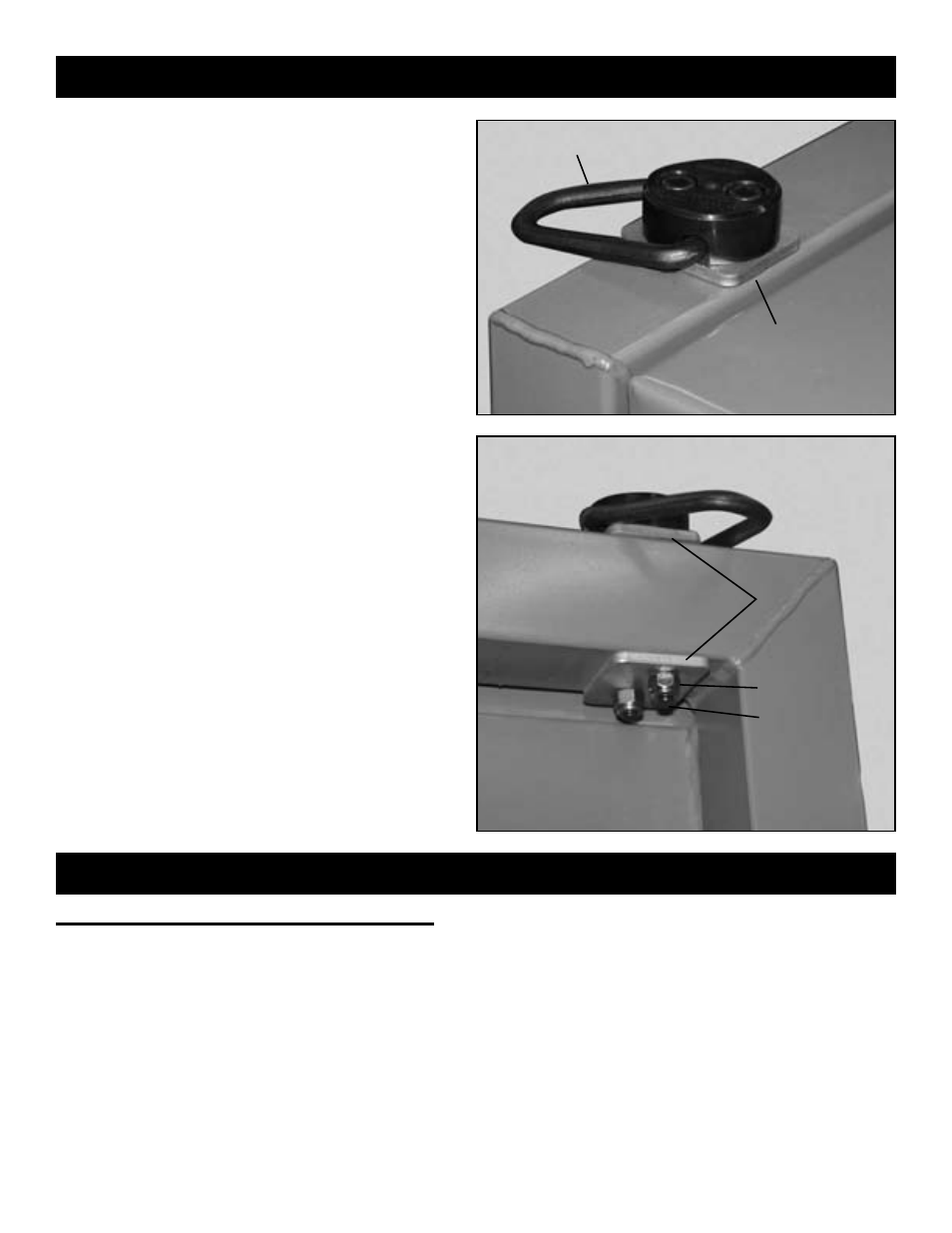
Caulk evenly
under bearing
plate to seal
Bearing Plate
Lock Nut
Grade 8 Bolt
STEPS:
1. Contact RIDGID to obtain factory original lifting
ring system for replacement.
2. Each lifting ring has a proof load rating* stamped
on the base of the ring; do not substitute with
look-a-like components; use only RIDGID
approved parts.
3. Each lifting ring is secured in place by a pair of
Grade 8 socket head cap screws, lock nuts and
bearing plates.
4. Loosen the lock nuts and remove the bolts.
ALWAYS REPLACE the hardware with approved
RIDGID components.
5. Ensure bearing plates are returned to their
original configuration. Discarding bearing plates
could lead to premature failure.
6. Reassemble and tighten each bolt to 16 ft-lbs of
torque.
7. Apply a bead of silicone caulk under the
perimeter of the bearing plate, as shown.
*The proof load value stamped on the base of the lifting
rings DOES NOT indicate the rated load of the container
for crane lifting. Values are typically higher to include
safety factors.
Shelf Adjustment: (Model 1020 Only)
MONSTER BOX™ Cabinet comes with Adjustable shelving.
Steps to Removing/adjusting shelf:
1. Remove items from the shelf before dislocating from supports.
2. Remove plastic clips under shelf before adjusting.
3. Carefully lift up on the shelf freeing the tabs from the engagement slots in the box shelf support.
4. If desired, remove shelf entirely from unit.
5. Relocate shelf to preferred mounting position by aligning the steel tabs with the slots in the support channel.
6. Slide the shelf tabs into the support slots and press down to fully seat shelf and assure it is securely mounted.
SHELF INSTRUCTIONS
REPLACING LIFT RINGS
Lifting Ring
4
