3 network port setup – Edimax Technology PS-1210MFn User Manual
Page 118
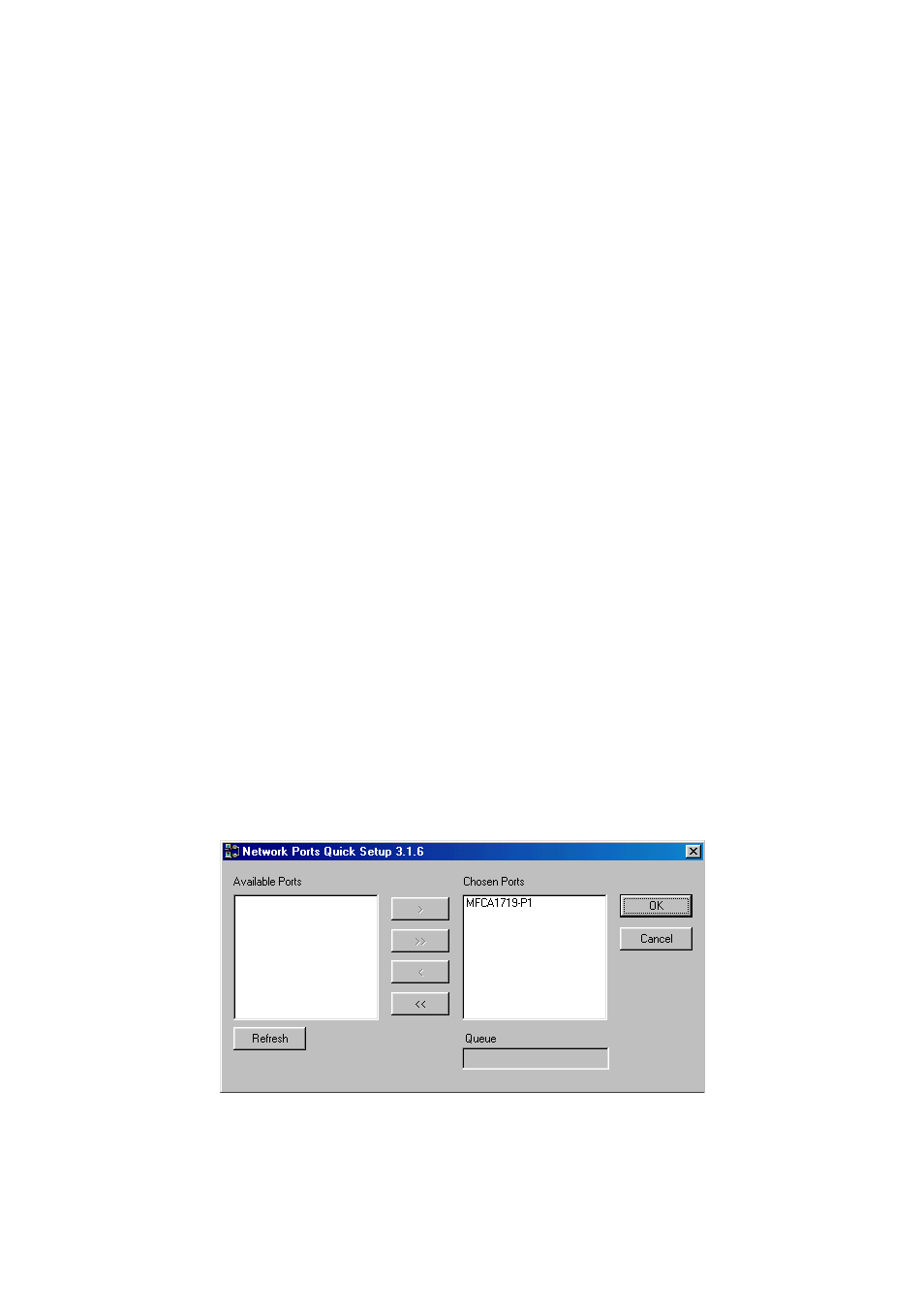
113
12.3 Network Port Setup
“Network Port Setup” Utility offers a very simple method to add or
remove MFP Server’s printer port from the client’s computer.
During the MFP Server’s installation procedure, the system will
automatically search for all MFP Servers on the network, and add
the printer port of the MFP Server you have selected to user’s
computer (see below).
If you have just installed another new MFP Server in the network,
you must run this program first. This program will search for new
MFP Servers and allow you to add the new network printer port
into your computer conveniently. Perform the standard Add Printer
procedure, then you can print directly to the printer through the
newly installed MFP Server.
Note:
Please be aware that Network Port Setup Utility can only detect
and configure all MFP Servers within the same network; it cannot
search and configure the MFP Servers on other subnets across
network segments.
- ES-5224RFM (98 pages)
- ES-3124RE+ (29 pages)
- ES-5224RM EN (265 pages)
- ES-3124RL (41 pages)
- EK-08RO (17 pages)
- ER-5390S (12 pages)
- Edimax ES-3105P (40 pages)
- IC-1500WG (41 pages)
- IC-1500WG (11 pages)
- ES-5240G+ (111 pages)
- Edimax 24 10/100TX + 2 10/100/1000T/Mini-GBIC Combo Web Smart Switch ES-5226RS (59 pages)
- Two-console 8 port PS/2 KVM Switch (20 pages)
- Edimax EU-HB4S (2 pages)
- ER-5398S (13 pages)
- IC-1500WG (16 pages)
- IC-1500WG (2 pages)
- AR-7186WnB (92 pages)
- EW-7608Pg (1 page)
- EW-7608Pg (8 pages)
- EW-7303 APn V2 (18 pages)
- EW-7303 APn V2 (71 pages)
- EW-7733UnD (56 pages)
- ES-3316P (8 pages)
- BR-6258n (138 pages)
- EK-PS2C (2 pages)
- BR-6204Wg (91 pages)
- BR-6428nS (127 pages)
- NS-2502 (62 pages)
- EW-7612PIn V2 (52 pages)
- BR-6424n (161 pages)
- EW-7622UMn (47 pages)
- IC-7110W (172 pages)
- EW-7228APn (91 pages)
- IC-3100W (147 pages)
- PS-3103P (111 pages)
- HP-2001AV (21 pages)
- BR-6574n (160 pages)
- EW-7209APg (44 pages)
- ER-1088 (97 pages)
- ER-1088 (2 pages)
- WP-S1100 (88 pages)
- HP-5101K (24 pages)
- HP-5101K (9 pages)
- BR-6214K (26 pages)
- BR-6214K (45 pages)
