Ii. quick setup, Ii-1, Iq setup – Edimax Technology EW-7238RPD User Manual
Page 9
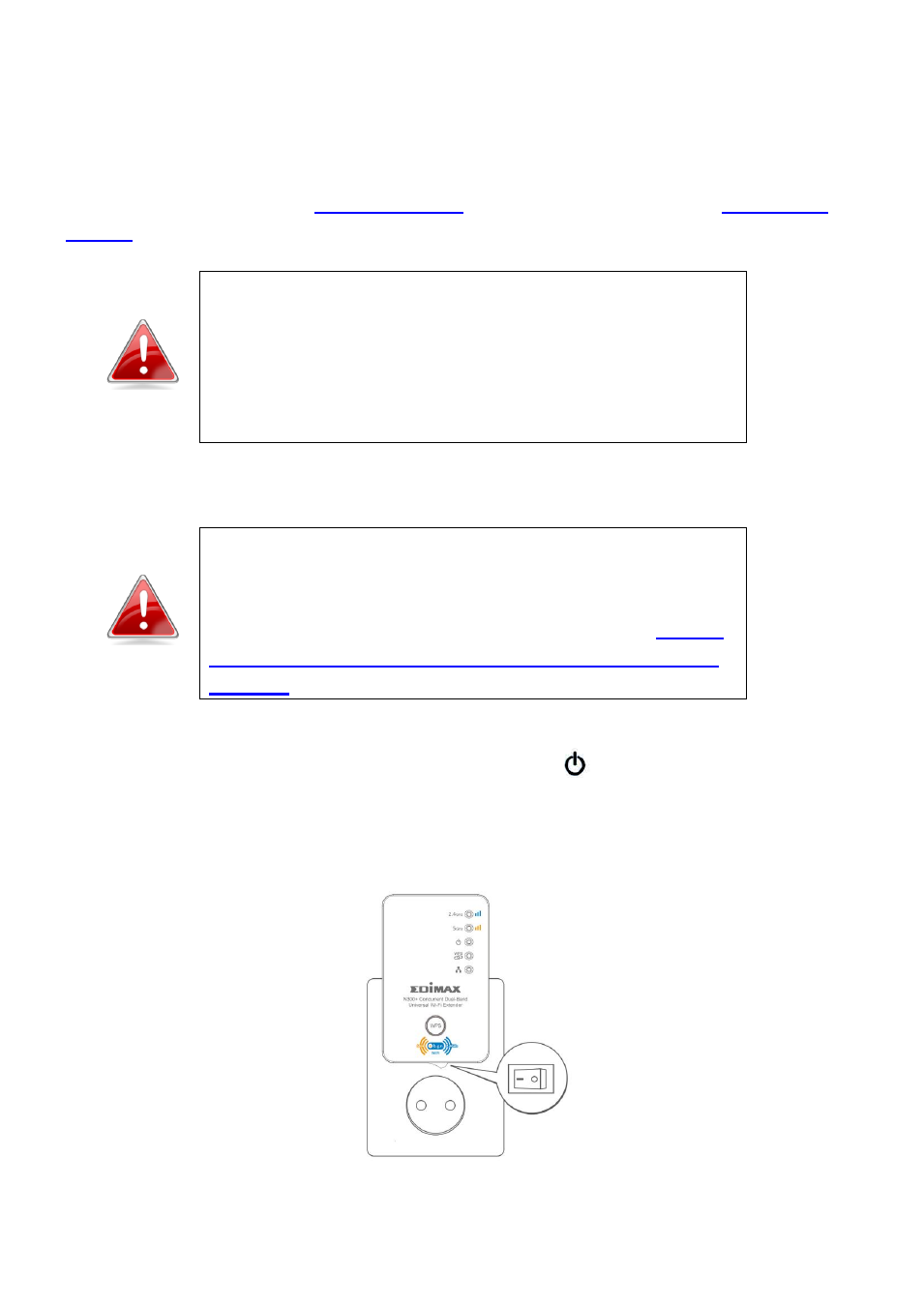
9
II. QUICK SETUP
There are two ways you can quickly setup the Wi-Fi extender - using
browser-based iQ Setup
or using the WPS button
Note:
It is recommended that you plug in the extender
close to your router/access point for the setup process.
You need to establish a connection between your
extender and router/access point. After setup is
complete and a connection is established, you can
move the extender to your preferred location.
II-1.
iQ Setup
Note:
Before you use the wireless extender, please
make sure your computer is set to use a dynamic IP
address. This is a simple procedure, and step by step
instructions for how to do this can be found in
How to configure your computer to use a dynamic IP
address.
1. Plug the Wi-Fi extender into a power outlet close to the root wireless
access point and switch it on. The power LED (
) will flash while the
extender initializes – please wait. The extender is ready when the power
LED is on.
