Edimax Technology EW-7238RPD User Manual
Page 26
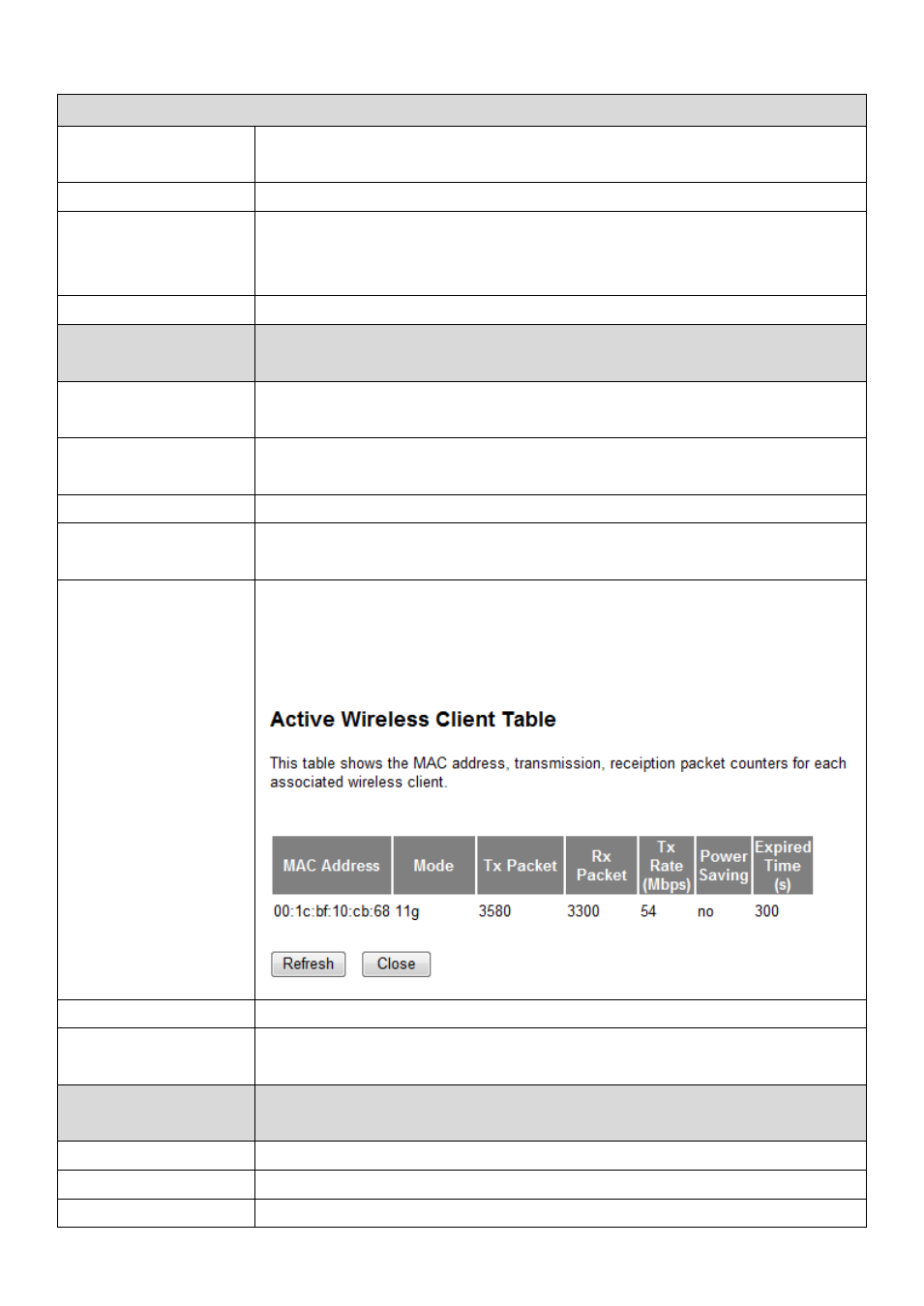
26
System
Uptime
Displays the total passed time since the device was turned
on.
Hardware Version Displays the hardware version.
Firmware Version Displays the current firmware version. Click “Upgrade
Firmware” to open a new window to upgrade to a new
firmware version.
Mode
Displays the current wireless operating mode.
Wireless
Configuration
Specifies which network (2.4GHz or 5GHz) the following
values (ESSID – Signal Strength) refer to.
ESSID
Displays the current ESSID (the name used to identify the
wireless extender’s Wi-Fi network).
Channel
Number
Displays the current wireless channel number.
Security
Displays the current wireless security setting.
BSSID (MAC)
Displays the device’s MAC address. A MAC address is a
unique, fixed ID for this device which cannot be modified.
Associated
Clients
Displays the number of clients connected to the wireless
extender. Click the “Show Active Clients” button to display
active clients in a new window (see below for full
description):
Status
Displays the current status of the wireless extender.
Signal Strength
Displays the signal strength for the specified Wi-Fi
network.
LAN
Configuration
Specifies which network (2.4GHz or 5GHz) the following
values (IP Address – Mac Address) refer to.
IP Address
Displays the IP address of this device.
Subnet Mask
Displays the subnet mask of the IP address.
Default Gateway Displays the IP address of the default gateway.
