Iii-4, Advanced settings, Iii-4. advanced settings – Edimax Technology EW-7238RPD User Manual
Page 31
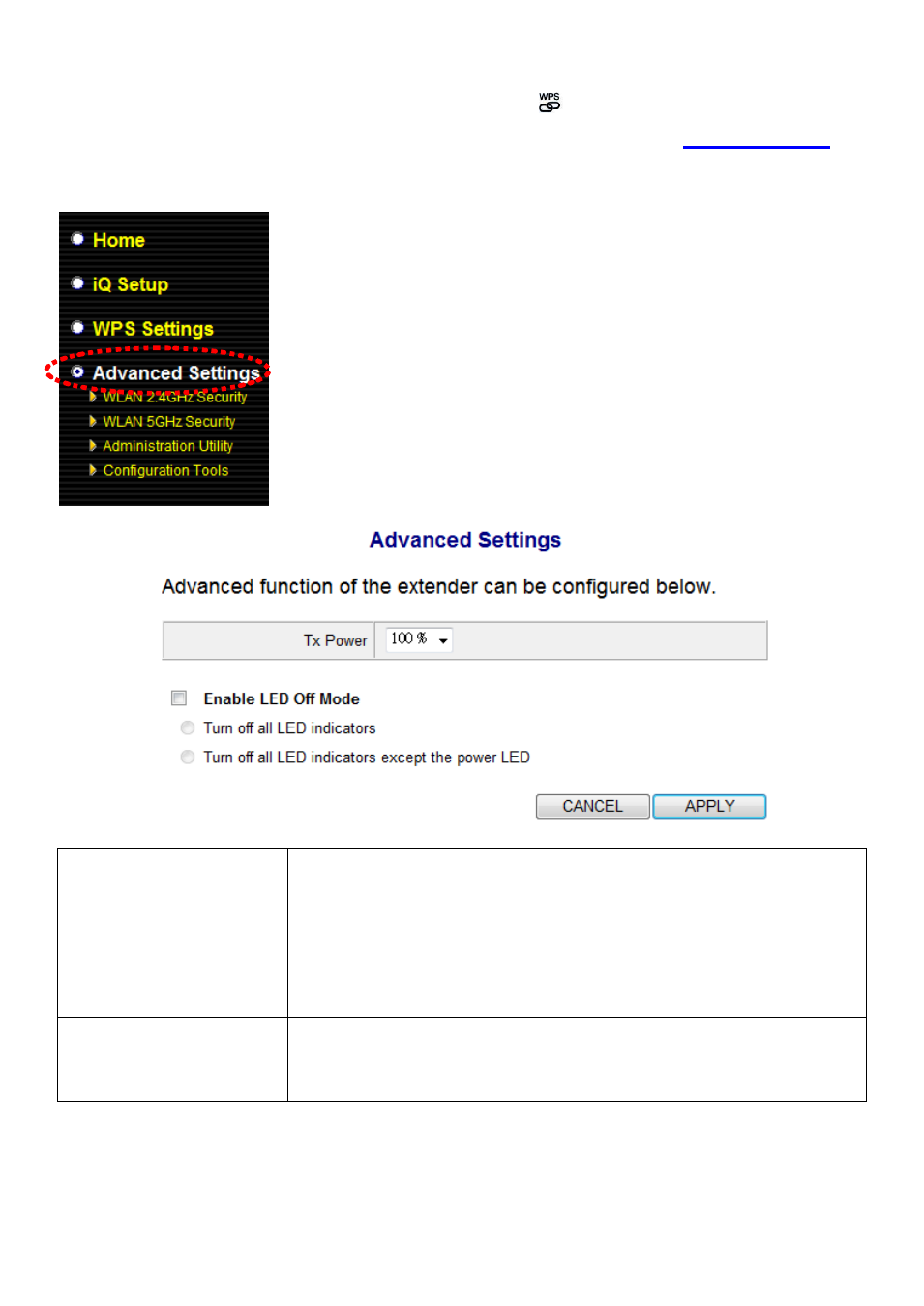
31
device (refer to client device’s user manual for guidance on how to do so) in
order to establish a connection. The WPS LED (
) will display ON to indicate a
successful connection, and will remain ON for 5 minutes (see
III-4.
Advanced Settings
When you select “Advanced Settings” you will see the
screen below. A submenu with four furthur categories
you can select will also be displayed.
Tx Power
You can adjust the level of wireless output power as a
percentage. Depending on the size of your location and
required coverage, you may not require 100% output
power. Reducing the output power can enhance
security since your Wi-Fi signal will not extend to
potential malicious/unknown users in distant areas.
Enable LED Off Mode Check this box to enable “LED Off Mode” which allows
you to select “Turn off all LED indicators” or “Turn off
all LED indicators except the power LED” accordingly.
Click “APPLY” to make changes take effect. The following message will appear:
