Edimax Technology EW-7238RPD User Manual
Page 37
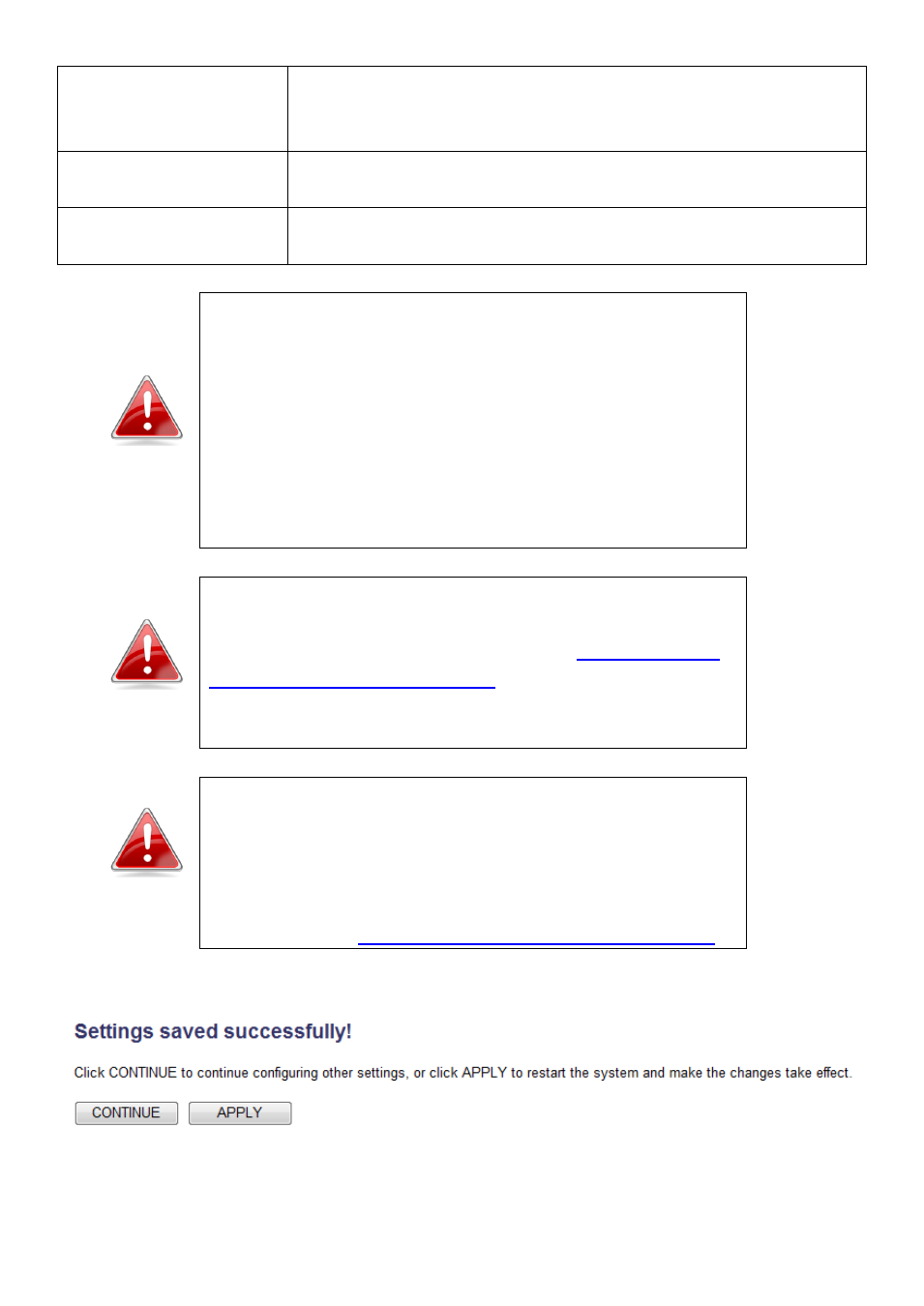
37
IP Address
Specify an IP address here. This IP address will be
assigned to wireless extender’s 5GHz Wi-Fi band. The
default value is 192.168.9.2
Subnet Mask
Input the subnet mask of the new IP address. The
default value is 255.255.255.0
Gateway Address
Input the network’s gateway IP address (typically your
broadband gateway’s IP address).
Note:
For static IP users, the wireless extender needs
to have an IP address in the same subnet as your
network, in order that you can access the browser
based configuration interface.
For example, if your static IP is 192.168.9.2 then you
need to assign the wireless extender an IP address in
the range 192.168.9.x where x = 3 – 254. Each network
device has a unique IP address.
Note:
To ensure that you assign a correct IP address to
the wireless extender, you can also check the IP
address of your router. Please refer to
Find your Router’s IP Address.
provide you with such information as IP address,
subnet mask and gateway address.
Note:
If you are unable to connect to the browser
based configuration interface using
“http://edimax.setup”, it is possible that you assigned
an incorrect IP address to the extender. In this case
you can reset the wireless extender back to its default
IP address. See
II-4. Resetting The Wireless Extender.
Click “APPLY” to make changes take effect. The following message will appear:
Click “CONTINUE” to save the changes and continue configuring other settings,
or click “APPLY” to restart the system and make the changes take effect.
