Recording a still image, Recording a movie image – Olympus IPLEX UltraLite User Manual
Page 26
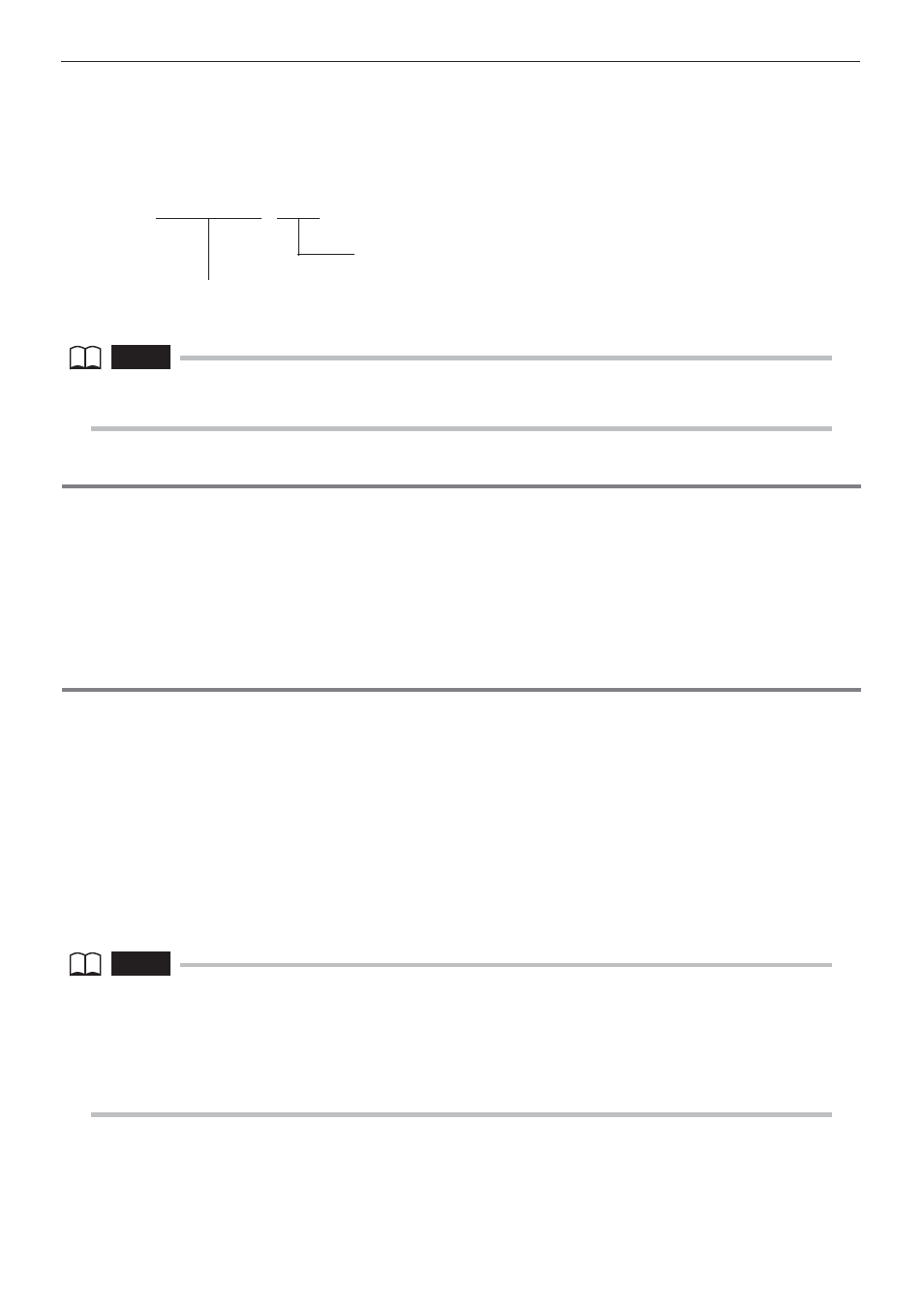
22
4 Basic operation
File names
File names are generated and assigned automatically as images are stored on an SD card. You
can change a file if you want (up to 30 alphanumeric characters and symbols).
NOTE
• You can use the FILE NAME MARK menu to specify addition of the letter ”_A”, ”_B”, or ”_C” at the end of
image file names. Use this function to categorize image files.
Recording a still image
1
While a live image is displayed, short-press the [FRZ/REC] button.
This freezes the image.
2
While the freeze screen is displayed, long-press the [FRZ/REC] button again.
This records the still image.
At this time the screen will momentarily go black, and then the freeze screen will reappear.
Recording a movie image
1
While a live image is displayed, press the [FRZ/REC] button.
After a still image is recorded, the movie image recording confirmation window will appear.
2
Select "YES" and then short-press the [ENT/MENU] joystick.
This starts movie image recording. A movie recording indicator flashes on the LCD monitor
while movie recording is in progress. If you select [NO] in the moving image confirmation
window, only the still image is recorded but the moving image is not recorded.
3
To stop movie recording short-press the [FRZ/REC] button.
The flashing movie recording indicator disappears from the screen when movie recording is
complete.
NOTE
• Never attempt to insert or remove an SD card while movie recording is in progress. Doing so will cause
movie recording to stop and an error message to appear on the display.
• Recording stops automatically whenever the SD card becomes full or when the file size reaches 2 GB. An
empty 1 GB SD card has enough capacity to record approximately 30 minutes.
• Short-pressing the [VIEW] button stops movie recording and displays the retrieve screen, long-pressing
the [VIEW] button stops movie recording and displays the thumbnail screen.
IV0?????.***
File name extension
".JPG" for still image files, ".AVI" for movie files.
5-digit file name serial number
The file number is assigned sequentially from 00001 to 99999.
