6operating elements, 1 control panel – Dometic MCS15 User Manual
Page 6
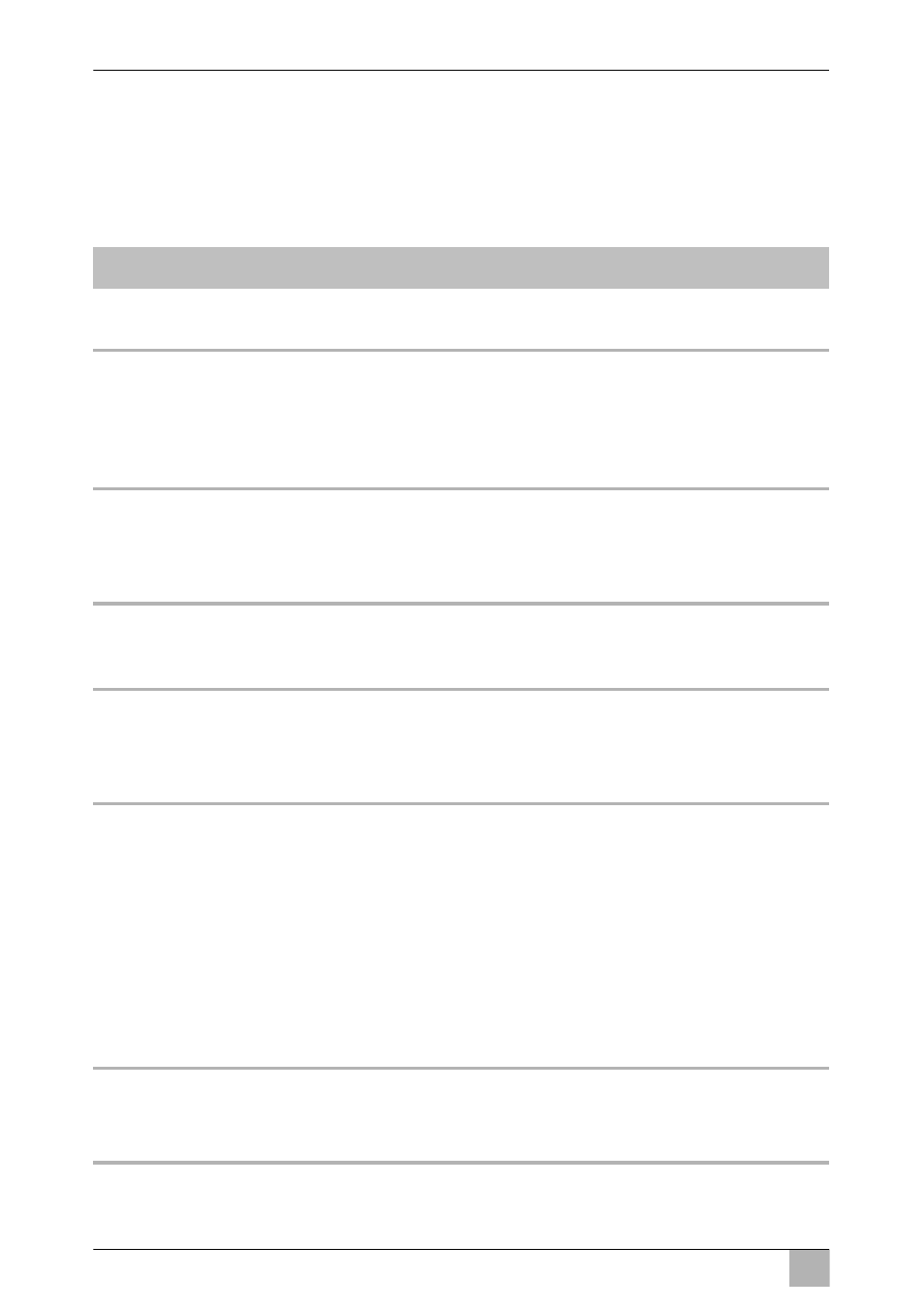
EN
Operating elements
MCS5, MCS15
6
6
Operating elements
6.1
Control Panel
Key to fig. 1, page 2:
Item
Name
Description
1
Power Button
Press and release to toggle between the On
and Off Modes.
2
Fan
Button
Press to advance through the available fan
settings. “1”(lowest) through “6” (highest) indi-
cates Manual Fan Speeds.
The letter “a” indicates automatic fan operation
selected.
3
Down Button
Press and release to display the set point.
Press and hold the Down Button to decrease
the set point. Set point is decreased one
degree each time the button is depressed.
4
Faceplate sensor
The faceplate sensor will read the room
temperature unless a remote air sensor is
installed.
5
Up Button
Press and release to display the set point.
Press and hold the Up Button to increase the
set point. Set point is increased one degree
each time the button is depressed.
6
Display
The inside air temperature is displayed when
the control is on. The set point is displayed
when either Up or Down Button is pressed.
The display also indicates program information
and fault codes.
When the control resumes operation after a
power interruption all the display LEDs will turn
on for one second. This is normal operating
condition and is referred to as Power On
Reset.
7
LED “Heat Mode”
This LED is lit when
– the Heat Only Mode is selected
– or the unit is in a heating cycle.
