Dometic MCS15 User Manual
Page 15
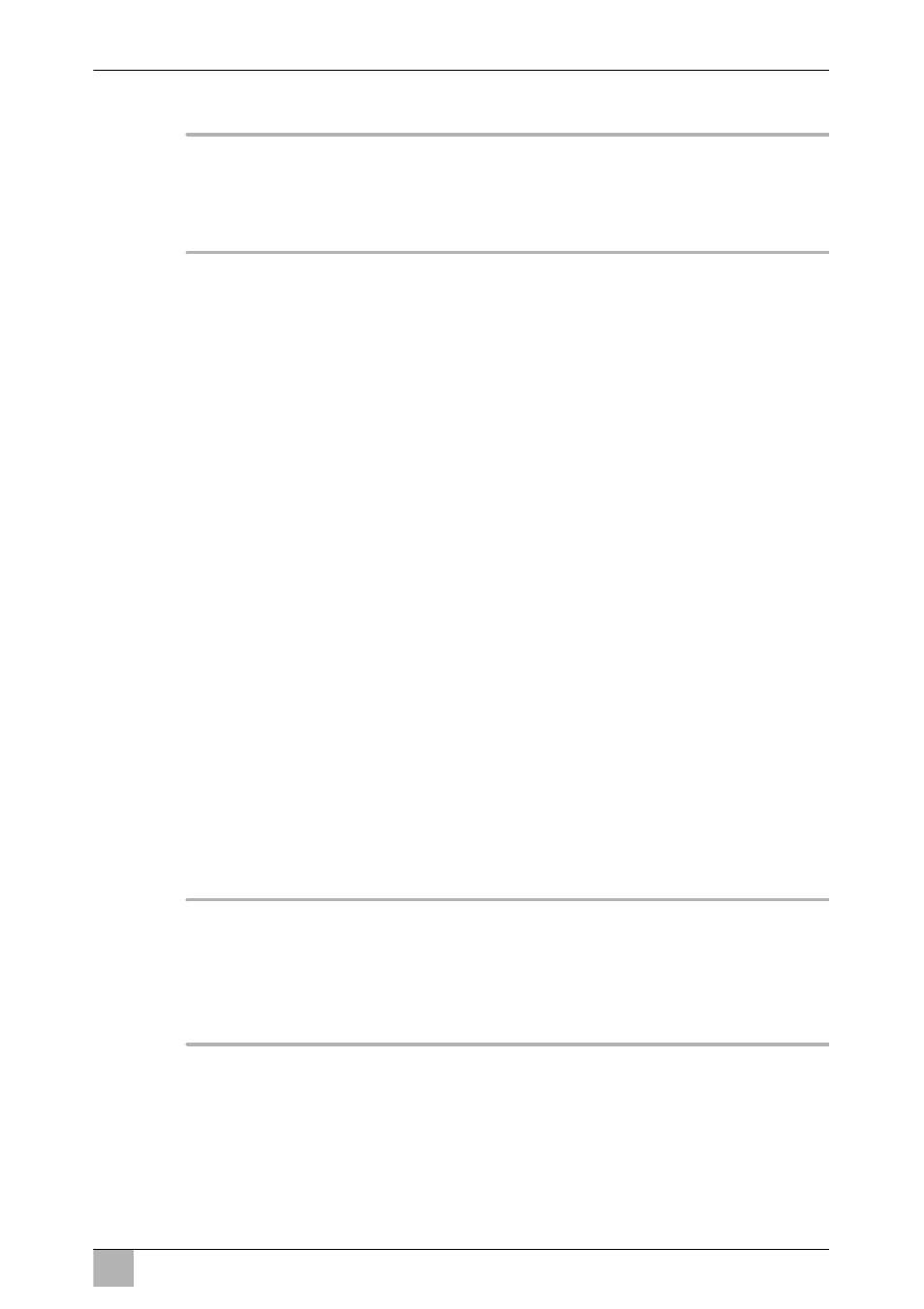
EN
MCS5, MCS15
Programming
15
8.3
Saving New Program Parameters
I
NOTE
Factory defaults shown in the “Programmable Parameters Table”
on page 16 may be reset manually (see “Restore Memorized De-
fault Settings” on page 16).
➤ Simultaneously press the Up and Down Buttons to save the new program
parameters.
✓ This will set the new program defaults.
8.4
Exiting the Program Mode
There are two methods to exit the Program Mode.
➤ Press the Power Button
✓ The Marine Climate System will return to the Off Mode.
… or
➤ Do not press any buttons and do not attempt any program changes for
one minute.
✓ The Marine Climate System will exit the Program Mode.
8.5
Software Identification
The software version of the Marine Climate System is identified for one sec-
ond prior to the exit from the Program Mode. The software identification num-
ber, e.g. (“A12”) will appear in the display for one second, then the Marine
Climate System will return to the Off Mode.
I
NOTE
Should there be any reason to contact Dometic about the system
or programming the Marine Climate System be sure to have the
software identification number and air conditioning unit serial num-
ber available. The serial number may be found on the typeplate.
