Dometic MCS15 User Manual
Page 10
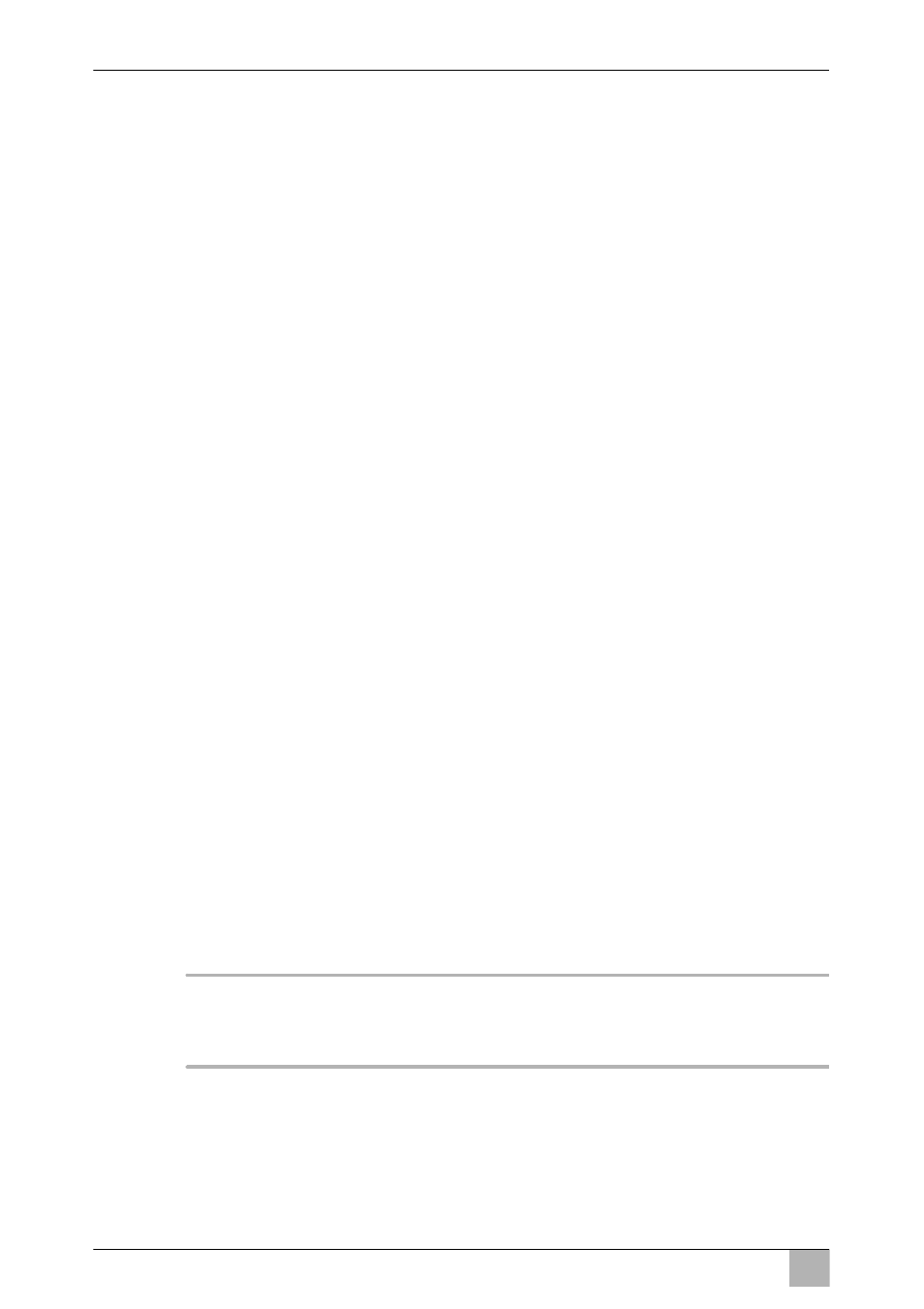
EN
Operating
MCS5, MCS15
10
Manual Fan Mode
Manual Fan Mode allows to select the desired fan speed manually. When a
manual fan speed has been selected, the Fan LED will be lit. Manual Fan
Mode is sometimes preferred when room temperature is constantly changing
due to varying heat loads.
The fastest fan speed is represented by “6”, the slowest represented by “1”.
➤ Press and hold the Fan Button during normal operation to select one of
the six manual fan speeds available.
Circulation Mode
When the system is off at the control panel the fan can be used to only
circulate the air.
➤ Press and hold the Fan Button when the display is off until the desired
speed number appears in the window.
➤ Release the Fan Button
✓ The fan will run at the selected speed circulating the air without heating or
cooling.
➤ Press the Power Button once to cancel the Circulation Mode and enter the
On Mode.
Moisture Mode
➤ While in the On Mode simultaneously press the Power and Down Buttons.
✓ The first cycle will start in one minute.
➤ Press the Power Button to end the Moisture Mode.
✓ The “HU1” mnemonic code is displayed while in the Moisture Mode.
Program Mode
I
NOTE
The program mode can only be entered from the Off Mode.
The Program Mode is used to adjust the systems operating parameters to
suit the particular needs of individual users. The Program Mode is also used
to tailor the air conditioning system for the most efficient operation within an
installation.
