Loading the battery – Olympus I100AF User Manual
Page 9
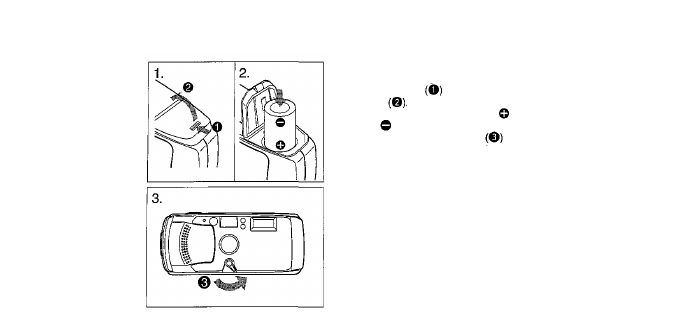
LOADING THE BATTERY
Use one 3V lithium battery (CR2).
1. Slide the battery compartment
cover release and
open the
cover
2. Load the battery and align the
and ends
correctly.
3. Turn the lens barrier switch to
turn on the camera. Check the
battery power on the LCD panel (p.
10). About 15 rolls of film can be
used with one new 3V lithium
battery (when the flash is used on
half of pictures).
Notes:
• Dispose
of
used batteries in the battery
recycling boxes at stores selling batteries.
• if
lithium batteries are not fully discharged,
protect them against short-circuiting (e.g., by
taping the contacts) before disposal.
9
This manual is related to the following products:
See also other documents in the category Olympus Photo Accessories:
- PT-EP03 (24 pages)
- RG-1 (1 page)
- PT-043 (268 pages)
- PPO-E04 (80 pages)
- PTBK-E01 (16 pages)
- FL EC-14 (2 pages)
- f2.8-3.5 (2 pages)
- BLL-1 (1 page)
- PT-019 (38 pages)
- Motor Drive 2 (33 pages)
- BLM-1 (1 page)
- BLM-1 (2 pages)
- HLD-2 (2 pages)
- PT-036 (268 pages)
- CAMEDIA X-350 PT-021 (37 pages)
- ED11011F2.0 (2 pages)
- PPO-E01 (60 pages)
- PPO-E02 (60 pages)
- SHV-1 (11 pages)
- CAMERA HOUSING FL-50 (11 pages)
- ED14-42MM (22 pages)
- C-5500 (2 pages)
- PT-E02 (284 pages)
- PT-015 (39 pages)
- Zuiko Digital ED150mm f2.0 (8 pages)
- PT-026 (164 pages)
- S-HD-100 (2 pages)
- EP-1 (7 pages)
- PT-E05 (284 pages)
- PT-E05 (42 pages)
- Zuiko DIGITAL EC-20 (2 pages)
- Zuiko f3.5 (2 pages)
- PER-E01 (60 pages)
- VT1621-01 (202 pages)
- Zuiko Digital ED 9-18mm f4.0-5.6 (2 pages)
- PPO-E03 (60 pages)
- GS-2 (1 page)
- MCON 40 (2 pages)
- PPO-E05 (60 pages)
- Zuiko DIGITAL ED (5 pages)
- VT484501 (2 pages)
- ED35-100mm f2.0 (5 pages)
- PT-027 (180 pages)
- TCON-SA2 (2 pages)
- FLASH HIGH VOLTAGE SET FS-HV1 (30 pages)
