Setting the print type – Olympus I100AF User Manual
Page 15
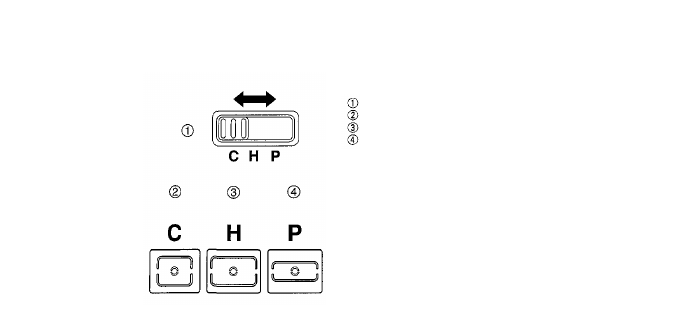
SETTING THE PRINT TYPE
Set the print type selector switch to the
desired type: C, H or P.
Print type selector switch
C type viewfinder
H type viewfinder
P type viewfinder
Always keep the print type selector
switch set correctly. The print type
setting is optically recorded on the film.
The number of exposures does not
change even when the print type is
changed.
15
This manual is related to the following products:
See also other documents in the category Olympus Photo Accessories:
- PT-EP03 (24 pages)
- RG-1 (1 page)
- PT-043 (268 pages)
- PPO-E04 (80 pages)
- PTBK-E01 (16 pages)
- FL EC-14 (2 pages)
- f2.8-3.5 (2 pages)
- BLL-1 (1 page)
- PT-019 (38 pages)
- Motor Drive 2 (33 pages)
- BLM-1 (2 pages)
- BLM-1 (1 page)
- HLD-2 (2 pages)
- PT-036 (268 pages)
- CAMEDIA X-350 PT-021 (37 pages)
- ED11011F2.0 (2 pages)
- PPO-E01 (60 pages)
- PPO-E02 (60 pages)
- SHV-1 (11 pages)
- CAMERA HOUSING FL-50 (11 pages)
- ED14-42MM (22 pages)
- C-5500 (2 pages)
- PT-E02 (284 pages)
- PT-015 (39 pages)
- Zuiko Digital ED150mm f2.0 (8 pages)
- PT-026 (164 pages)
- S-HD-100 (2 pages)
- EP-1 (7 pages)
- PT-E05 (284 pages)
- PT-E05 (42 pages)
- Zuiko DIGITAL EC-20 (2 pages)
- Zuiko f3.5 (2 pages)
- PER-E01 (60 pages)
- VT1621-01 (202 pages)
- Zuiko Digital ED 9-18mm f4.0-5.6 (2 pages)
- PPO-E03 (60 pages)
- GS-2 (1 page)
- MCON 40 (2 pages)
- PPO-E05 (60 pages)
- Zuiko DIGITAL ED (5 pages)
- VT484501 (2 pages)
- ED35-100mm f2.0 (5 pages)
- PT-027 (180 pages)
- TCON-SA2 (2 pages)
- FLASH HIGH VOLTAGE SET FS-HV1 (30 pages)
