Personalizing your telephone, Guidelines about features on nbx telephones, Ersonalizing – 3Com NBX 900-0208 User Manual
Page 59: Elephone, Chapter 5
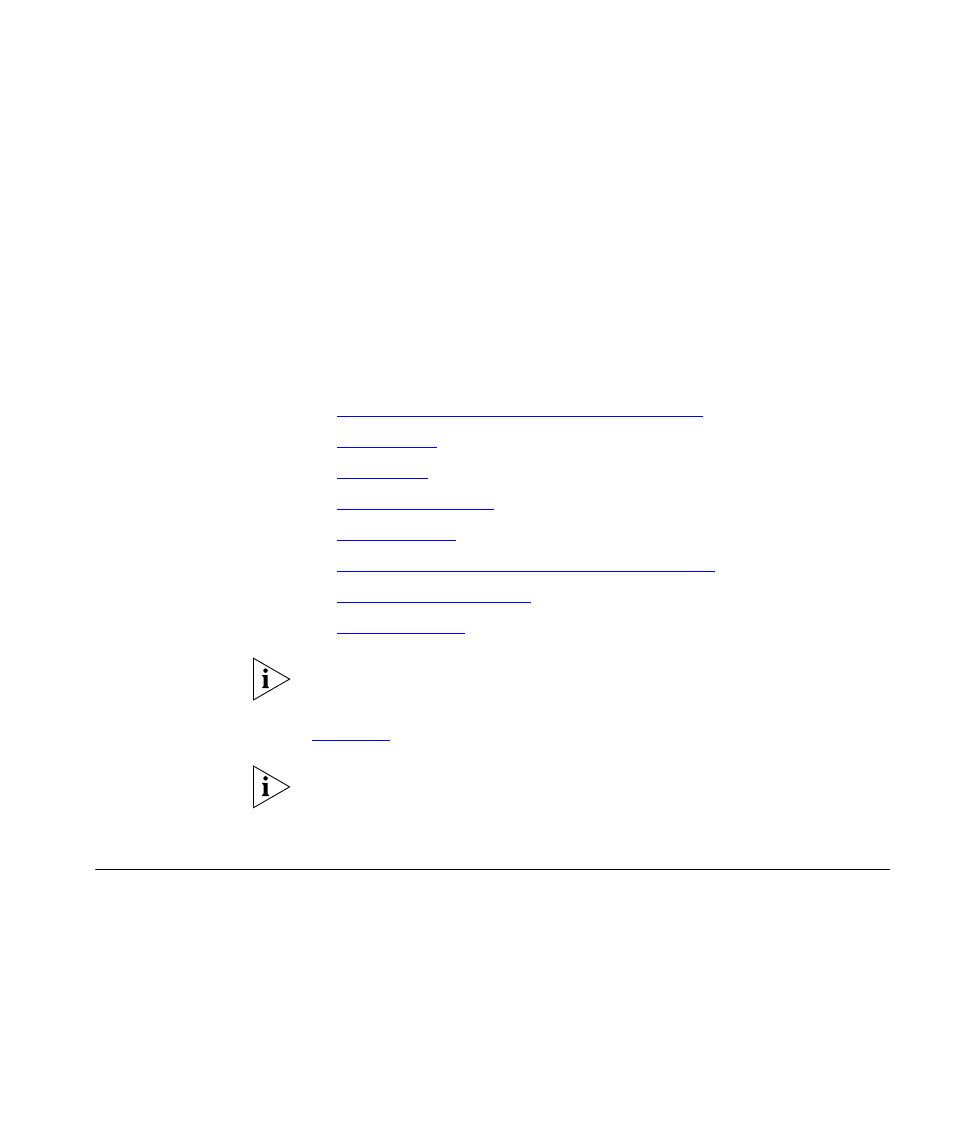
5
P
ERSONALIZING
Y
OUR
T
ELEPHONE
Your NBX® Networked Telephony System has many features that can
make your telephone easier to use. This chapter describes:
■
Guidelines About Features on NBX Telephones
■
■
■
■
■
Preventing Unauthorized Use of Your Telephone
■
■
For help on accessing NBX features from an analog telephone, see the
NBX Feature Codes Guide below any screen in the NBX NetSet
™
utility.
For how to set up your NBX NetSet utility password for the first time, see
If your system uses a messaging application other than NBX Messaging,
use the documentation for your messaging application instead of these
instructions.
Guidelines About
Features on NBX
Telephones
■
Because your administrator determines whether some of the features
that are described in this chapter are available for your telephone or
for the entire system, some of these features may not be available to
you.
■
The settings on your telephone, including your extension, personal
settings, and system settings, remain the same even when you move
your telephone from one Ethernet jack to another, as long as both
Ethernet connections are part of the same LAN.
