3Com NBX 900-0208 User Manual
Page 127
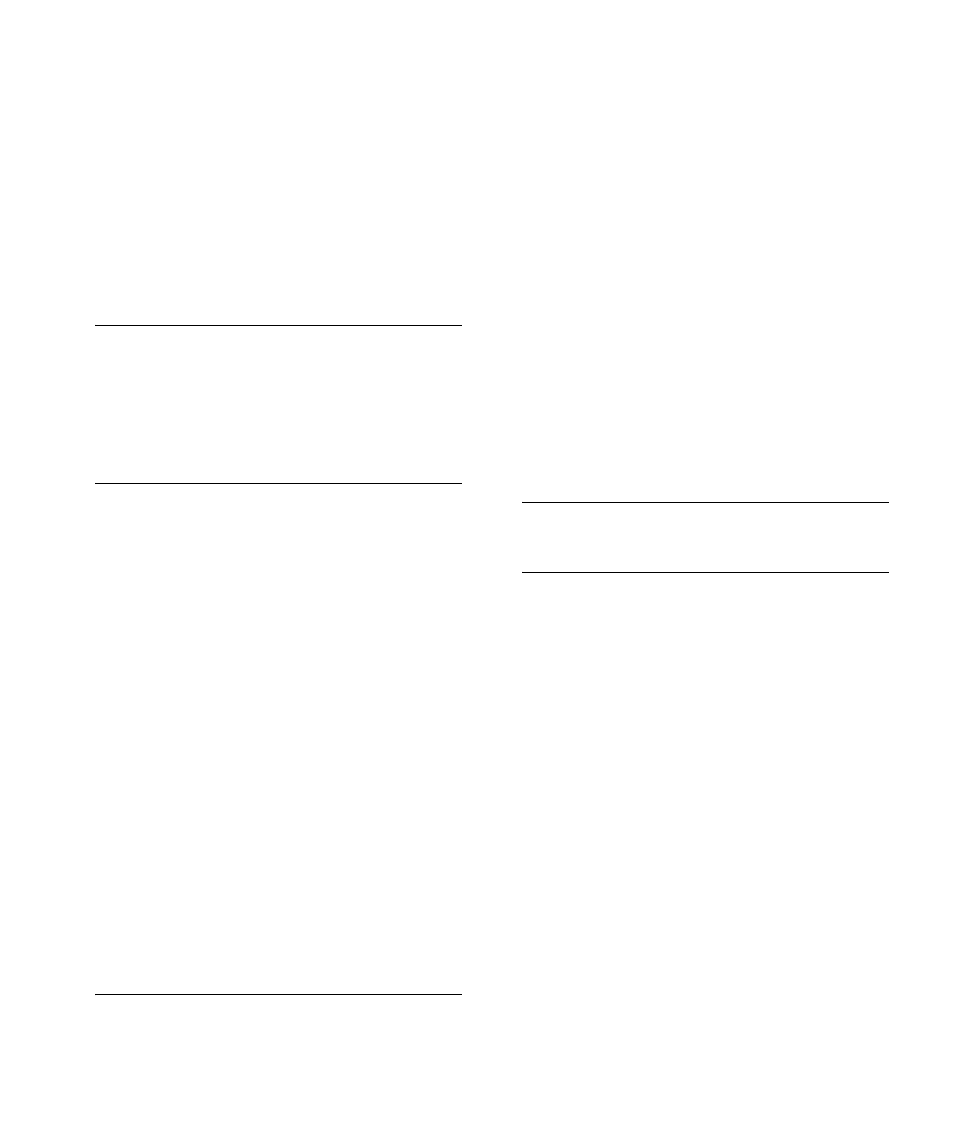
G
127
forwarding calls
all calls 47
directly to another user’s mailbox 54
no answer 46
to your call coverage point 46
to your voice mailbox 46
unanswered calls 46
forwarding voice mail messages 34
FWD MAIL 47
G
Greeting-Only mailboxes 40
group call pickup 80
group lists, personal voice mail
H
handset volume 57
headset
Headset/Handset Select button
hold
3Com Manager’s Telephone 52
Business Telephones 52
feature code 106
introduction 52
more than one call 53
Hold button
1105 Attendant Console 113
3103 Manager’s Telephone 21
3105 Attendant Console 111
hunt groups
and the Do Not Disturb feature 69
calling groups 86
feature code 105
introduction 83
logging in to or out of 85
sample configuration 84
static 84
I
icons in the NBX NetSet utility
icons, display panel
incoming calls
ACD groups 81
answering 43
calling groups 83
forwarding directly to another user’s mailbox 54
hunt groups 83
transferring 53
indicators of voice mail messages
off-site notification 64
on your phone 30
installing telephones 117
intercom 73
internal caller ID 78
internal calls, dialing 45
Internal Paging
J
L
Label cover tabs
LabelMakers
for attendant consoles 63
for telephones 63
Windows Desktop shortcut 64
labels
Attendant Console, creating 63
printing 63
length of voice messages 28
lights, status
lists
display lists feature code 107
modifying personal voice mail group lists 37
personal voice mail group lists 36
printing speed dials 63
locking your telephone
blocking unauthorized calls 70
feature code 106
off-site notification restriction 66
logs on 3Com telephone display panel
