Devicenet network scanner dvpdnet-sl, 3 basic operation – 2nd Ave. DVPDNET-SL DeviceNet Network Scanner DVP-0204520-02 User Manual
Page 9
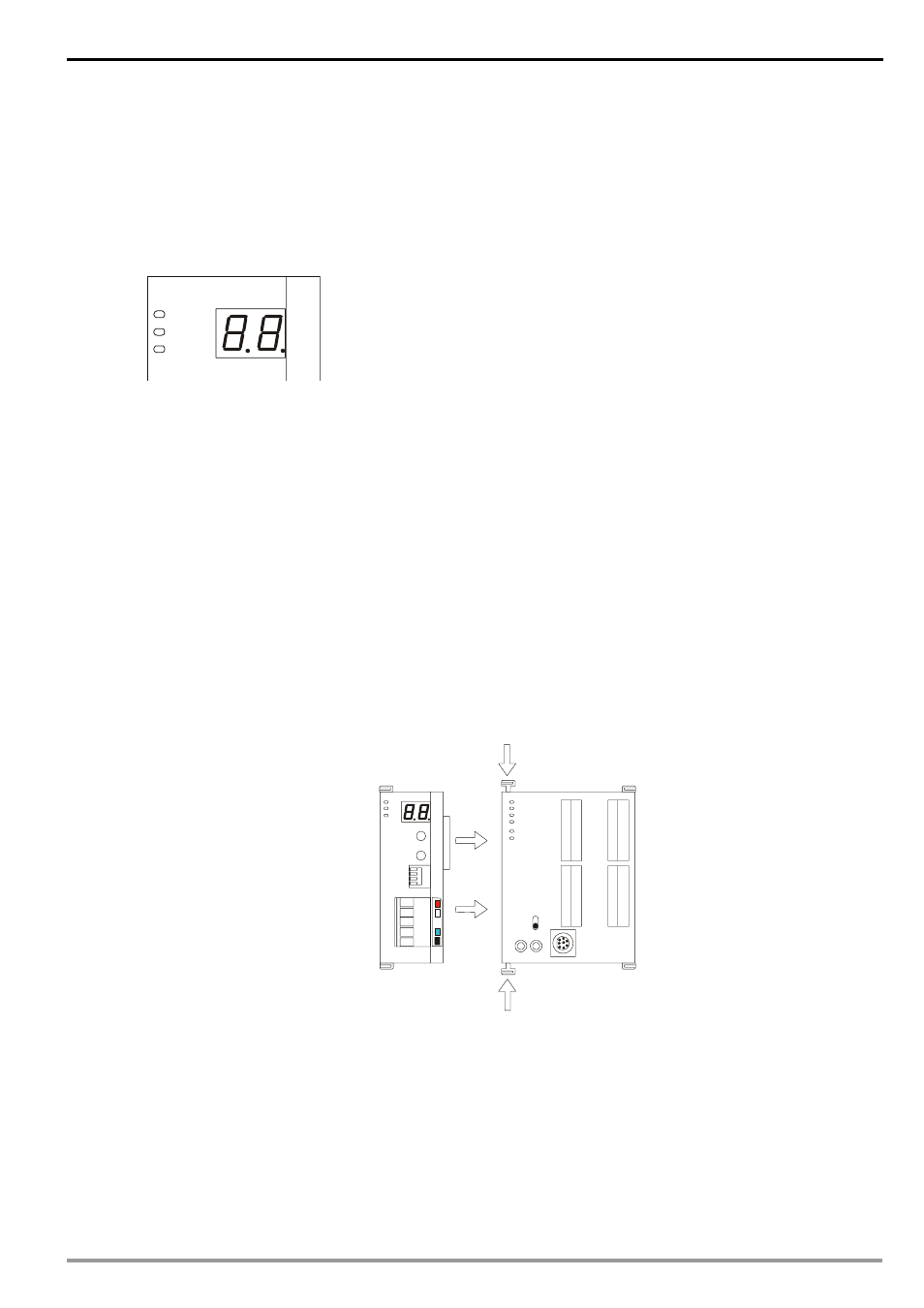
DeviceNet Network Scanner DVPDNET-SL
DVP-PLC Operation Manual
7
DVPDNET-SL.
z When DVPDNET-SL is operating, changing the setting of the function switch will be invalid.
z Use slotted screwdriver to adjust the DIP switch carefully in case you scratch the switch.
2.6 Digital
Indicator
The digital indicator provides the following two functions:
DVPDNET
POWER
MS
NS
1. Displaying the node address and error messages of DVPDNET-SL and error messages.
2. Displaying the error message of slave.
2.7 I/O
Module
Connection
Port
The I/O module connection port is used on connecting DVPDNET-SL to the left-side module conncection
port on DVP-SV PLC MPU or to other I/O modules connected to the left side of DVP-SV.
3 Basic
Operation
3.1
Connecting DVPDNET-SL to DVP-SV MPU
Adjust the I/O module clip on the left side of DVP-SV.
Meet the extension port of the MPU with DVPDNET-SL as shown in the figure below.
Fasten the extension clip.
DVPDNET
DVP28SV
RUN
STOP
3.2
Installing DVPDNET-SL and DVP-SV MPU on DIN Rail
Use 35mm DIN rail.
Open the DIN rail clip on DVP-SV and DVPDNET-SL. Insert DVP-SV and DVPDNET-SL onto the DIN
rail.
Clip up the DIN rail clips on DVP-SV and DVPDNET-SL to fix DVP-SV and DVPDNET-SL on the DIN rail,
as shown below.
