Devicenet network scanner dvpdnet-sl – 2nd Ave. DVPDNET-SL DeviceNet Network Scanner DVP-0204520-02 User Manual
Page 26
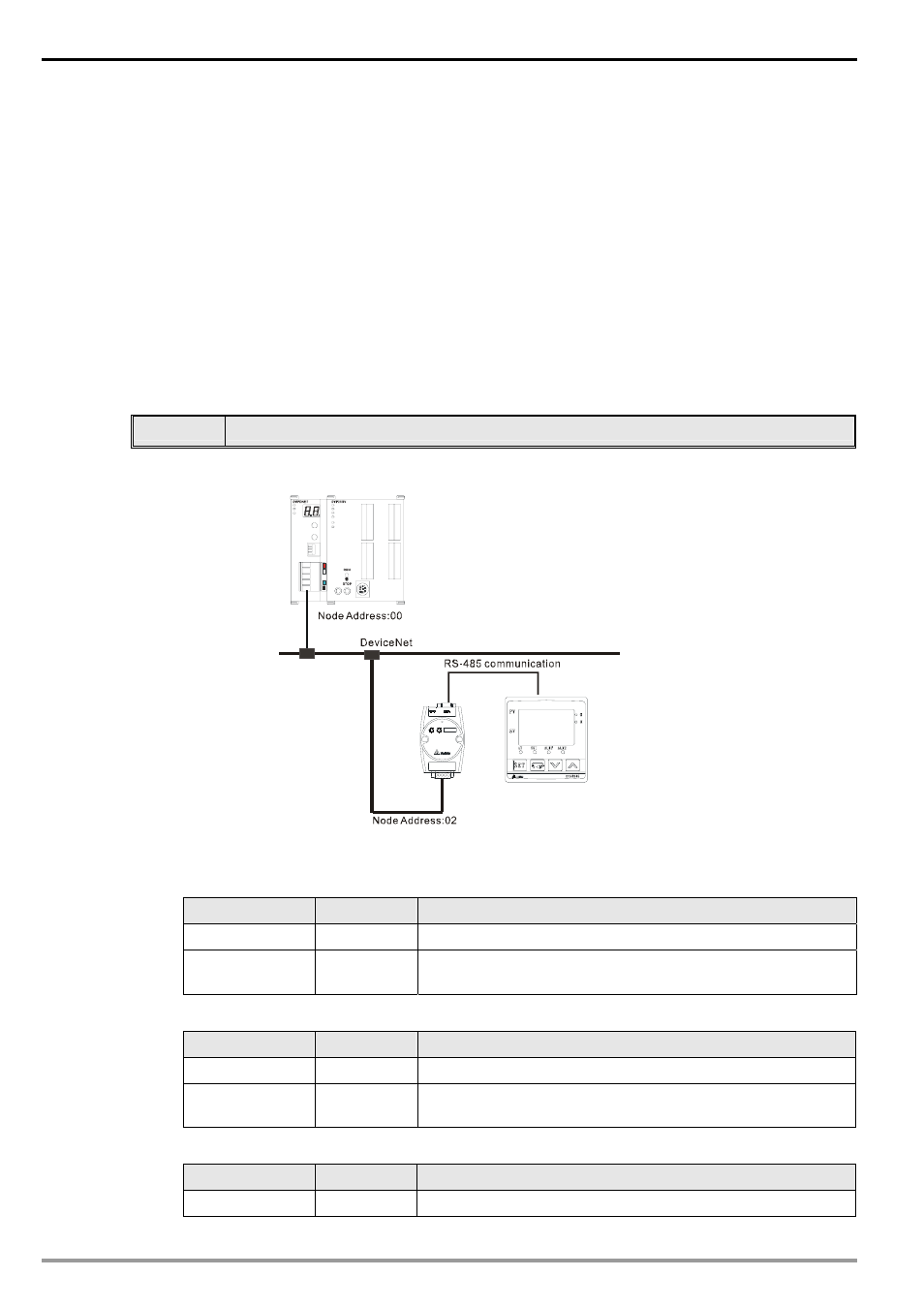
DeviceNet Network Scanner DVPDNET-SL
DVP-PLC Operation Manual
24
(4) Program
explanations:
In the beginning of the program, clear the response message editing area and request message
editing area to 0.
When M0 = On, DVPDNET-SL will send out request message, reading Class 1>>Instance 1>>
Attribute 1 of the target equipment (node address: 02). If the communication of explicit message is
successful, the slave will return with a response message.
When M0 = On, DVPDNET-SL will only send out request message once. If you would like it to
sendout request message again, you will have to change ReqID.
When the reading is successful, the message responded from the target equipment will be stored
in D6000 ~ D6003.
5. Application example (II)
Target
M1 = On, set 0x99>>Instance 1>>Attribute 2 of IFD9502 to “0004Hex”.
(1) The
connection
(2) Compulsory settings and explanations on devices
Compulsory settings in DVPDNET-SL
Parameter
Set value
Explanation
Node address
00
Set the node address of DVPDNET-SL to “00”.
Baud rate
500kbps
Set the communication speed of DVPDNET-SL and bus to
“500kbps”.
Compulsory settings in IFD9502
Parameter
Set value
Explanation
Node address
02
Set the node address of IFD9502 to “02”.
Baud rate
500kbps
Set the communication speed of IFD9502 and bus to
“500kbps”.
Compulsory settings in VFD-B
Parameter
Set value
Explanation
02-00
04
The main frequency is operated on RS-485 interface.
