Operation, Turning the inverter on / off, Turning the inverter on and off – Xantrex Technology 1000 User Manual
Page 36
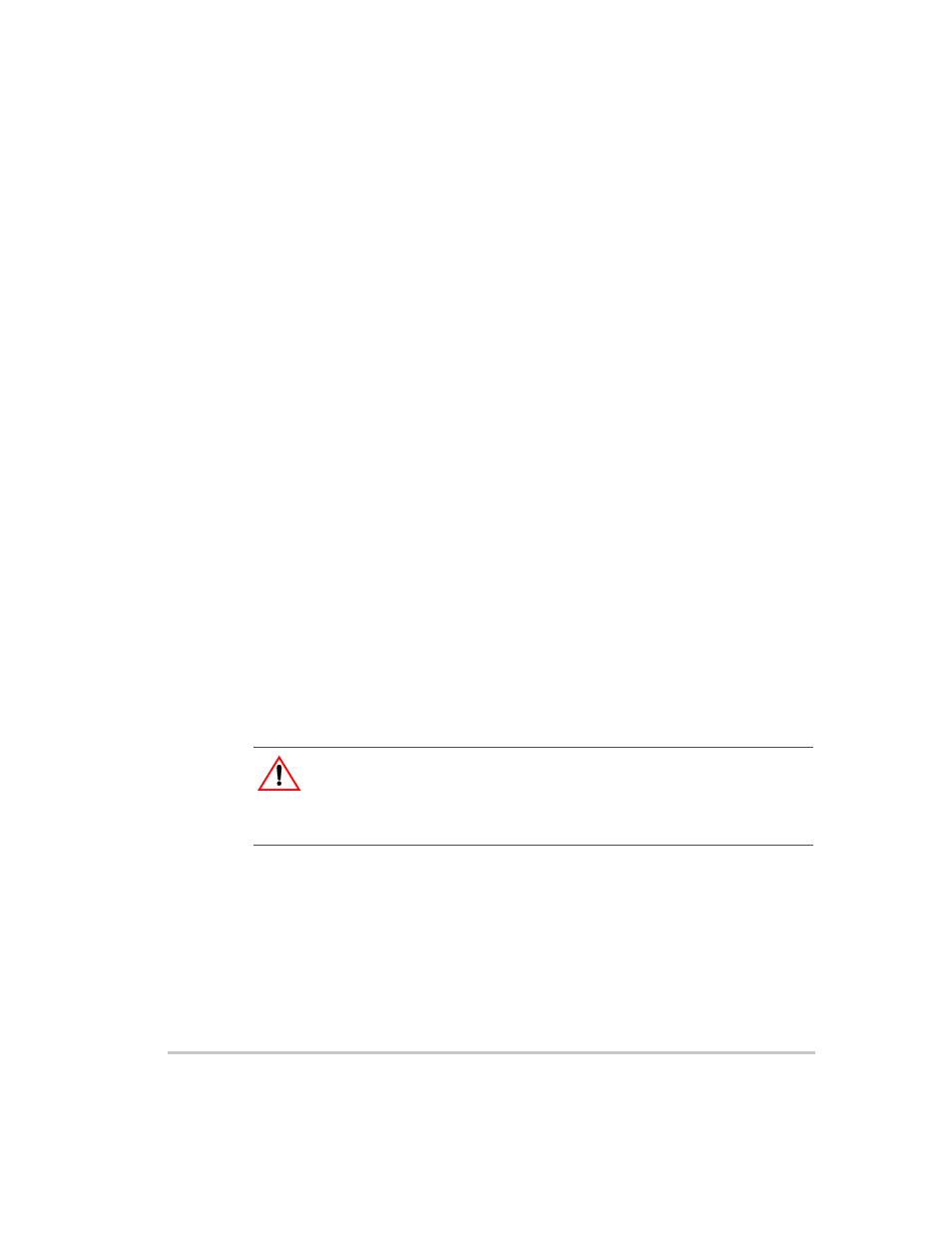
4–1
4
Operation
Chapter 4 explains how to operate the XPower 1000 efficiently and
effectively. Specifically, this chapter:
•
Gives procedures for operating the inverter from the front panel
•
Discusses operating limits and inverter loads
•
Discusses battery charging frequency
•
Provides information about routine maintenance
Turning the Inverter On and Off
The On/Off switch on the inverter’s front panel turns the control circuit in
the XPower 1000 on and off.
To turn the inverter on and off from its front panel:
•
Move the On/Off switch to the On position to turn the inverter on.
•
Move the On/Off switch to the Off position to turn the inverter off.
When the switch is Off, the inverter draws a very low current from
the battery.
CAUTION
The XPower 1000’s On/Off switch does not disconnect DC battery power from
the XPower 1000. You must disconnect AC and DC power before working on
any circuits connected to the inverter.
