Caution, Caution: reverse polarity – Xantrex Technology 1000 User Manual
Page 33
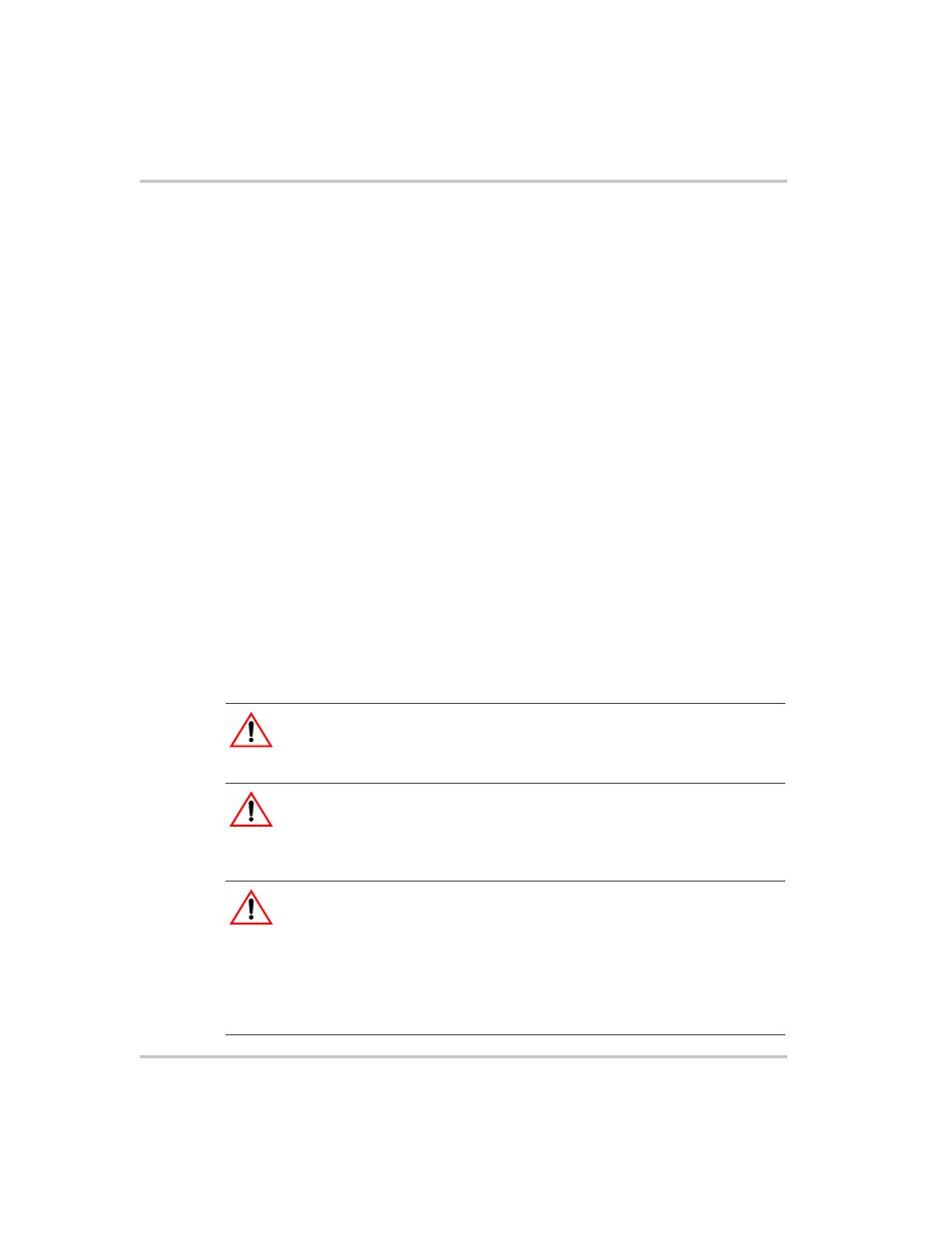
Installation
3–14
975-0127-01-01
4. For each cable end that will be connected to the inverter, strip 1/2 inch
(13 mm) to 3/4 inch (19 mm) of insulation from the cable. The
amount stripped off will depend on the terminals chosen.
5. Attach the connector that will join the cable to the DC cabling
terminal.
6. Install a fuse and fuse holder in the cable that will be used for the
positive side of the DC circuit.
The fuse must be:
•
as close to the battery as possible
•
rated for DC circuits
•
have an Ampere Interrupting Capacity (AIC) that exceeds the
short-circuit current available from the battery. (See “Calculating
Fuse/Circuit Breaker Size” on page 3–8.)
7. Make sure the Disconnect/Battery Selector Switch is Off when
making the connection to prevent sparking.
8. Attach the connector on the positive cable to the positive DC terminal
on the inverter.
9. Install the lock washer and nut that are supplied with the inverter.
Tighten the nut to a torque of 6–7 lbF-in (0.68–0.79 Nm). Make the
connection snug enough so the ring terminal does not move around
on the DC terminal, but do not overtighten. See Figure 3-3, “DC
Panel Connections” on page 3–12.
CAUTION
Loose connections cause excessive voltage drop and may cause overheated wires
and melted insulation.
CAUTION
Do not over tighten the nut on the DC input terminals. Damage to the DC input
terminals may result.
The maximum torque setting is 6–7 lbF-in (0.68–0.79 Nm).
CAUTION: Reverse polarity
DC power connections to the XPower 1000 must be positive to positive and
negative to negative.
A reverse polarity connection (positive to negative) will blow a fuse in the
inverter and may permanently damage the inverter. The fuse is not user
replaceable and the inverter may need to be returned for servicing.
Damage caused by a reverse polarity connection is not covered by your warranty.
