Zoom USB Faxmodem User Manual
Page 16
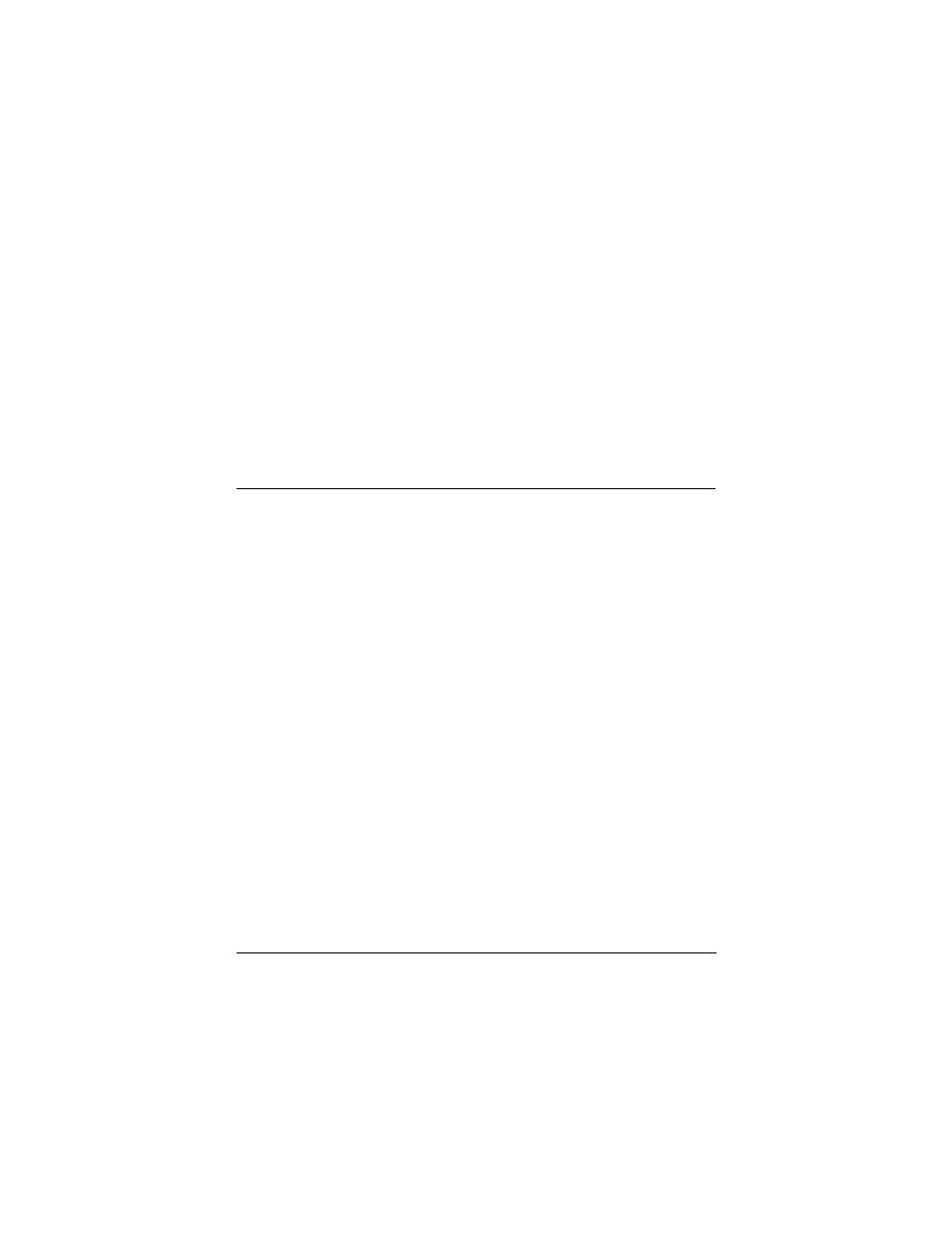
14
USB Faxmodem Installation Guide
Change to terminal mode (also called command, local, direct, or
dumb mode). Check your software documentation for additional in-
structions.
Type AT plus the command you need and press Enter. You will see
an OK response.
When you finish, you can return to the data communications pro-
gram’s standard user interface. See the software program’s docu-
mentation if you need help.
To return to the factory default settings for the modem, in terminal
mode, type AT &F and press Enter.
Using Video
Your faxmodem supports video applications through the V.80 stan-
dard protocol so that it can be used for high-quality modem-to-
modem videoconferencing. The modem is compatible with H.324
point-to-point and H.323 Internet video conferencing standards. To
send videos, you need a camera and video software.
- 5805 (12 pages)
- 4412A/TF (48 pages)
- 4410B/TF (8 pages)
- 651A (4 pages)
- 4320A (170 pages)
- V92 Ext 3049C (2 pages)
- ADSL X4 5651 (2 pages)
- CableModem 5041 (2 pages)
- 5660A (28 pages)
- 5654A (2 pages)
- ZoomAir 4117 (2 pages)
- 5011 (2 pages)
- ADSL X6v 5697 (166 pages)
- 5590C (3 pages)
- ADSL X5 5654 (2 pages)
- 2986 (2 pages)
- X5V (80 pages)
- 2925 (32 pages)
- 2976 (2 pages)
- IG-4160 (48 pages)
- CableModem (32 pages)
- iHiFi 4386F (2 pages)
- ZoomAir IG-4150 (72 pages)
- Gateway/Router Zoom V3 (84 pages)
- 1654A (66 pages)
- 4401F (2 pages)
- Series 1063 (36 pages)
- 1273 (2 pages)
- 1125 (2 pages)
- ADSL Modem BRIDGE 5515 (32 pages)
- 5624 (2 pages)
- 1064 Series (61 pages)
- 56K (67 pages)
- 4414F (2 pages)
- X4 (56 pages)
- MAC (32 pages)
- 4410A (24 pages)
- X6v VoIP (51 pages)
- ADSL USB Modem Quick Start guide None (32 pages)
- 2920 (2 pages)
- 5651F (2 pages)
- ADSL X3 5560 (2 pages)
- 504 (6 pages)
- 4300 (2 pages)
