Zoom USB Faxmodem User Manual
Page 15
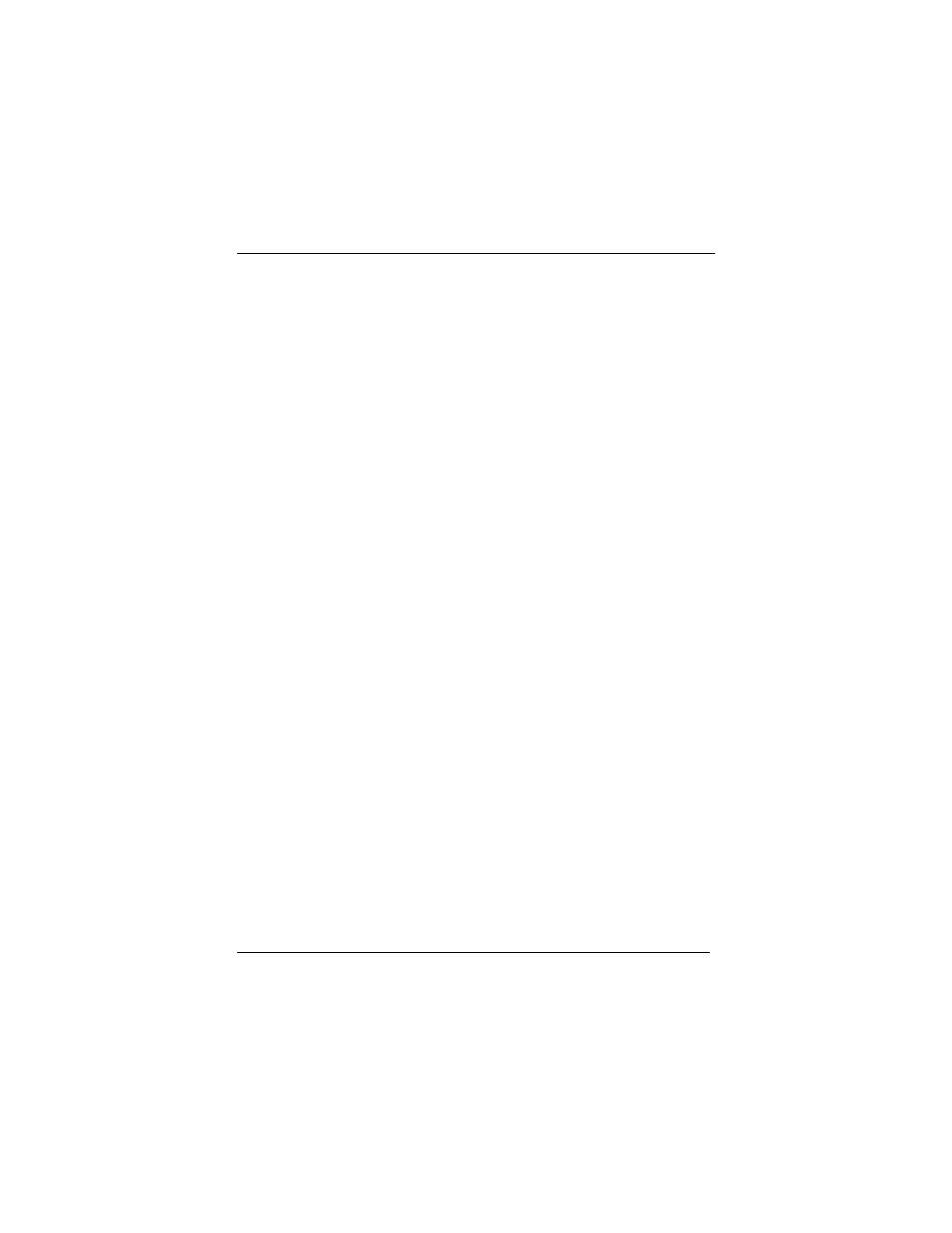
Communicating with Your Modem
13
Initialization Strings and AT Commands
An initialization string is a group of AT command settings that is sent
to the faxmodem as soon as you start up the software. The software
determines which commands should be included in the initialization
string, based on the device you select during installation. The com-
mands remain in effect throughout the communications session, un-
less the software sends other commands to override them.
The software uses other AT command strings for all commands sent
to the modem. This is transparent to you—the software does this in
the background without you being aware of it.
It is sometimes necessary, however, to add other AT commands to
initialization strings. You can find a table of AT commands on the
World Wide Web at www.modems.com. Click Reference and then
on AT Command Sets.
If your software suggests an initialization string for this modem, you
should use it. If your software does not list this modem and no initiali-
zation string is suggested, use the following: AT &F.
Your telephone service may include Call Waiting that you can tempo-
rarily suspend by using your phone to dial a special code. (For ex-
ample, in the U.S., you can disable call waiting by adding *70 to your
dialing prefix; please check with your local phone company for the
correct code for your area.) You can include that code, followed by a
comma, in the dial string or dial prefix in your software.
If your software does not handle AT commands automatically, it
should provide a place to enter AT commands in its setup menus.
However, in some cases you may need to enter AT commands di-
rectly to the faxmodem. You must do so from a data program’s ter-
minal mode.
Refer to the Troubleshooting section for more tips about AT com-
mands.
Using Terminal Mode to Enter AT Commands
Start your data communications program.
