Index – Xerox DocuMate 272 User Manual
Page 124
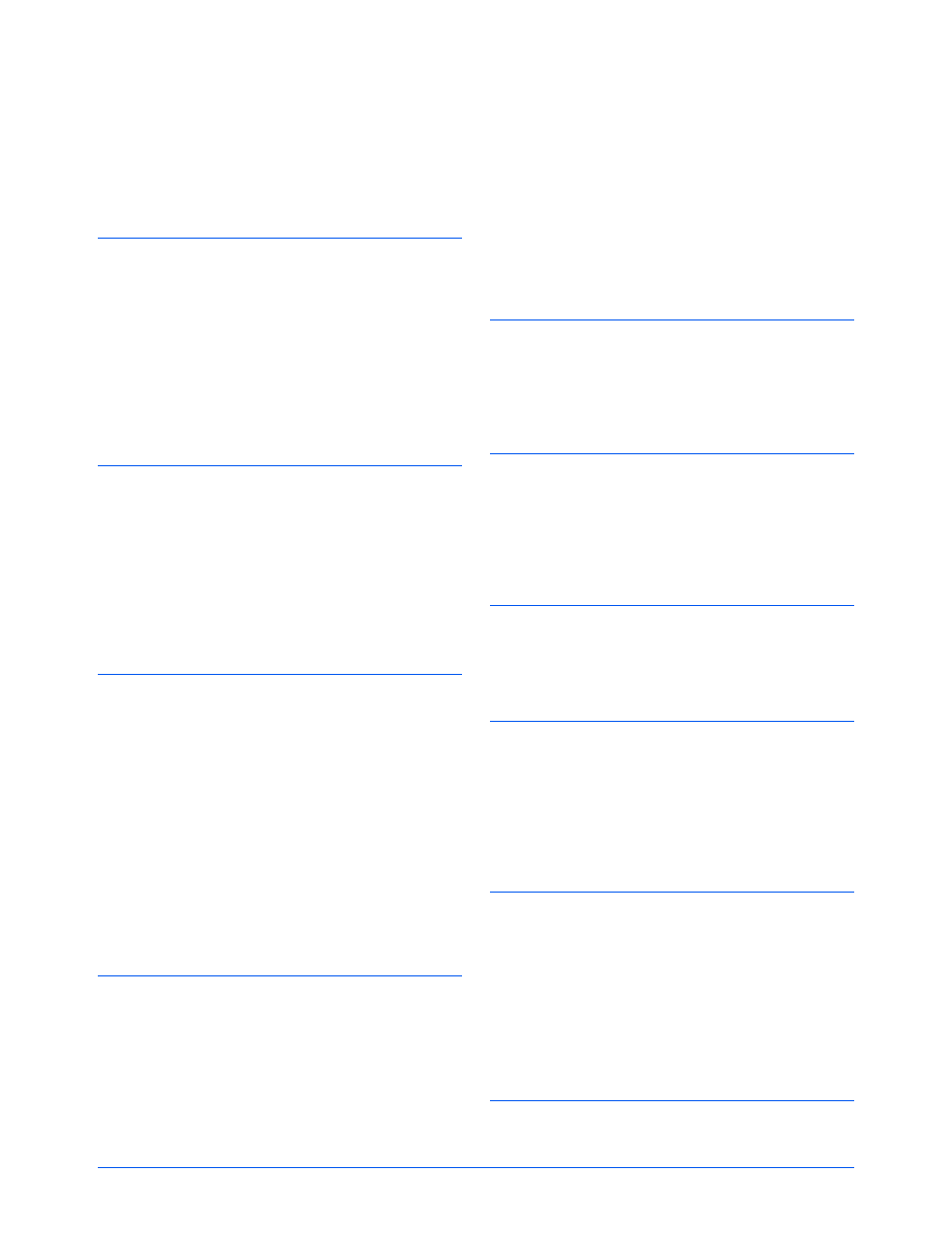
DocuMate 272 Scanner User’s Guide
119
Index
A
ADF
cleaning 103
ADF pad assembly
replace 105
Advanced Properties 101
Archive button 76
aspect ratio 56
Autocrop to Original 53, 86
AutoRotate image 56
B
bit depth 112
Black&White 52, 85
BMP 44
Brightness 52, 86, 101
Burn to CD 41, 70
button options 48
button settings 35
C
card reader 30, 90
CD-ROM drive 3
Color 52, 85
color configuration 85
Color Document 35
color filter 55, 86
Comma Delimited 46
components 2
computer specifications 3
Configure Before Scan 63
Contrast 52, 86, 101
create single page items check box 84
csv file format 46
D
Destination Application 23, 32
Destination Selector 24
Device Settings 52, 56
Document Format 32
Document Management 48
documentation 3
dpi 101
Duplex 54
duplex button 2, 22, 23, 24
E
eMail 49
eMail Properties 42
error codes 108
Excel Spreadsheet 46
F
Fax and Print 49
file format 46
file storage location 76
Format and Page(s) 36
full feature install 11
G
gamma 55
grayed out options 33
GrayScale 52, 85
H
help 3, 84
htm file format 46
HTML Document 46
HTML page 75
HTML Web Page 74
hue 55
I
Image Documents Properties 40
Image Editors 48
image file 44
image file format 44
improvements and settings 53
installation 4
invert image 54
ISIS 18
J
