Windows 2000 – Zoom 5651A User Manual
Page 51
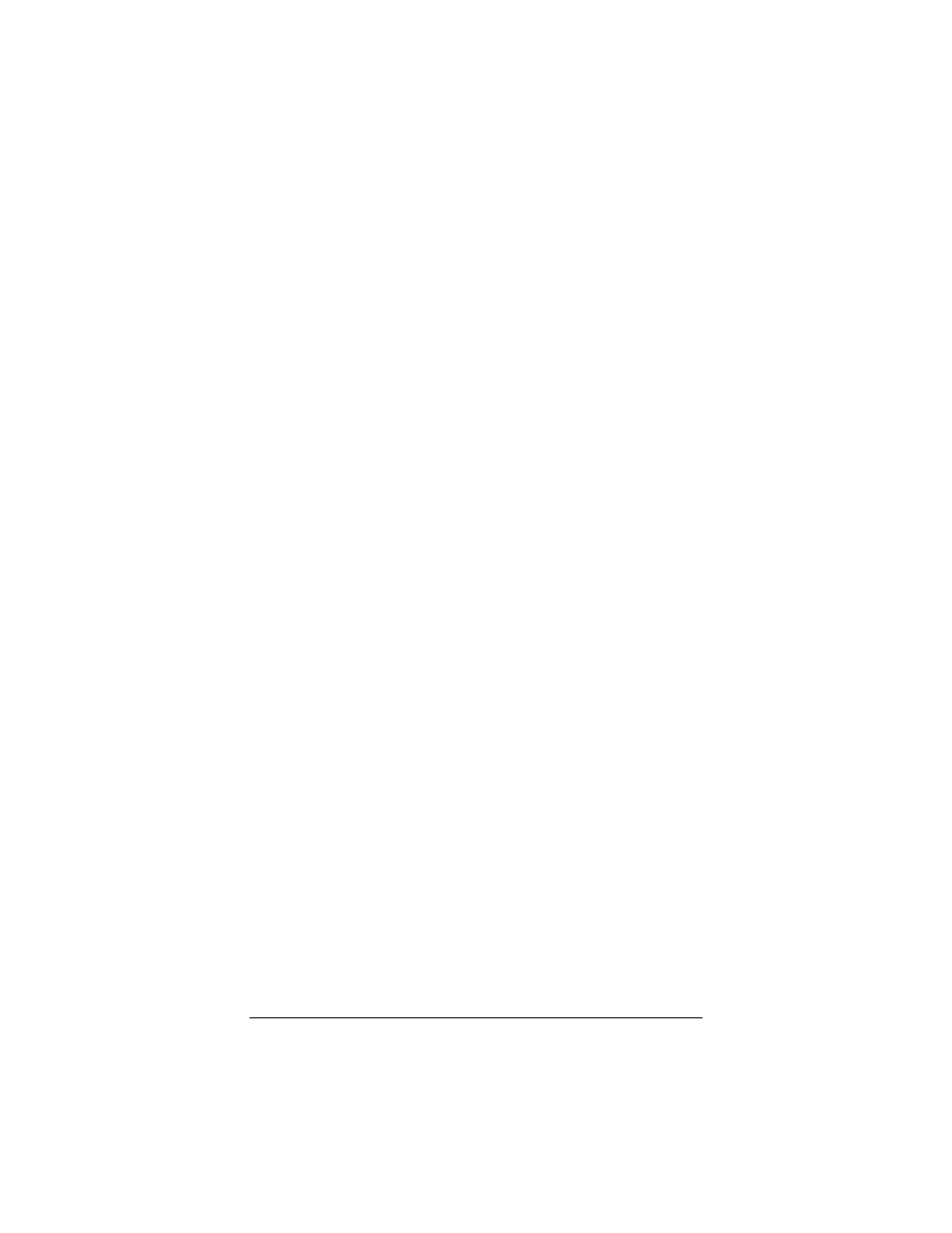
51
Windows 2000
1
Open the Internet Protocol (TCP/IP) Properties dialog
box.
a
From the desktop, click the Start button, point to
Settings, then Network and Dial-up Connections.
b
Right-click the Local Area Connection icon, and select
Properties.
c
Select your NIC card’s TCP/IP entry (it should include
“TCP/IP” in it, but not “AOL,” “Dial-up,” or “Adapter”)
and click the Properties button.
2
Ensure the following is selected, depending on whether you are
using dynamic (DHCP) or static IP addressing:
¾
If you are using DHCP (most users): Ensure that
Obtain an IP address automatically is selected and that
either Obtain a DNS server address automatically or
Enable DNS is selected. All fields should be blank.
¾
If you are using a static IP address: Ensure that Use
the following IP address and Use the following DNS
server addresses are selected. The IP address, Subnet
mask, Default gateway, and Preferred DNS server
settings should match those given to you by your Internet
provider when you arranged for a static IP address.
