Zoom 5651A User Manual
Page 30
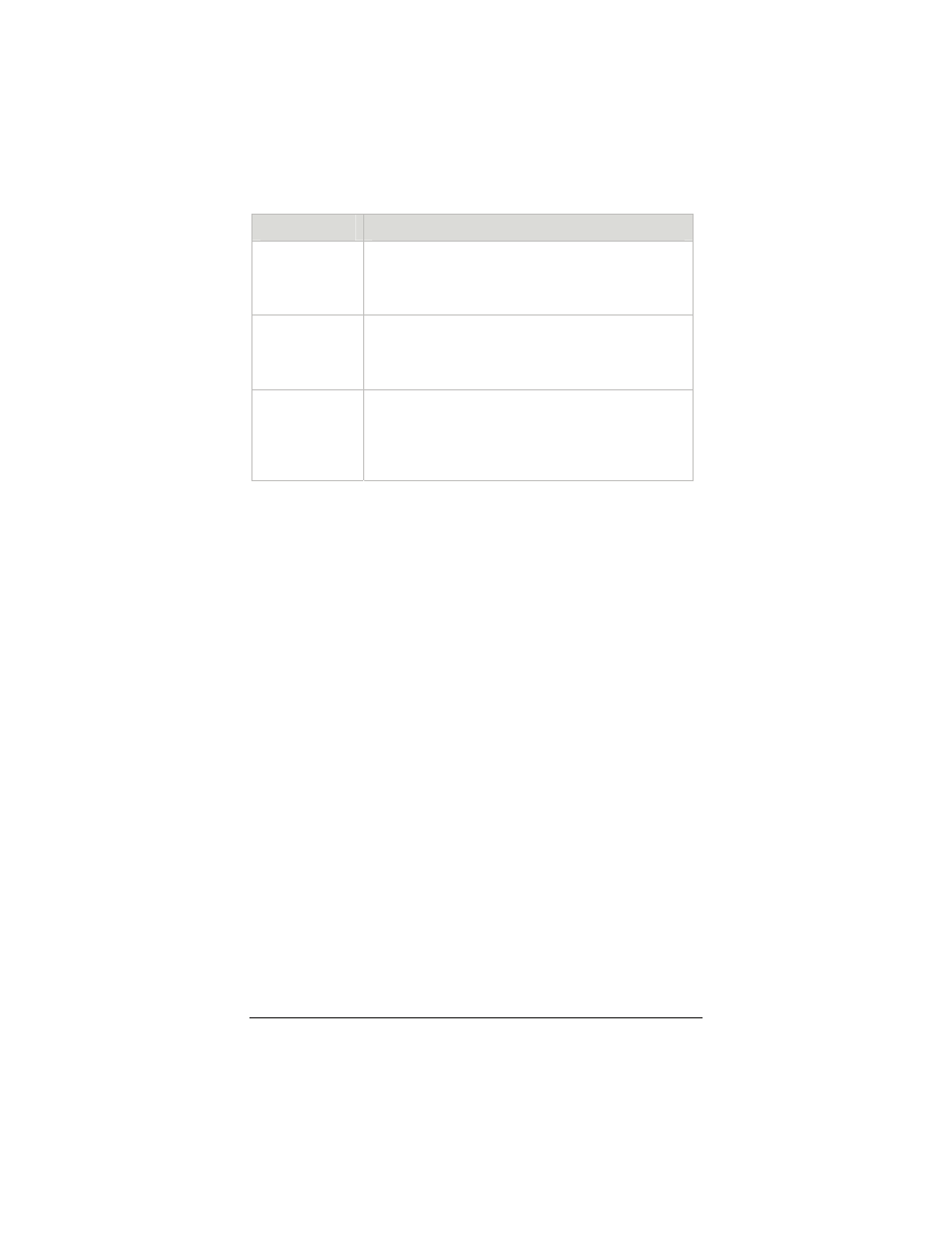
30
ADSL X4 User Guide
This button…
Opens a page that lets you…
RIP
Specify whether the X4 can communicate with
other routing devices and, if so, on which
interfaces. It also lets you specify how long routes
remain in memory.
LAN
Specify the settings that control the connection
between the X4 modem and your Ethernet jack or
USB port (depending on which you used to
connect the modem).
UPnP
(Universal Plug
and Play)
Connect automatically with other UPnP-enabled
software and hardware. The Internet Gateway
Device (IGD) protocol makes it possible for
applications running on the network to
automatically configure NAT routing.
This manual is related to the following products:
