Zoom 1120 User Manual
Page 26
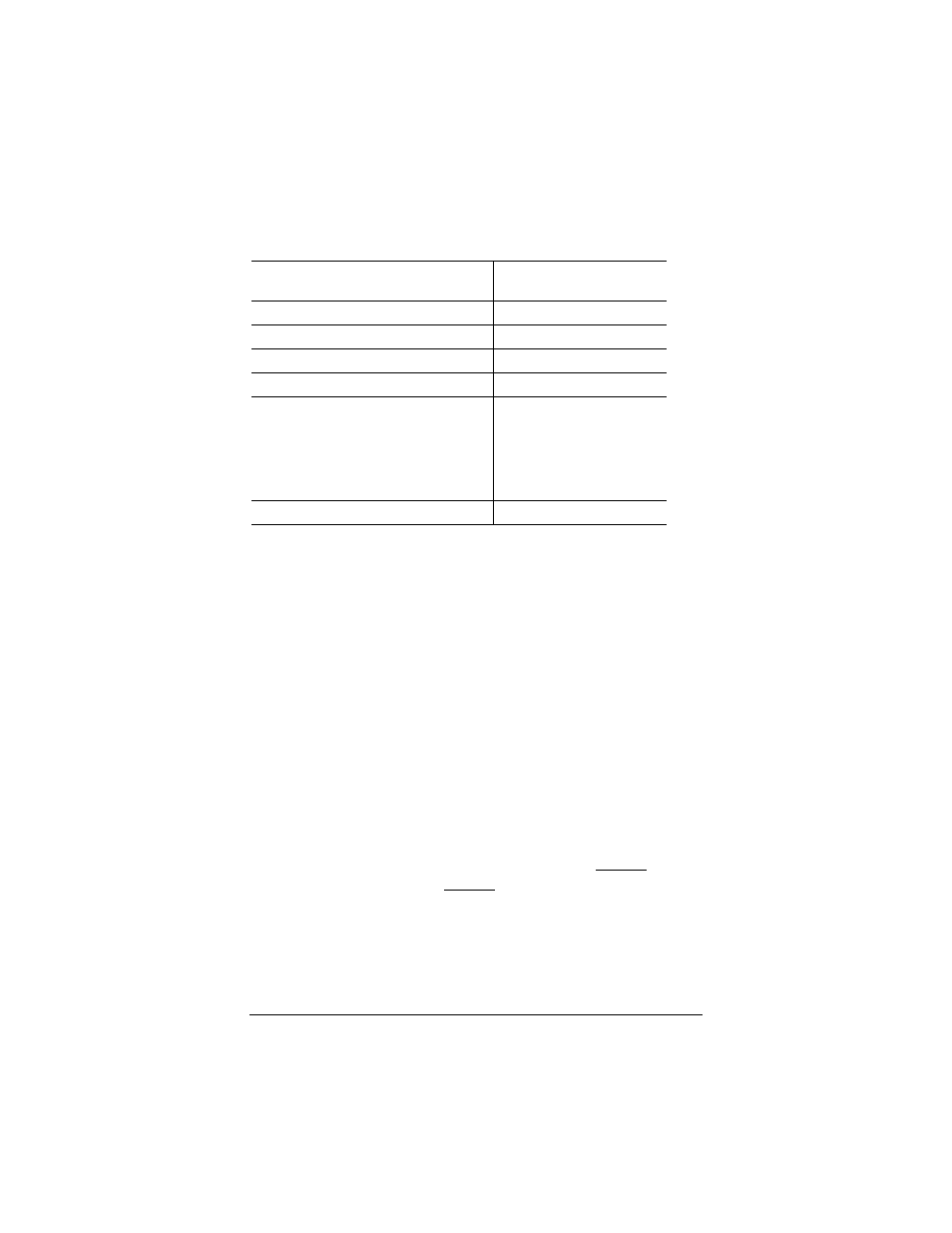
26
Quick Start and Reference Guide
&D2 parameter settings are stored. Refer to the Web page
at
www.modems.com for the complete set of AT com-
mands.)
To force
Type these commands and
press Enter
MNP 5/MNP 4 operation
AT \N5
LAPM only
AT \N4
MNP 4 only
AT \N5 %C0
MNP 10 operation
AT –K1 –SEC=1
“Normal” operation (The faxmodem will
communicate without any error correction or
data compression, but will retain speed
buffering and auto-speed negotiation. It
should not be confused with the “standard”
configuration.)
AT \N0
Auto-answer
AT S0=1
Problem: Your online service reports a connect speed
that doesn’t match your modem’s speed.
Solution: First make sure the maximum speed setting is
as high as your computer system allows: In
Control Panel, open Modems and click on
Properties. Set the Maximum speed setting to
the highest setting.
If you have set the maximum speed to its high-
est setting and are seeing a connect speed that
is faster than your modem’s published speed,
your software is reporting the internal, com-
puter-to-faxmodem speed. To get your online
service software to report the actual connect
speed, add this command to the end of the ini-
tialization string, or to the dial prefix, just be-
fore the D, as in these examples:
Initialization string: AT&F&C1&D2S95=1^M
Dial prefix: ATS95=1D
Consult your online service’s documentation for
details on initialization strings and dial pre-
fixes. Actual connect speeds depend on your
modem’s speed, the equipment you’re con-
necting to, and phone line conditions.
