Chapter 2, Installing and using communicate, Software – Zoom 1120 User Manual
Page 11: Installing communicate
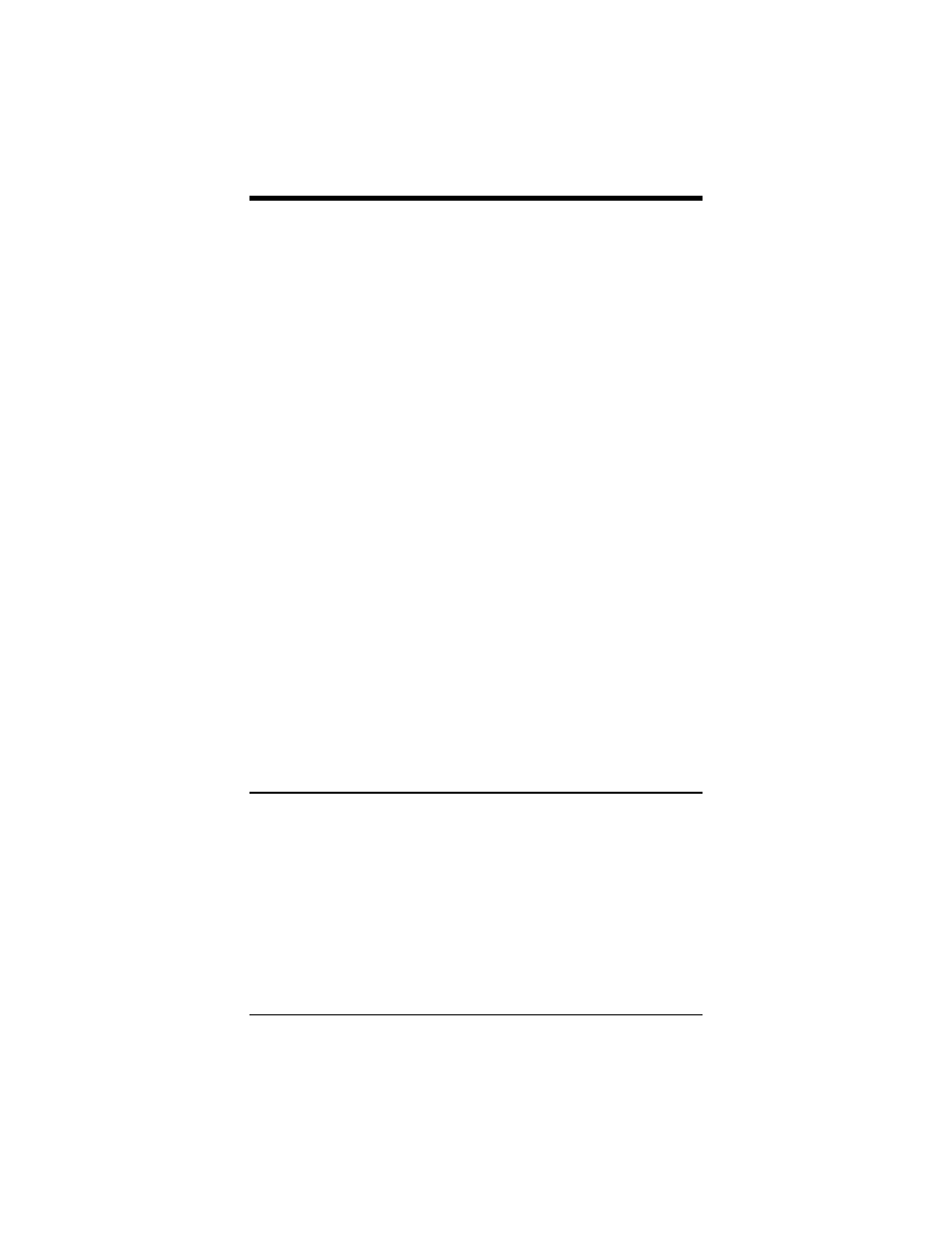
Chapter 2 Installing and Using COMMUNICATE!
LITE
Software
11
Chapter 2
Installing and Using
COMMUNICATE!
LITE
Software
The Zoom Link CD-ROM disc that was provided with your
faxmodem includes
COMMUNICATE!
LITE
, by 01 Commu-
nique Laboratory, Inc. This is an integrated communica-
tions software package. It has an easy-to-use interface
based on a familiar telephone image.
COMMUNICATE!
LITE
can send, receive, and manage your faxes. It can store and
speed-dial your frequently used phone numbers, an it can
serve as an answering machine if your modem supports
voice and your computer has a soundcard.
The full version of
COMMUNICATE! has many more capa-
bilities. We suggest that you visit the 01 Communique
Web site at
www.01com.com (the 0 is a zero) for informa-
tion regarding product upgrades to this software.
The CD-ROM disc also includes other software that can be
installed from an easy point-and click interface.
COMMUNICATE!
LITE
is also available on floppy diskettes,
which you can order at a nominal cost directly from 01
Communique. To inquire about ordering software, you
can reach 01 Communique in Canada at 905-795-2888
(phone), 905-795-0101 (fax), or
mail).
You can also download
COMMUNICATE!
LITE
from the Web
at the following address:
www.modems.com/DL01 (the 0 is
a zero).
Installing COMMUNICATE!
LITE
You can install the communications software from the CD-
ROM disc included in your package, using an easy point-
and-click interface.
1
Follow the instructions on the CD-ROM label. On
most Windows 95 or 98 computers the CD will start
up automatically after a few seconds.
Wait for the main installation screen to appear.
