ZyXEL Communications DMA-1000 Series User Manual
Page 75
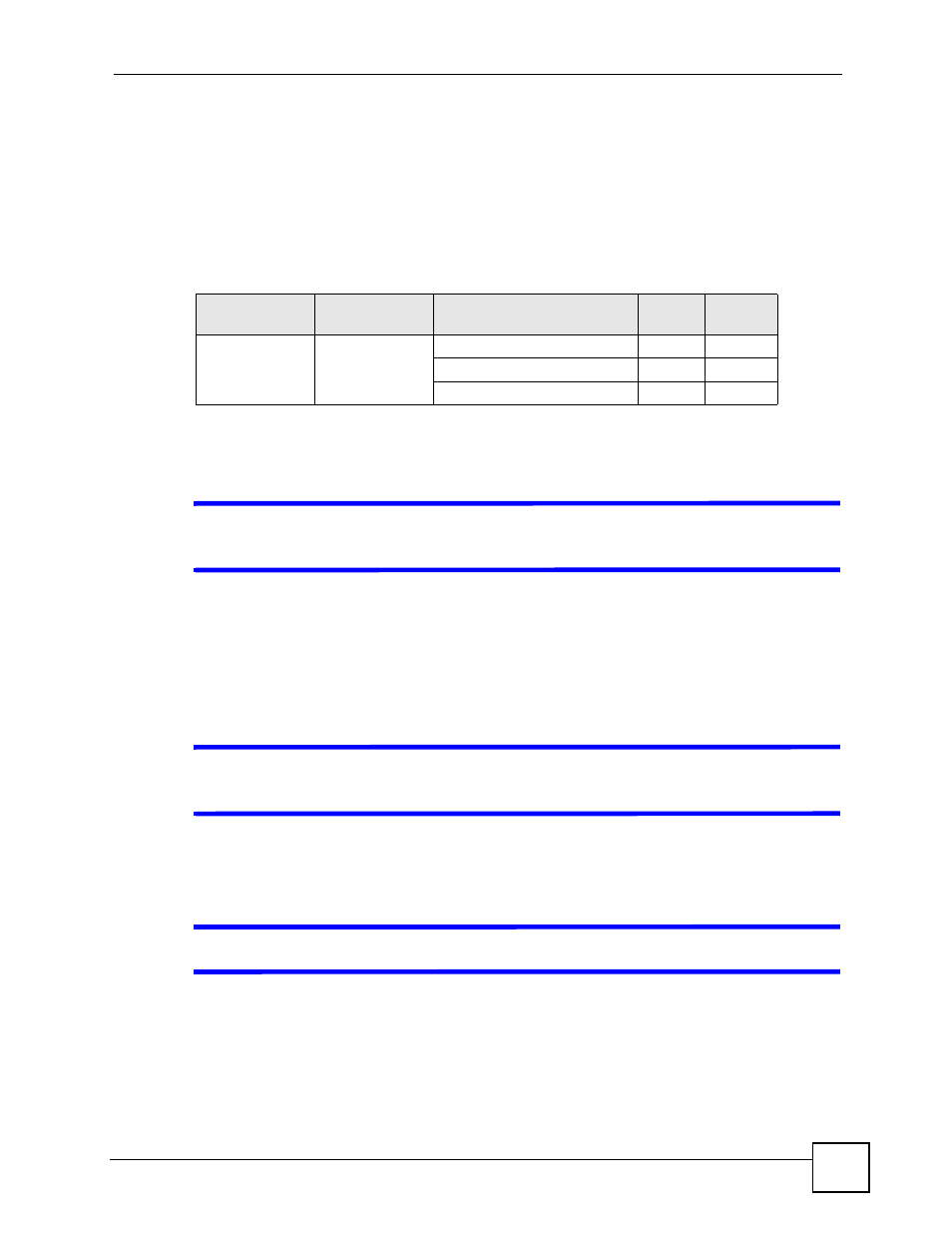
Chapter 11 Troubleshooting
DMA-1000 Series User’s Guide
75
The media server installation wizard can automatically configure the Windows XP firewall.
See the media server help (Start > All Programs > DigiOn > Help) for instructions on how to
manually configure the Windows XP firewall.
You need to configure any other software firewalls (like ZoneAlarm for example). Your
software firewall may automatically prompt you when it detects the DMA’s access attempts
and give you the option to allow or deny access.
Use the following information to manually configure your software firewall’s settings if the
firewall does not automatically prompt you to allow or deny access.
V
The number of items in a list does not match the number of files in a media
server folder.
1 Files with unsupported formats or codecs may not display in the list. See
for details on the supported file formats and codecs.
2 You may have Windows Media Center (WMC) and the DiXiM media server on the
same computer and be sharing out the same folder. Either uninstall one of the media
servers or set them to share out different folders.
V
Some of the files in my media server folder do not display in the list on the
DMA.
Files with unsupported formats or codecs may not display in the list. See
for details on the supported file formats and codecs.
V
Some of the files in my DMA’s list do not play or do not play properly.
Files with unsupported formats or codecs may not play or may not play properly. See
for details on the supported file formats and codecs.
APPLICATION
PROGRAM FILE
NAME
FUNCTION
PORT
NO.
PROTOC
OL
DiXiM Media
Server
dmsf.exe
A
A. This file will be installed into the C:\Program Files\DigiOn\DiXiM Media Server folder by default during
the installation.
DiXiM SSDP
B
Discovery
B. The DMA uses SSDP (Simple Service Discovery Protocol) to find the media server.
1900
UDP
DiXiM Media Server Device
30000
TCP
DiXiM Media Server HTTP
30001
TCP
