Configuring the printer 15, Configuring the printer – Zebra Technologies XiIII User Manual
Page 21
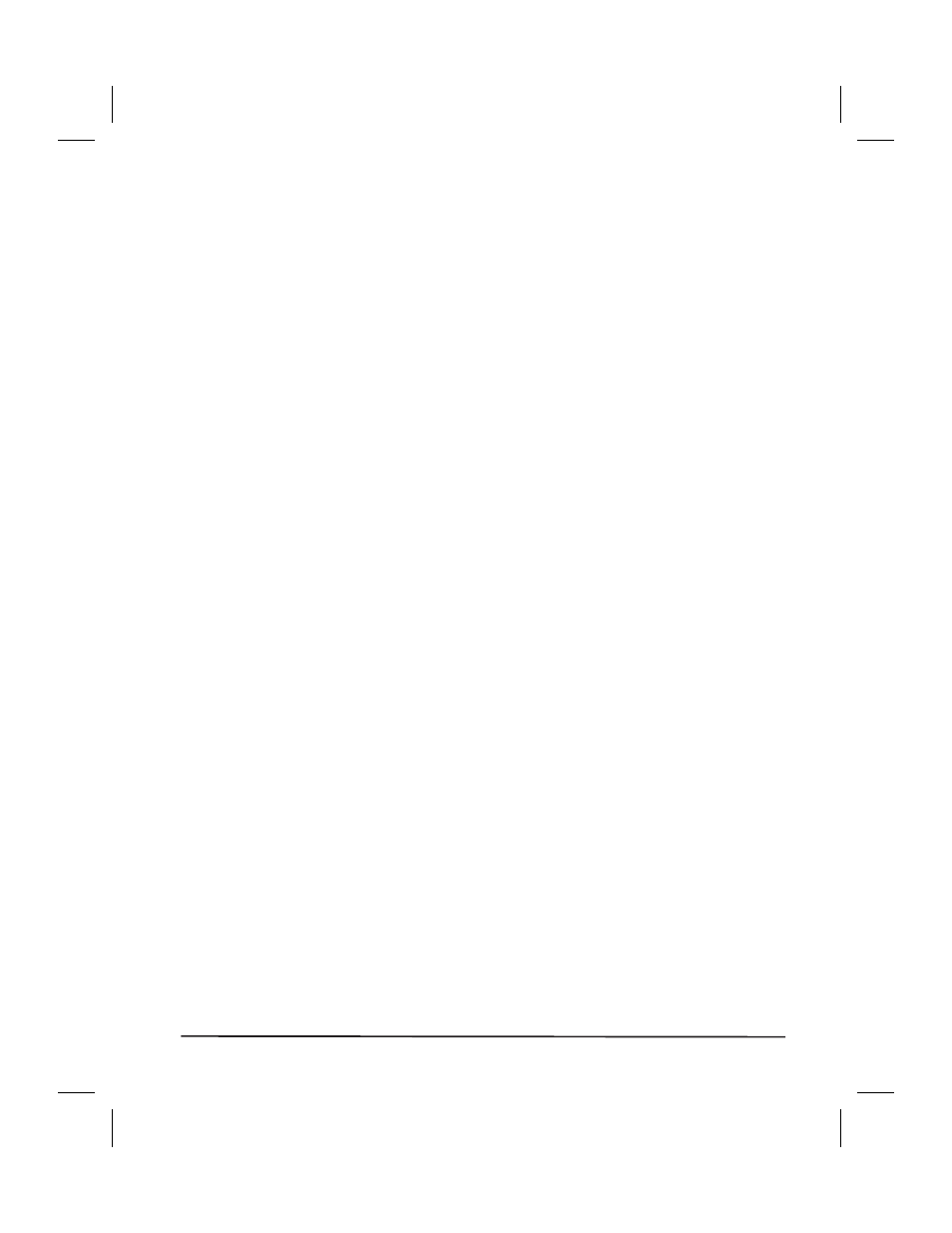
Configuring the Printer
The configuration procedure in the next table contains the information you
need to get your printer up and running,
but it is not comprehensive. Refer
to page 43 for
n
Enter the configuration mode by pressing the SETUP/EXIT key at the
“PRINTER READY” display.
NOTE: You will need to press the NEXT/SAVE key more than once to
advance to some of the displays.
n
To increase the value, answer “yes,” indicate “on,” or move to the next
selection, use the RIGHT BLACK OVAL key.
n
To decrease the value, answer “no,” indicate “off,” or return to the
previous selection, use the LEFT BLACK OVAL key.
NOTE: When changing parameters, an asterisk (*) in the upper left-hand
corner of the display indicates that you have changed this setting
from what is currently stored in memory.
Zebra XiIII-Series User’s Guide 15
- TLP 2824 (60 pages)
- 400 (78 pages)
- 2824 (21 pages)
- S600 (94 pages)
- Printers (69 pages)
- 2844 Printer (47 pages)
- P310i (43 pages)
- 3742 (30 pages)
- R-140 (126 pages)
- ZEBRA Z4M H-974 (57 pages)
- P520i (2 pages)
- Mobile Printer (40 pages)
- R110XiTM (184 pages)
- XiIII Series (116 pages)
- PrintServer (157 pages)
- Z4000 (98 pages)
- Z SERIES 79695L-002 (156 pages)
- ZEBRA P205 (42 pages)
- 105Se (106 pages)
- 2722 (30 pages)
- Zebra S Series 105SL (130 pages)
- XiIIIPlus (40 pages)
- Zebra LP 2824-Z (62 pages)
- ZEBRA XI4TM (190 pages)
- P310C (46 pages)
- R170XI (184 pages)
- R402 (72 pages)
- SL5000r/T5000r (50 pages)
- T402 (62 pages)
- TTP 7030 (128 pages)
- Zebra P330i (66 pages)
- Zebra Z6000 (98 pages)
- XiII-Series (118 pages)
- P1013372-001 REV. A (216 pages)
- ZebraNet ZM600TM (130 pages)
- RW SERIES (84 pages)
- LP 2824 (56 pages)
- TTP 8000 (132 pages)
- ZEBRA QL UMAN-QLP-001 (86 pages)
- LP 2844 (54 pages)
- LP2443 (24 pages)
- RXI SERIES (UHF) (19 pages)
- Zebra P120i (78 pages)
- DA402 (56 pages)
- P320i (49 pages)
