Zebra Technologies XiIII User Manual
Page 101
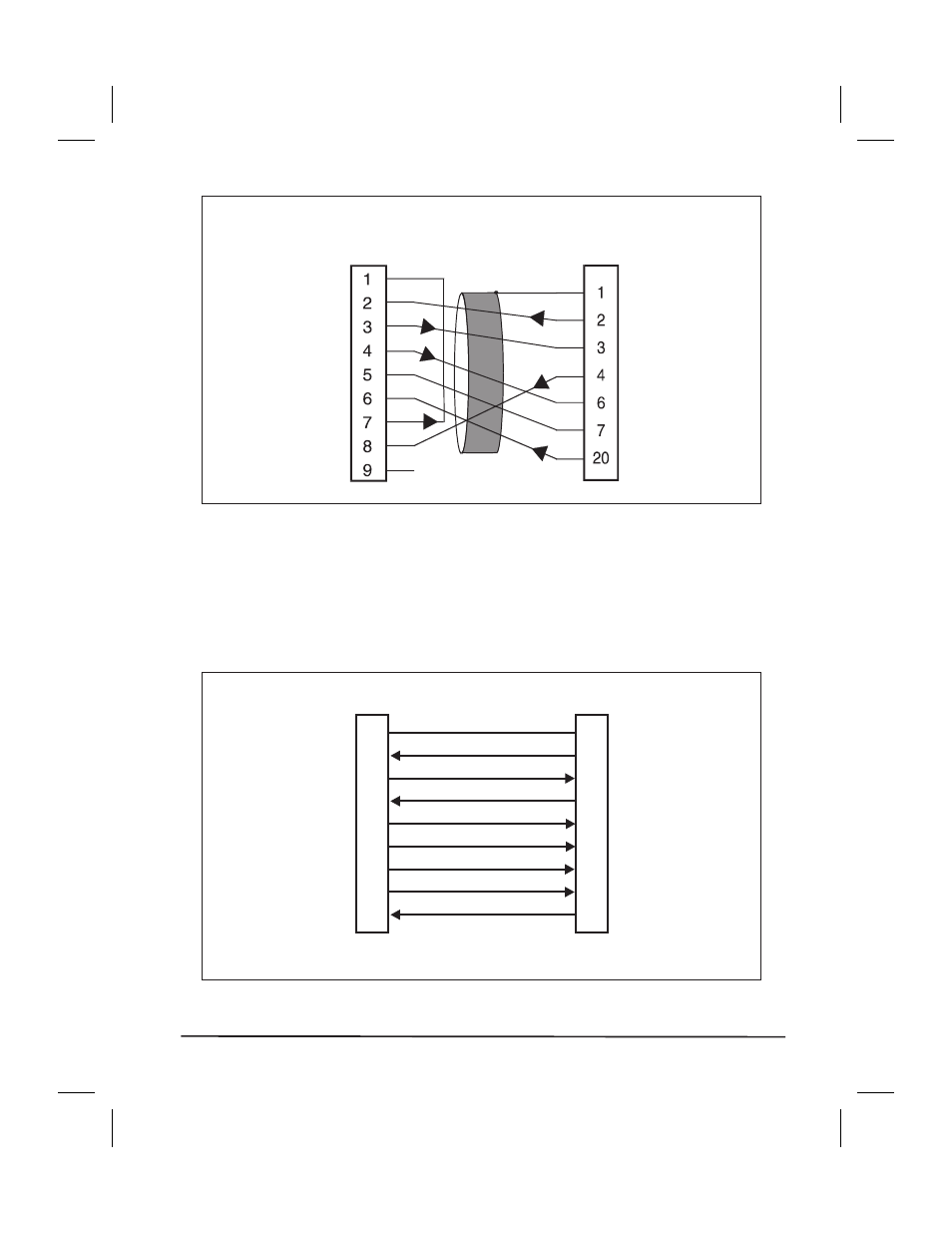
When the printer is connected via its RS-232 interface to Data
Communication Equipment (DCE) such as a modem, use a standard RS-232
(straight-through) interface cable. Figure 41 illustrates the connections
required for this cable.
Zebra XiIII-Series User’s Guide
95
DB-25P
connector
to printer
DB-9S
connector
to computer
FG
TXD
RXD
RTS
DSR
SG
DTR
DCD
RXD
TXD
DTR
SG
DSR
RTS
CTS
RI
Figure 40
1
2
3
4
5
6
7
8
20
1
2
3
4
5
6
7
8
20
FG (frame ground)
DCE
DTE
TXD (transmit data)
RXD (receive data)
RTS (request to send)
CTS (clear to send)
DSR (data set ready)
SG (signal ground)
CD (carrier detect)
DTR (data terminal ready)
NOTE: Pins 5, 8, 10, 12, 15, 17-18, 21-25 are not used and are unterminated.
Figure 41
See also other documents in the category Zebra Technologies Printers:
- TLP 2824 (60 pages)
- 400 (78 pages)
- 2824 (21 pages)
- S600 (94 pages)
- Printers (69 pages)
- 2844 Printer (47 pages)
- P310i (43 pages)
- 3742 (30 pages)
- R-140 (126 pages)
- ZEBRA Z4M H-974 (57 pages)
- P520i (2 pages)
- Mobile Printer (40 pages)
- R110XiTM (184 pages)
- XiIII Series (116 pages)
- PrintServer (157 pages)
- Z4000 (98 pages)
- Z SERIES 79695L-002 (156 pages)
- ZEBRA P205 (42 pages)
- 105Se (106 pages)
- 2722 (30 pages)
- Zebra S Series 105SL (130 pages)
- XiIIIPlus (40 pages)
- Zebra LP 2824-Z (62 pages)
- ZEBRA XI4TM (190 pages)
- P310C (46 pages)
- R170XI (184 pages)
- R402 (72 pages)
- SL5000r/T5000r (50 pages)
- T402 (62 pages)
- TTP 7030 (128 pages)
- Zebra P330i (66 pages)
- Zebra Z6000 (98 pages)
- XiII-Series (118 pages)
- P1013372-001 REV. A (216 pages)
- ZebraNet ZM600TM (130 pages)
- RW SERIES (84 pages)
- LP 2824 (56 pages)
- TTP 8000 (132 pages)
- ZEBRA QL UMAN-QLP-001 (86 pages)
- LP 2844 (54 pages)
- LP2443 (24 pages)
- RXI SERIES (UHF) (19 pages)
- Zebra P120i (78 pages)
- DA402 (56 pages)
- P320i (49 pages)
