Connection examples – Yamaha CLAVINOVA CVP-505 User Manual
Page 96
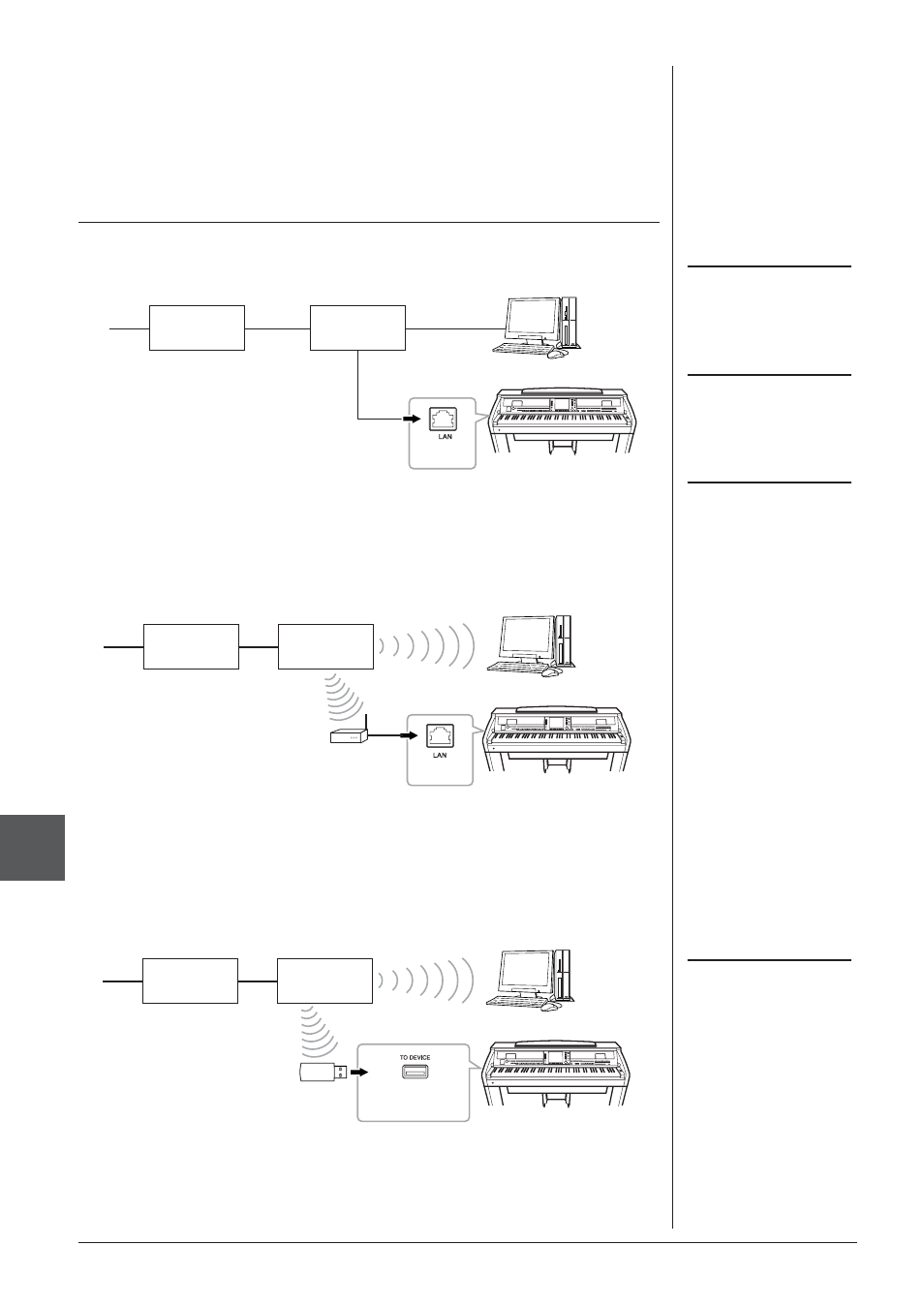
96
CVP-509/505/503/501 Owner’s Manual
Inter
net Direct Connection
– Connecting the Cla
vino
v
a
Directly to the Inter
net –
9
2
Enter your model name (CVP-509, for example) in the Model
Name area, then click “Search.”
3
Click “Internet Connection Guide” from Search Results.
• Connection example 1:
Connecting by cable (using a LAN cable)
• Connection example 2:
Wireless connection (using a Wireless game adaptor)
• Connection example 3:
Wireless connection (using a USB wireless LAN adaptor)
Connection Examples
IMPORTANT
Due to EU/Korea regulations,
users within Europe and Korea
should use an STP (shielded
twisted pair) cable to prevent
electromagnetic interference.
NOTE
Some types of modems require an
optional hub network for simulta-
neously connecting to several devices
(such as computer, musical instru-
ment, etc.).
NOTE
When you are using a modem with
router, connect the instrument to the
modem by LAN cable.
Modem*
No router
capability
Router
Cable type
LAN cable
LAN cable
*Here, “modem” refers to an ADSL modem, optical network unit (ONU) or cable modem.
LAN
terminal
Access point
Modem*
Wireless Game
Adaptor
LAN
terminal
*Here, “modem” refers to an ADSL modem, optical network unit (ONU) or cable modem.
NOTE
(CVP-509/505) Two [USB TO
DEVICE] terminals are provided: one
on the panel and the other at the lower
left of the keyboard.
Access point
Modem*
USB Wireless
LAN Adaptor
USB TO DEVICE
terminal
*Here, “modem” refers to an ADSL modem, optical network unit (ONU) or cable modem.
