Yamaha CLAVINOVA CVP-505 User Manual
Page 84
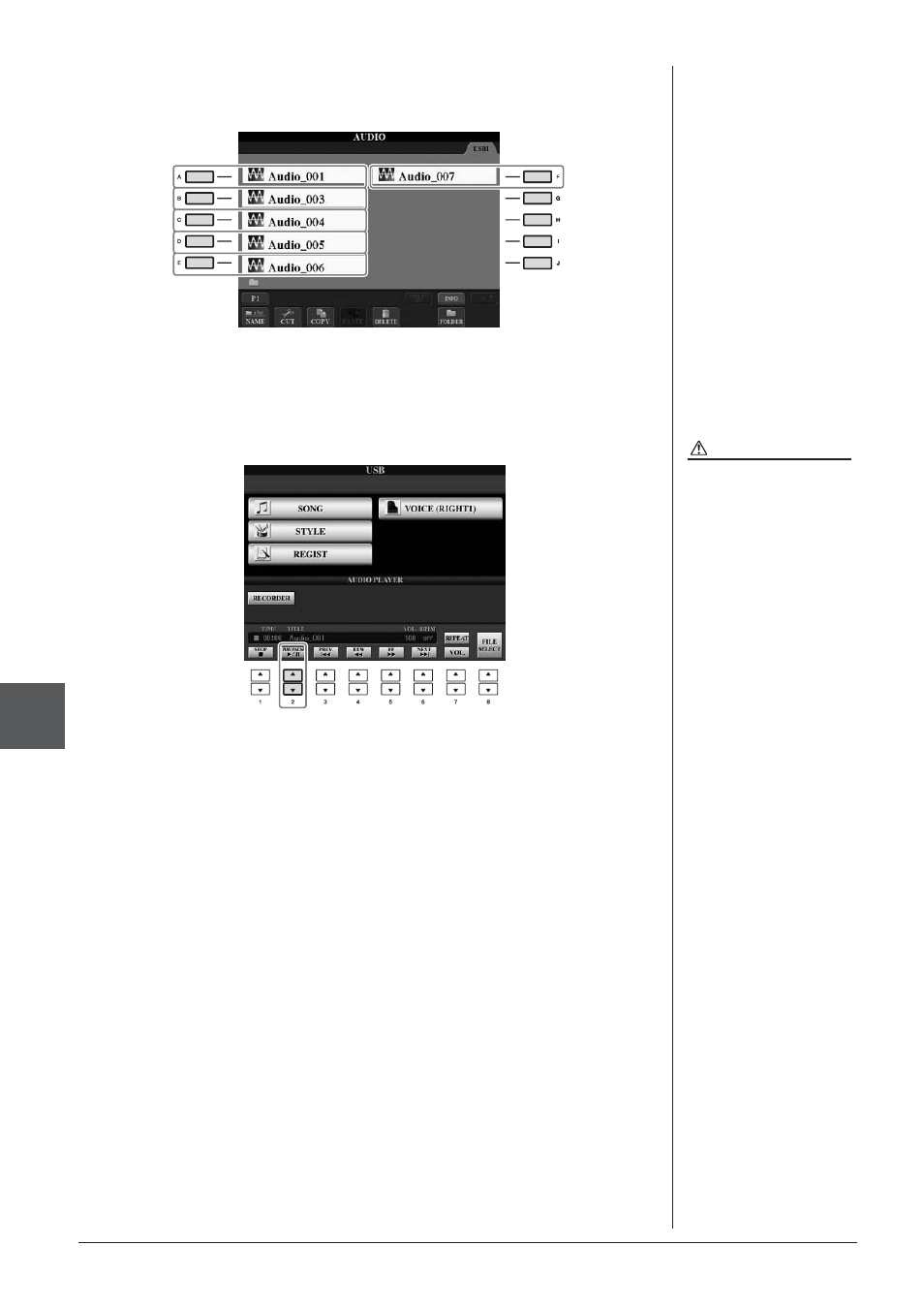
84
CVP-509/505/503/501 Owner’s Manual
USB A
udio (CVP-509/505/503)
– Pla
ybac
k and Recording A
udio Files –
7
3
Press one of the [A] – [J] buttons corresponding to the file you
want to listen to.
4
Press the [EXIT] button to return to the Playback display (AUDIO
PLAYER display).
5
Press the [2 ▲▼] (F/ II) button to play back.
CAUTION
Never attempt to disconnect the
USB flash memory or turn the
power off during playback.
Doing so may corrupt the USB
flash memory data.
See also other documents in the category Yamaha The input devices:
- PORTABLE GRAND DGX-200 (100 pages)
- Portatone PSR-8 (28 pages)
- Portasound PC-50 (24 pages)
- L-140S (2 pages)
- disklavier Mark II XG Series (14 pages)
- 9000 Pro (250 pages)
- PortaSound PSS-21 (14 pages)
- PSR-150 (26 pages)
- MOTIF XS6/7/8 (7 pages)
- Portable Grand PortableGrand DGX-203 (98 pages)
- Portatone EZ-250i (87 pages)
- HandySound HS-501 (12 pages)
- Clavinova CLP-153S (29 pages)
- Portable Grand PSR-293 (98 pages)
- Clavinova CLP-20 (11 pages)
- Pedal Unit LP-7/LP-5 (2 pages)
- Modus H11 (2 pages)
- DGX-520 (142 pages)
- Portatone PSR-3 (12 pages)
- DGX-305 (112 pages)
- Personal Electronic Piano YPP-15 (20 pages)
- Portatone PSR-100 (12 pages)
- CLAVINOVA CVP-501 (104 pages)
- DJX (120 pages)
- Clavinova CLP-560 (28 pages)
- PORTATONE PSR-2000 (172 pages)
- J-5000 (60 pages)
- Clavinova CVP-5 (22 pages)
- Portatone PSR-22 (20 pages)
- YFP-70 (27 pages)
- Digital piano YDP-223 (72 pages)
- Clavinova CLP-250 (17 pages)
- CLP-110 (46 pages)
- Clavinova CLP-100 (11 pages)
- PORTATONE PSR-293 (98 pages)
- high-quality stereo amplifier/speaker system PSR-140 (52 pages)
- YPT-230 (48 pages)
- PORTATONE PSR-140 (52 pages)
- Pedal Unit LP-7A/LP-5A (2 pages)
- PLG100-VH (32 pages)
- PortaSound PSS-80 (16 pages)
- L-2L (1 page)
- Portatone PSR-E213 (72 pages)
- Clavinova CLP-50 (11 pages)
