Setting the current date and time – Yamaha Pocket Recorder User Manual
Page 9
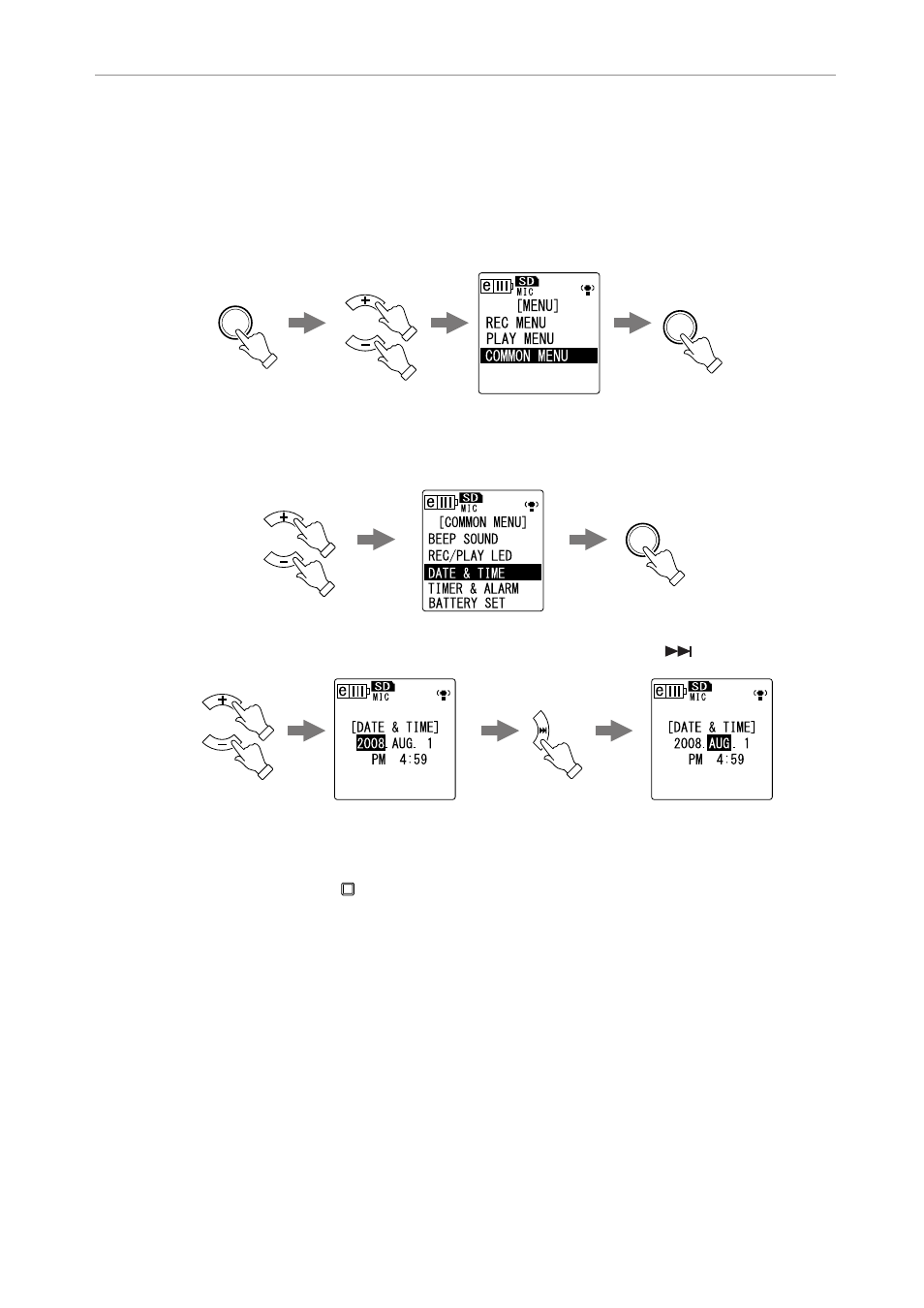
Starting Up
POCKETRAK CX Reference Manual
9
Setting the current date and time
After you set the date and time, the POCKETRAK CX will automatically record the recording date
and time with each file.
1.
Press the [MENU/ENTER] button for at least two (2) seconds while the main
screen is displayed, press the [VOL +/-] buttons to select [COMMON MENU],
then press the [MENU/ENTER] button.
2.
Press the [VOL +/-] buttons to select [DATE & TIME], then press the [MENU/
ENTER] button.
3.
Press the [VOL +/-] buttons to select the year, then press the [
] button.
4.
In the same way, select the month, day, 24/12-hour indication (24H or AM/
PM), hour and minute, then press the [MENU/ENTER] button.
5.
Press the [STOP/ESC
] button twice.
The recorder displays the main screen.
MENU
ENTER
at least two (2)
seconds
VOL
MENU
ENTER
MENU
ENTER
VOL
VOL
- DVD-S830 (24 pages)
- DVD-S796 (40 pages)
- DVD-S1200 (32 pages)
- DVD-S80 (20 pages)
- DRX-2 (76 pages)
- DVD-S530 (27 pages)
- DVD-S540 (30 pages)
- DVD-S520 (23 pages)
- DVD-S2300 (42 pages)
- DVD-S663 (53 pages)
- DVD-S1800 (49 pages)
- DV-C6860 (148 pages)
- DV-S5550 (27 pages)
- DVD-S1700 (47 pages)
- DVD-S2700 (47 pages)
- DVD-S661 (46 pages)
- PIANO CRAFT DVD-E600 (30 pages)
- DV-C6280 (39 pages)
- mcx-1000 (148 pages)
- SPX90 II (101 pages)
- CINEMASTATION DVX-C300SW (53 pages)
- DVD-S659 (47 pages)
- GF12/12 (26 pages)
- DV-S5950 (47 pages)
- CRW4416S (26 pages)
- FX500B (94 pages)
- DVD-S30 (35 pages)
- DIGITAL MIXING STUDIO N12 (66 pages)
- REX50 (115 pages)
- DVD-E600 (27 pages)
- DV-S6165 (53 pages)
- DVD-C750 (40 pages)
- DVD-C961 (51 pages)
- DRX-1 (56 pages)
- SPX50D (105 pages)
- GF16/12 (26 pages)
- DV-S5750 (36 pages)
- DV-S5650 (30 pages)
- DVD-S659BL (47 pages)
- DVD-S2700B (44 pages)
- GB DVD-C996 (38 pages)
- DVD-S661 (46 pages)
- E810 (74 pages)
- RDX-E700 (61 pages)
