Using the pocketrak cx as a music player, Ripping cds (creating compatible music, Files from music cds) – Yamaha Pocket Recorder User Manual
Page 62
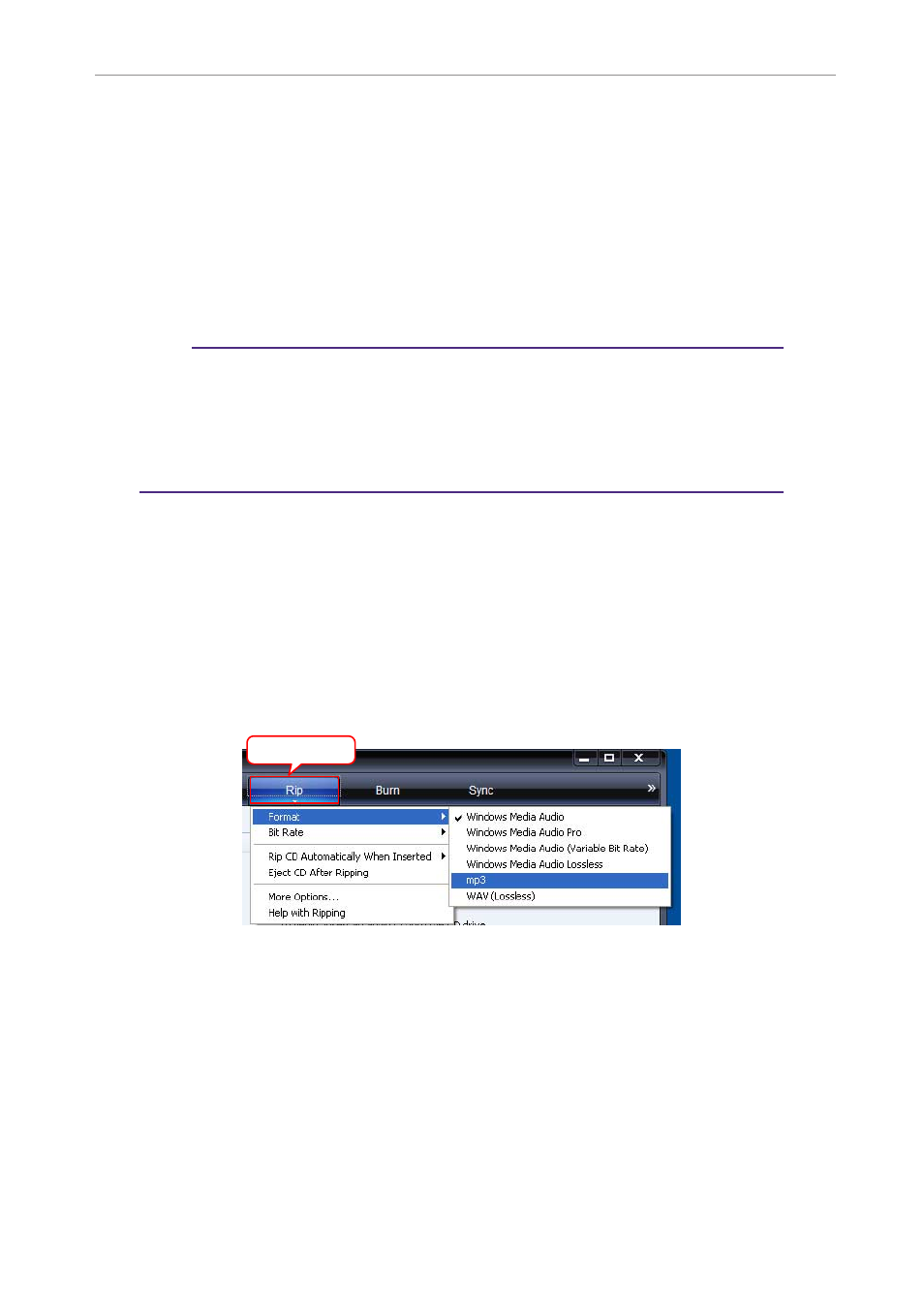
Using the POCKETRAK CX as a Music Player
POCKETRAK CX Reference Manual
62
Using the POCKETRAK CX as a Music
Player
If you install Windows Media Player or iTunes on your computer and transfer music files to the
connected POCKETRAK CX, you can use the unit as a music player.
Please visit the Microsoft website for information on how to obtain Windows Media Player.
Note:
· This section uses Windows XP and Widows Media Player 11 as examples.
· Copying commercially-available music data is strictly prohibited except for your per-
sonal use.
· Yamaha makes no representations or warranties with regard to the content of files, and
cannot be held responsible for the failure of transfers or downloads, or for damage or
erasure of music files due to malfunction of the unit or your computer.
Ripping CDs (Creating compatible music files from music
CDs)
You can import music files from music CDs into your computer and convert them to MP3 or
WMA files so that they can be played on the POCKETRAK CX.
1.
From the [Start] menu, select [All Programs], then click [Windows Media
Player] to start Windows Media Player.
2.
Right-click [Rip] in the menu bar, then select [Format]
→ [mp3].
Right-click
