Zoom 4412A User Manual
Page 15
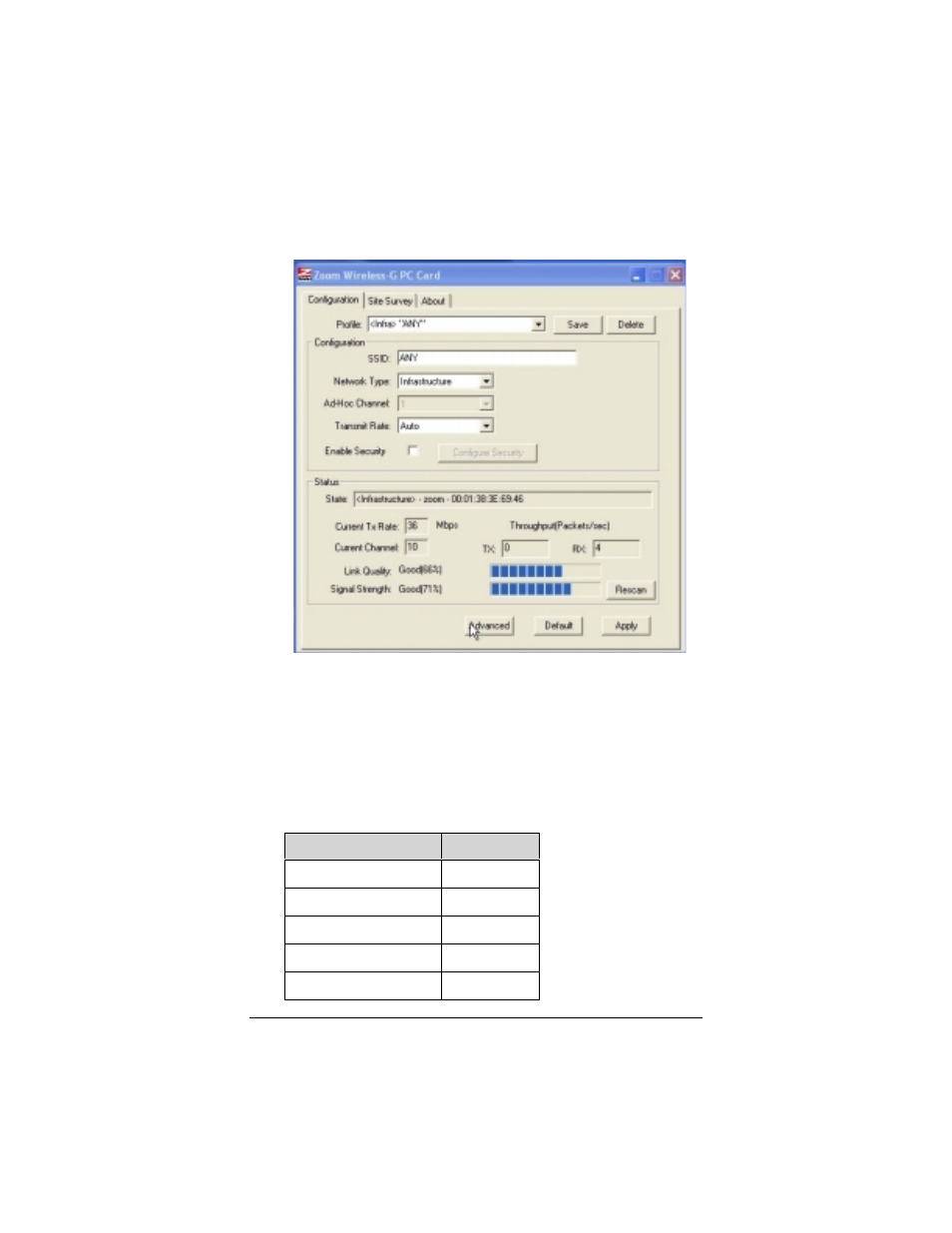
Chapter 2: Setting Security
15
2
22
2
The Zoom Wireless-G PC Card configuration software
opens to display the configuration parameters:
3
33
3
Make sure that the desired wireless network is displayed in
the Profile and SSID text boxes (the term
Type
is correct. (For the differences between Infrastructure
and Ad Hoc networks, see page 10.)
4
44
4
Select the Enable Security check box to open the Security
Configuration
window. For Step 5, consult the table below:
To configure
Go to page
WPA2-PSK
WPA-PSK
WEP
WPA2-Enterprise
WPA
This manual is related to the following products:
See also other documents in the category Zoom Hardware:
- 5805 (12 pages)
- 4410B/TF (8 pages)
- 651A (4 pages)
- 4320A (170 pages)
- V92 Ext 3049C (2 pages)
- ADSL X4 5651 (2 pages)
- CableModem 5041 (2 pages)
- 5660A (28 pages)
- 5654A (2 pages)
- ZoomAir 4117 (2 pages)
- 5011 (2 pages)
- ADSL X6v 5697 (166 pages)
- 5590C (3 pages)
- ADSL X5 5654 (2 pages)
- 2986 (2 pages)
- X5V (80 pages)
- 2925 (32 pages)
- 2976 (2 pages)
- IG-4160 (48 pages)
- CableModem (32 pages)
- USB Faxmodem (32 pages)
- iHiFi 4386F (2 pages)
- ZoomAir IG-4150 (72 pages)
- Gateway/Router Zoom V3 (84 pages)
- 1654A (66 pages)
- 4401F (2 pages)
- Series 1063 (36 pages)
- 1273 (2 pages)
- 1125 (2 pages)
- ADSL Modem BRIDGE 5515 (32 pages)
- 5624 (2 pages)
- 1064 Series (61 pages)
- 56K (67 pages)
- 4414F (2 pages)
- X4 (56 pages)
- MAC (32 pages)
- 4410A (24 pages)
- X6v VoIP (51 pages)
- ADSL USB Modem Quick Start guide None (32 pages)
- 2920 (2 pages)
- 5651F (2 pages)
- ADSL X3 5560 (2 pages)
- 504 (6 pages)
- 4300 (2 pages)
