E 84) – Yamaha NOT FOND DSP-Z11 User Manual
Page 84
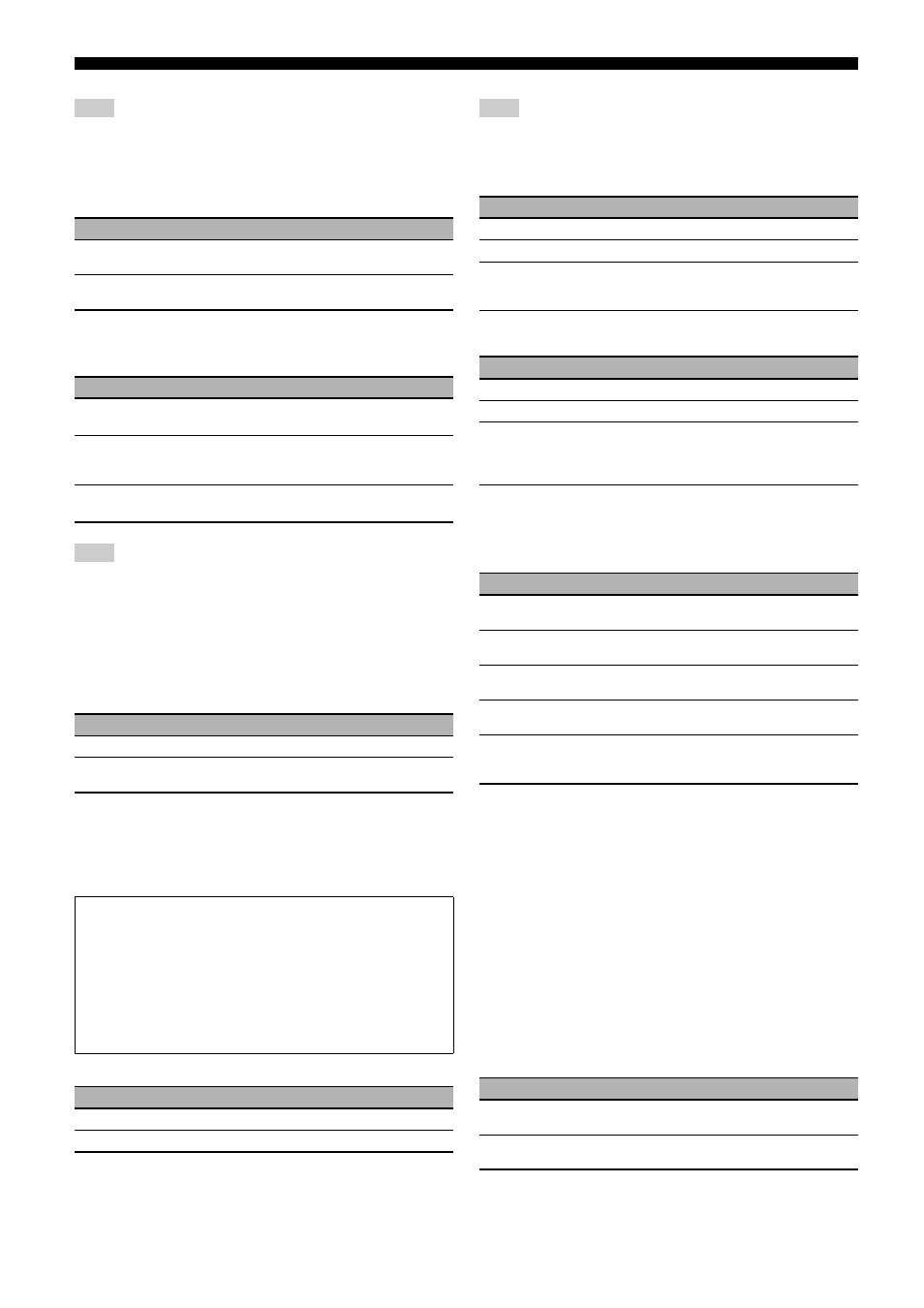
Graphical user interface (GUI) menu
84
En
When “THX Ultra2 SWFR” is set to “No”, you cannot select “Bndry Gain Comp” is
automatically set to “Off”.
Bndry Gain Comp (Boundary gain compensation)
Use this feature to improve boomy bass when the listening position
is closer to the rear wall.
SB Speaker Dist. (Surround back speaker distance)
Use this feature to set the distance between the left surround back
speaker and right surround back speaker.
The unit used in this parameter differs depending on the setting of “Unit” in “Speaker
Distance” (see page 85).
THX Loudness Plus (Loudness plus setting)
THX Loudness Plus function compensates for the total and spatial
shifts that occur when the volume is reduced by intelligently
adjusting ambient surround channel levels and frequency response.
Use this feature to select whether this unit automatically activates
the THX Loudness Plus function in the THX Surround modes.
■ Speaker Set (Speaker settings)
Use to manually adjust any speaker setting.
y
If you are not satisfied with the bass sounds from your speakers, you can change these
settings according to your preference.
Front (Front speakers)
When “Bass Out” is set to “Front” (see page 85), you can select only “Large” in
“Front”. If the value of “Front” is set to other than “Large” in advance, this unit change
the value to “Large” automatically.
Center (Center speaker)
Surround (Surround left/right speakers)
y
See page 23 for the connection information of the surround speakers.
Surround Back
(Surround back left/right speakers)
y
See page 23 for the connection information of the surround speakers.
Cross Over (Cross over)
Use this feature to select the crossover frequency of the speaker(s)
that is set to “Small”. All frequencies below the selected frequency
will be sent to the subwoofers or to the speakers set to “Large” in
“Speaker Set” (see pages 84).
Choices: 40Hz, 60Hz, 80Hz (THX), 90Hz, 100Hz, 110Hz, 120Hz,
160Hz, 200Hz
y
If your subwoofers can adjust the output volume and the crossover frequency, set the
volume to about half way (or slightly less) and set the crossover frequency to the
maximum.
Front Presence (Front presence speakers)
Use this feature if you want to use the front presence speakers
connected to this unit.
Note
Choice
Descriptions
Off
Select this setting when you do not want to use the
boundary gain compensation feature.
On
Select this setting to activate the boundary gain
compensation feature.
Choice
Descriptions
Under 1ft
(Under 0.3m)
Select this setting when the distance between the two
surround back speakers is less than 0.3 m (1 foot).
1 – 4ft (0.3-1.2m)
Select this setting when the distance between the two
surround back speakers is 0.3 m to 1.2 m (1 foot to 4
feet).
Over 4ft
(over 1.2m)
Select this setting when the distance between the two
surround back speakers is over 1.2 m (4 feet).
Note
Choice
Descriptions
Off
Deactivates the Loudness Plus function.
On
Activates the Loudness Plus function in the THX
Surround modes.
Measure for the speaker size
The woofer section of a speaker is
– 16 cm (6.5 in) or larger: large
– smaller than 16 cm (6.5 in): small
y
THX Ltd. recommends you that you set “Front”, “Center”, “Surround”, and
“Surround Back” to “Small” and “Cross Over” to “80Hz (THX)”.
To select the crossover frequency of the speaker(s) manually, select “Small” and
then set “Cross Over” (see page 84).
Choice
Descriptions
Large
Select this setting when the front speakers are large.
Small
Select this setting when the front speakers are small.
Note
Choice
Descriptions
Large
Select this setting when the center speaker is large.
Small
Select this setting when the center speaker is small.
None
Select this setting when you do not use the center
speaker. The center channel signals are directed to the
front left and right speakers.
Choice
Descriptions
Large
Select this setting when the surround speakers are large.
Small
Select this setting when the surround speakers are small.
None
Select this setting when you do not use the surround
speakers. This unit is set to the Virtual CINEMA DSP
mode (see page 60), and “Surround Back” is
automatically set to “None”.
Choice
Descriptions
Large x1
Select this setting when the single surround back speaker
is large.
Large x2
Select this setting when the surround back left and right
speakers are large.
Small x1
Select this setting when the single surround back speaker
is small.
Small x2
Select this setting when the surround back left and right
speakers are small.
None
Select this setting when you do not use the surround back
speakers. The surround back channel signals are directed
to the surround left and right speakers.
Choice
Descriptions
Yes
Select this setting when you use the front presence
speakers.
None
Select this setting when you do not use the front presence
speakers. “Rear Presence” is automatically set to “None”.
