Zoom G7.1ut User Manual
Page 32
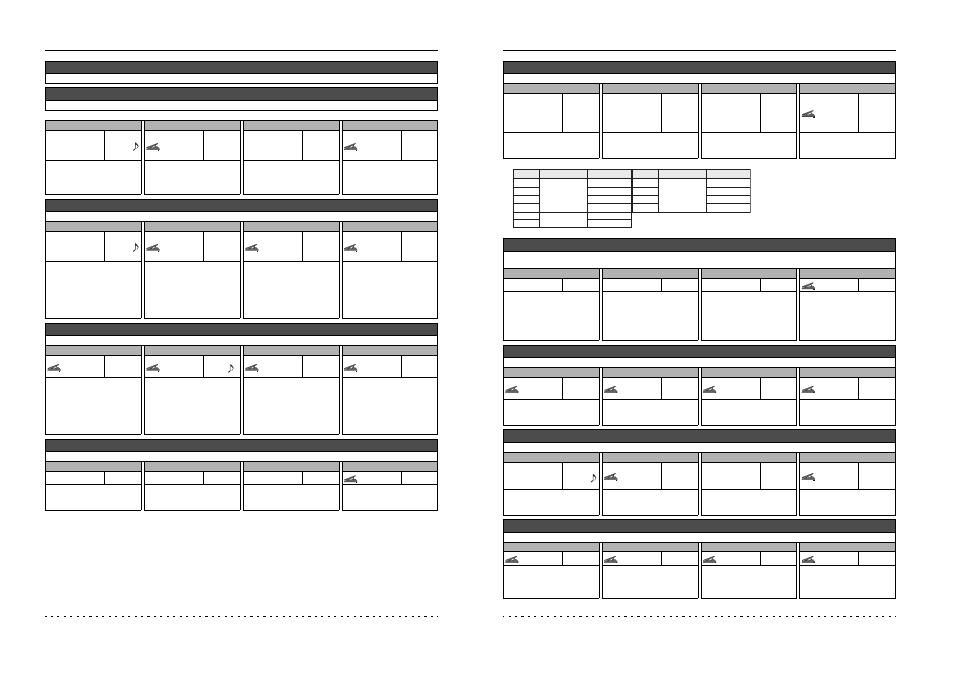
Effect Types and Parameters
ZOOM G7.1ut
62
Delay
This is a delay with a maximum setting of 2000 ms.
Tape Echo
This effect simulates a tape echo.
The above two effect types have the same parameters.
PARM1
PARM2
PARM3
PARM4
Time
1 –
2000
mS
FeedBack
0 – 100
HiDamp
0 – 10
Mix
0 – 100
Sets the delay time.
Adjusts the amount of feedback.
Higher setting values result in a
higher number of delay sound
repetitions.
Adjusts the treble attenuation
of the delay sound. Lower
setting values result in softer
delay sound.
Adjusts the level of the effect
sound mixed to the original
sound.
Dynamic Delay
This is a dynamic delay where the effect volume varies according to the input signal level.
PARM1
PARM2
PARM3
PARM4
Time
1 –
2000
mS
Amount
0 – 100
FeedBack
0 – 100
Sense
-10 – -1,
1 – 10
Sets the delay time.
Adjusts the level of the effect
sound mixed to the original
sound.
Adjusts the amount of
feedback.
Adjusts the effect sensitivity.
With positive setting values, the
effect sound level increases at
higher input signal levels. With
negative setting values, the
effect sound level decreases at
higher input signal levels.
Dynamic Flang
This is a dynamic flanger where the effect volume varies according to the input signal level.
PARM1
PARM2
PARM3
PARM4
Depth
0 – 100
Rate
0 – 50
Resonance
-10 – -1, 0,
1 – 10
Sense
-10 – -1,
1 – 10
Adjusts the modulation depth. Adjusts the modulation rate.
Adjusts the resonance
intensity.
Adjusts the effect sensitivity.
With positive setting values, the
effect sound level increases at
higher input signal levels. With
negative setting values, the
effect sound level decreases at
higher input signal levels.
Mono Pitch
This is a pitch shifter specifically for monophonic sound (single-note playing), with little sound fluctuation.
PARM1
PARM2
PARM3
PARM4
Shift
-24 – +24
Tone
0 – 10
Fine
-25 – 25
Balance
0 – 100
Adjusts the pitch shift amount
in semitones.
Adjusts the tonal quality of the
sound.
Allows fine adjustment of
pitch shift amount in Cent (1/
100 semitone) steps.
Adjusts the balance between
original sound and effect
sound.
Effect Types and Parameters
ZOOM G7.1ut
63
H.P.S (Harmonized Pitch Shifter)
This is an intelligent pitch shifter that automatically generates harmonies according to a preset key and scale.
PARM1
PARM2
PARM3
PARM4
Scale
-6, -5, -4,
-3, -m, m,
3, 4, 5, 6
Key
C, C#, D,
D#, E, F,
F#, G, G#,
A, A#, B
Tone
0 – 10
Mix
0 – 100
Determines the interval for the
pitch shifted sound (see Table
2).
Determines the tonic for the
scale used for pitch shifting.
Adjusts the tonal quality of the
sound.
Adjusts the level of the effect
sound mixed to the original
sound.
[Table2]
Pdl Mono Pitch
This is a pitch shifter specifically for monophonic sound (single-note playing), which allows the pitch to be shifted in
real time with the expression pedal.
PARM1
PARM2
PARM3
PARM4
Color
1 – 8
Mode
Up, Down
Tone
0 – 10
PdlPosi
0 – 100
Selects the type of pitch
change caused by the pedal
(see Table 1).
Sets the direction of the pitch
change to Up or Down.
Adjusts the tonal quality of the
sound.
Sets the pitch shift amount.
Depending on the "Color"
setting, the balance between
original sound and effect
sound also changes
accordingly.
Cry
This effect varies the sound like a talking modulator.
PARM1
PARM2
PARM3
PARM4
Range
1 – 10
Resonance
0 – 10
Sense
-10 – -1,
1 – 10
Balance
0 – 100
Adjusts the frequency range
processed by the effect.
Adjusts the resonance
intensity.
Adjusts the effect sensitivity.
Adjusts the balance between
original sound and effect
sound.
Reverse Delay
This is a special delay where the effect sounds as if playing in reverse.
PARM1
PARM2
PARM3
PARM4
Time
10 –
1000
FeedBack
0 – 100
HiDamp
0 – 10
Balance
0 – 100
Sets the delay time.
Adjusts the amount of
feedback.
Adjusts the treble attenuation
of the delay sound.
Adjusts the balance between
original sound and effect
sound.
Bend Chorus
This effect provides pitch bending that uses the input signal as trigger and processes each note separately.
PARM1
PARM2
PARM3
PARM4
Depth
-50 – 50
Attack
1 – 10
Release
1 – 10
Balance
0 – 100
Adjusts the effect depth.
Adjusts the attack time for the
bending effect. Higher setting
values result in slower attack.
Adjusts the release time for
the bending effect. Higher
setting values result in slower
release.
Adjusts the balance between
original sound and effect
sound.
-6
-5
-4
-3
-m
m
Sixth down
Fifth down
Fourth down
Third down
Third down
Third up
Major scale
Minor scale
Setting Type of scale
Interval
3
4
5
6
Third up
Fourth up
Fifth up
Sixth up
Major scale
Setting Type of scale
Interval
